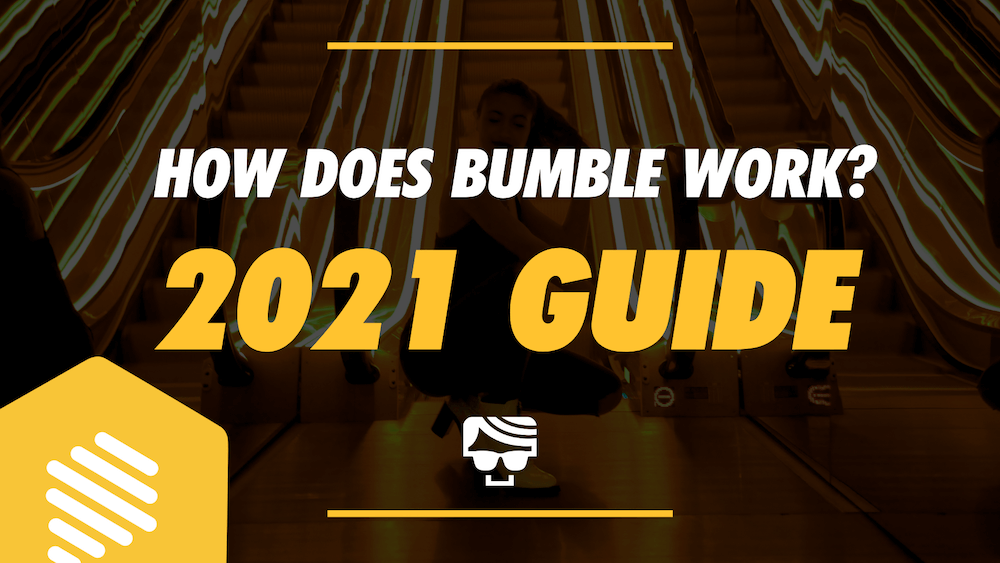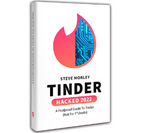How Does Bumble Work?
Bumble is one of the hottest online dating apps of the last few years. It’s a location-based dating and social app, which has some very unique features compared to other dating apps like Tinder.
In a nutshell, Bumble allows you to swipe or like another person. If that person does the same to you, a conversation can start. But the feature that makes Bumble stand out is that on Bumble, only the women can send the first message, and a match expires in 24 hours if a conversation isn’t started.
It’s not strictly used for dating, with the introduction of Bumble BFF and the networking tool Bumble Bizz. These are in-app features used to find friends and connect professionally, respectively.
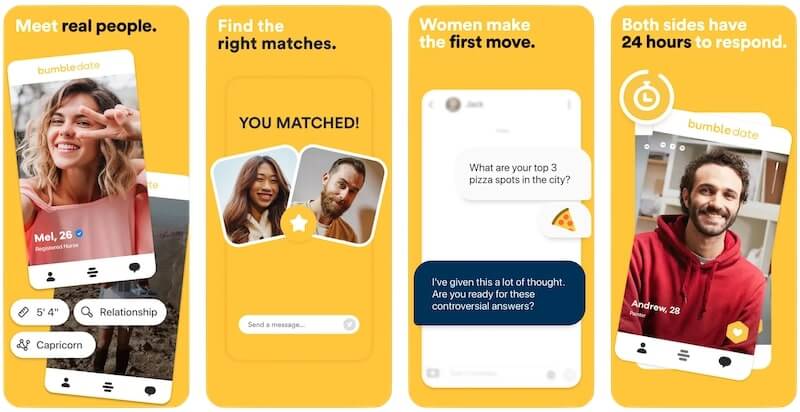
That’s just the bare basics. We’re going to dig a lot deeper in this beginner’s guide to find out exactly how Bumble works.
After I do so, hopefully, you can make up your mind about whether or not you are going to jump on to one of the hottest apps in 2023.
Dude Hack Exclusive Offers
How Does Bumble Work For Guys
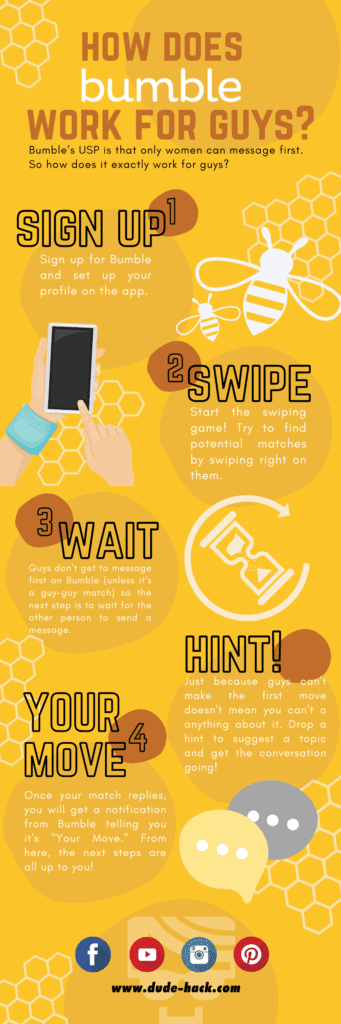
As I’ve pointed out, Bumble’s USP is that only women can message first. So can guys sit back, relax and wait for the messages to pour in?
It leaves a big question: how does Bumble work for guys? At first, the app works in the same way for men and women, who both build profiles, swipe and match. But after a match, men can’t message: they need to wait for her to message first. Guys can, however, use the “Hint” feature to suggest a topic and get the chat flowing.
Once your match has messaged, the Bumble will prompt you to reply by telling you it’s “Your Move”. From here, there are no limitations on the conversation and you can message, call via voice or video… communicate exclusively through memes and GIFs!
How Does Bumble Work For Women
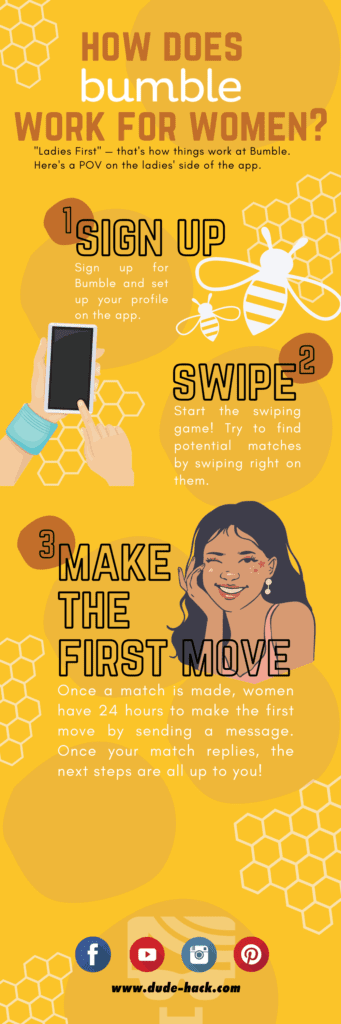
Bumble’s CEO Whitney Wolfe Herd took the old chivalrous concept of Ladies First and turned it into a dating game axiom. Wolfe Herd’s disillusion with Tinder led to the idea to empower female users with the app’s design.
So how does Bumble work for women? When it comes to building profiles, swiping, and matching, it’s the same for guys and gals – but once a match has been made, women have to make the first move. Once a woman has matched on Bumble, she has 24 hours to send the first message.
Once the first move has been made, there are no more constraints on how conversation can flow. And Bumble has loads of extra features, from question games to GIFs to inspire your chat.
How Bumble Profiles And Photos Work
Your Profile
Once everything is set up and ready to go, you will need to set your profile up. To edit your profile click the person icon in the bottom left corner of your swiping screen. Then select ‘Complete My Profile’. This icon changes to Edit Profile once Bumble is satisfied you’ve ticked all the boxes.
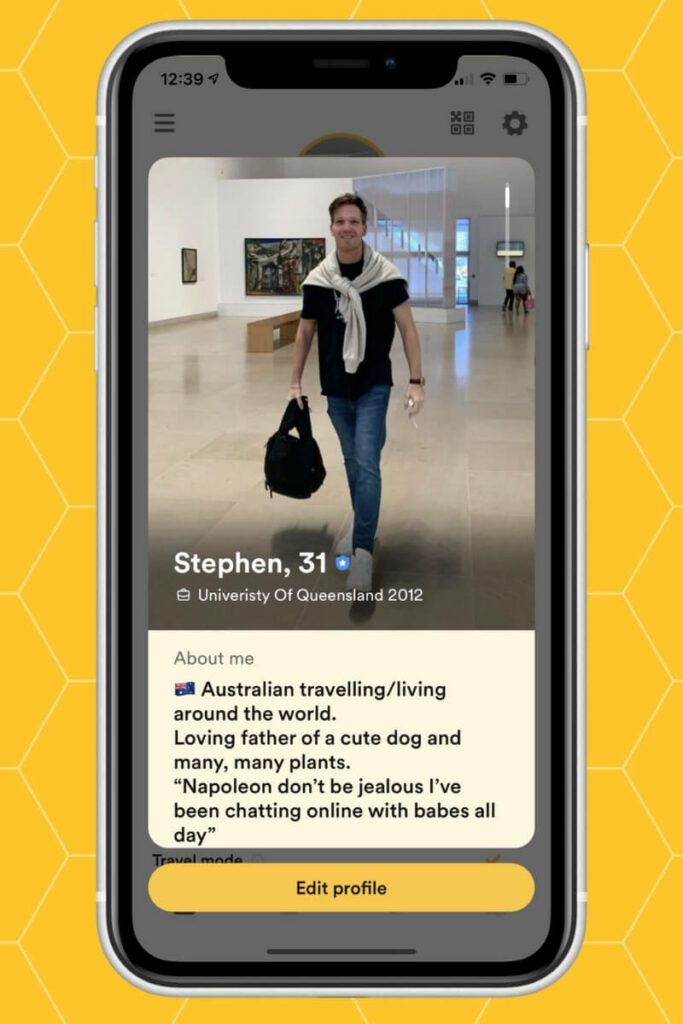
This is where you add a few elements to complete your profile. I highly suggest completing all of these as it gives your potential matches more of an idea of who you are. Your Bumble profile will include:
- My photos
- Verification
- My interests
- Profile prompts
- My bio
- My basics
- More about me
- My pronouns
- Languages I know
- Connected accounts (Instagram and Spotify)
My Photos
You can add a total of 6 photos. You can either import them from Facebook, take your own photo, or choose from your phone’s library. Bumble’s “Best Photo” feature uses AI to continuously assess your first three photos, and promote the most popular pick in others’ swipe feed.
Verification
Verification is where you confirm to Bumble that you are who you say you are. Fake accounts can be a problem on some dating apps and verification is an important step to boost your matches – it’s confirmed with a little blue shield on your profile.
My Interests
Under the “My Interests” tab, you can tag your favorite activities and interests, giving other users a chance to get to know you at a glance. A wide range of headings from Creativity to Sports, Going Out or Staying In, and Film & TV, Music, Food & Drink let you get granular about whether you’re a surfer, sci-fi buff, or Sunday roast kinda guy while Values & Traits and Bumble Values & Allyship let you indicate your core beliefs.
Profile Prompts
Profile prompts, previously known as My Move Makers are talking points your matches can pick up on. You fill in Profile Prompts by finishing sentences such as “My personal hell is…” or “We’ll get on if…”.
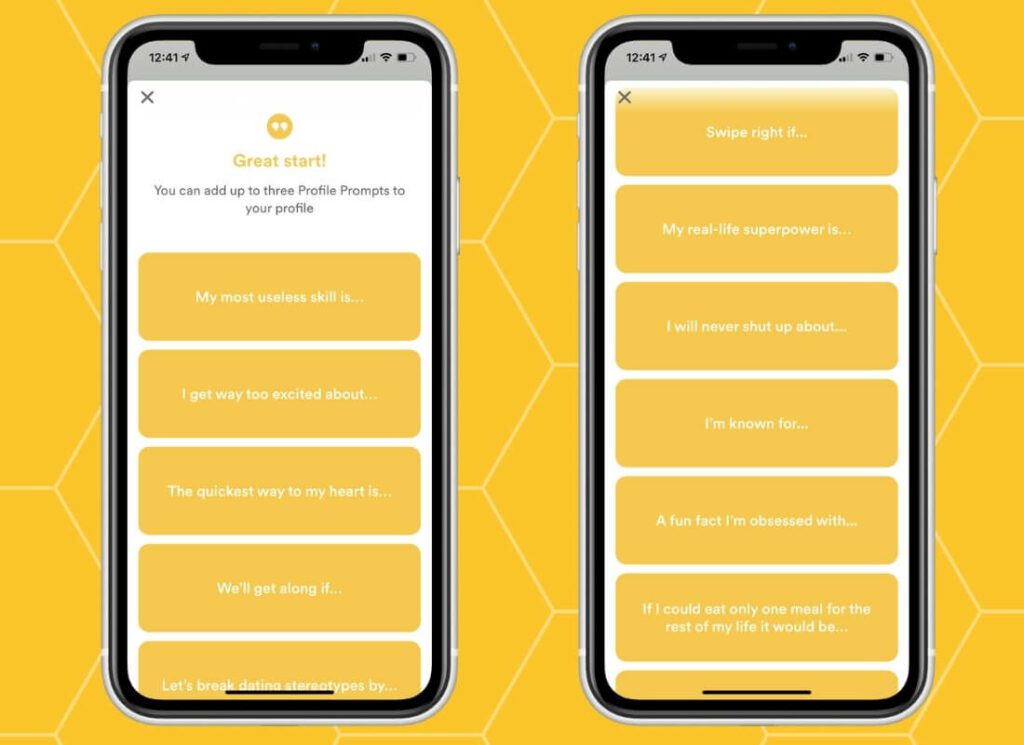
My Bio
Your bio is shown to potential matches below your top photo, so it’s the first chance you get to introduce yourself. Bumble recommends you make it fun and punchy – I’d recommend being fun, but not too punchy.
You May Also Like: 9 Best Dating Apps in 2023 For a Relationship
My Basics/More About Me/Pronouns
Feel free to pop in where you went to school and your job. This will be displayed to people when they come across your profile. After this, you get the opportunity to answer a series of simple questions where you can select an answer that best describes you from a list of choices, from your political affiliations to your habits and star sign.
For example, you can select if you drink socially, never, or frequently. It helps you and potential matches find like-minded people. Filling this out could help you find someone you are more in line with.

You can then select up to three pronoun combos, from she/her and he/him to a full gamut of non-binary options. Bumble’s commitment to inclusivity is on display here – if your pronouns aren’t listed, they encourage you to contact them.
Connect Instagram
If you feel your six photos aren’t painting the full picture of who you are as a person and you have some cool photos on Instagram that show your personality, definitely connect it.
Connect Spotify Account
Yet another way to help you find your perfect match. Great minds think alike, so advertising some of your favorite artists can definitely help you find someone you just might hit it off with.
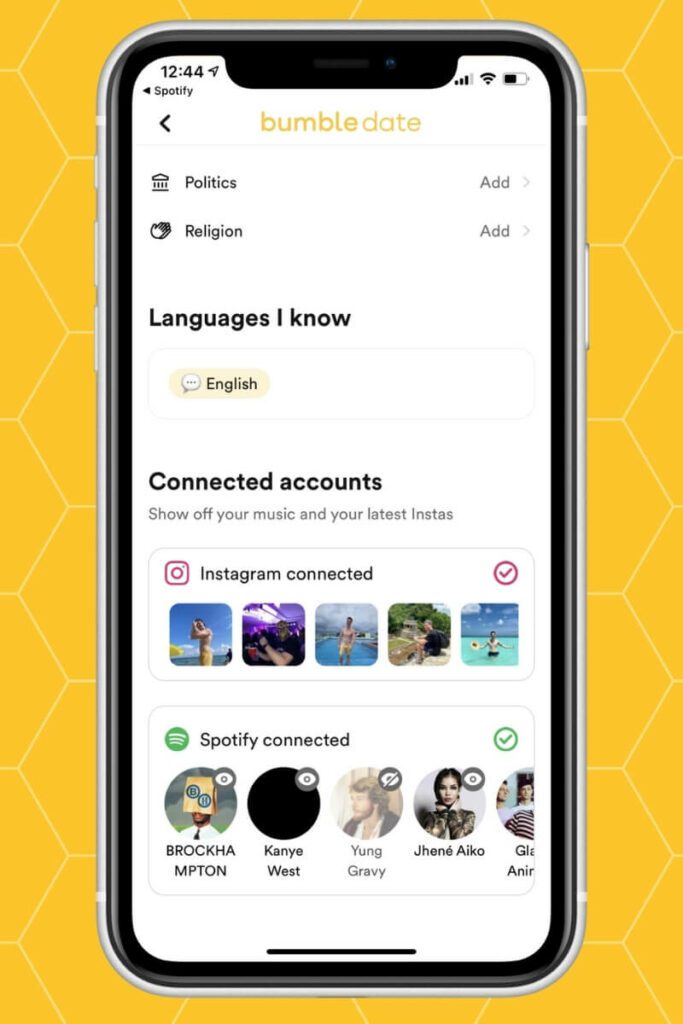
Other Profiles
You can access the main swiping screen using the honeycomb icon second from the left on the bottom tab. This is where you will see profiles to browse through. You can scroll through your potential match’s photos and information by scrolling up and down. A typical Bumble profile looks like this:
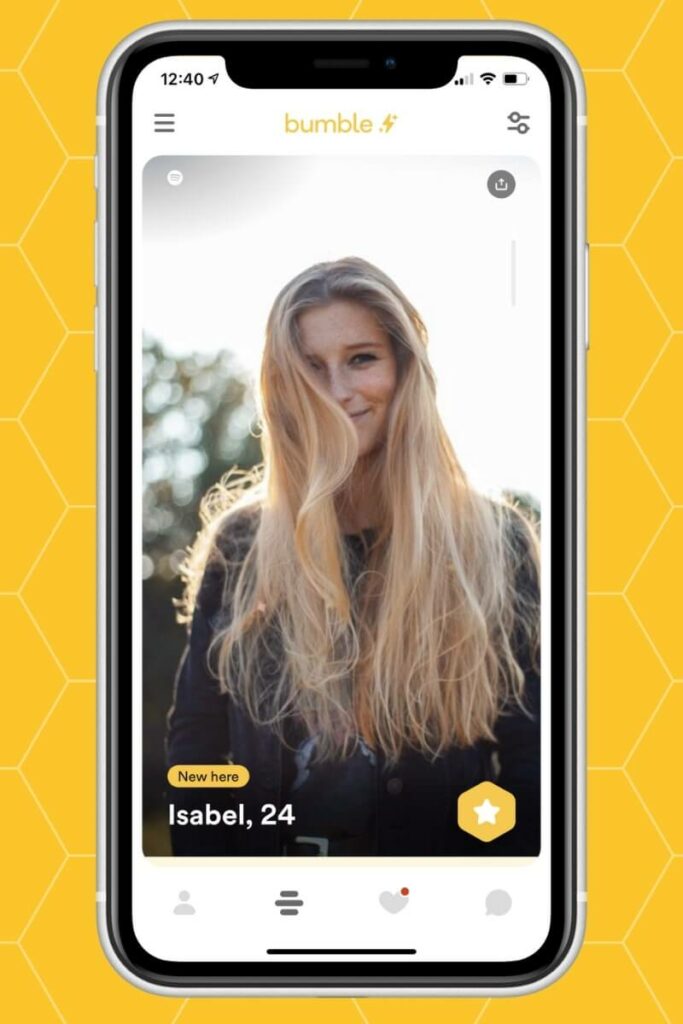
Just under your potential match’s profile picture, you will see their ‘About Me’ section as well as their ‘Basics’.
If your potential match has their Instagram connected, under another picture in their profile 9 Instagram photos will be shown in a grid-like below. The same goes for their Top Artists on Spotify.
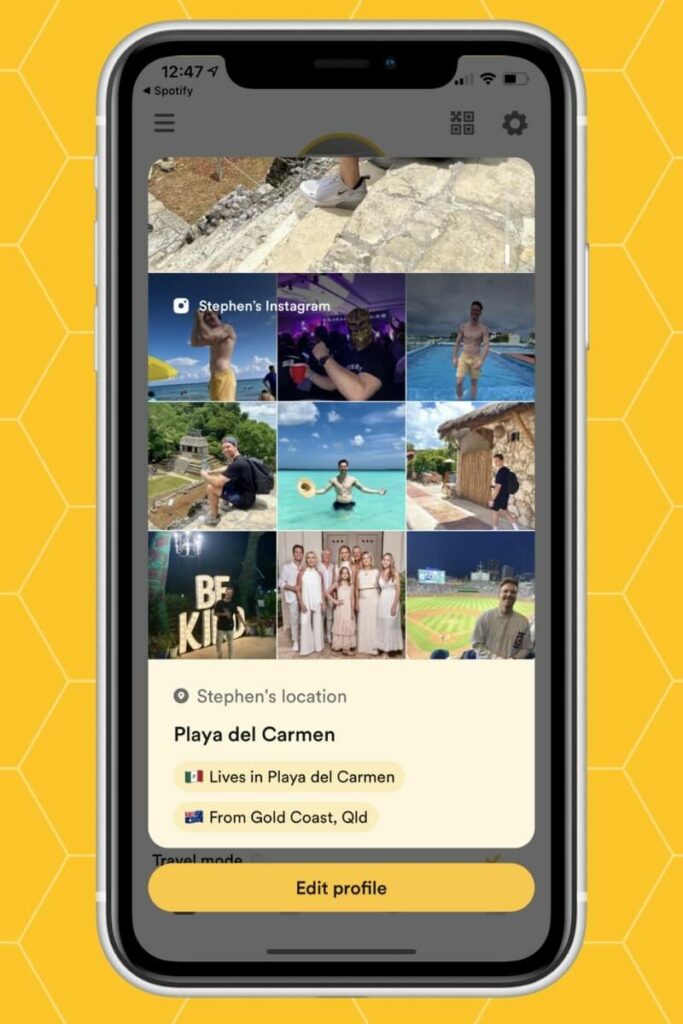
Swipe left to like a profile and right to reject someone – either way, a new profile to peruse will pop up immediately. Once matched with someone, you can access their profile and pictures by clicking on their profile picture.
How Bumble Swiping Works
You find potential matches in the swipe deck, located past the honeycomb icon in the bottom row. You can’t browse Bumble without signing up, so you’ll have to do that first.
Bumble swiping is simple – simply navigate to the swipe deck, and swipe left or right depending on whether you like what you see. A right swipe means you like someone, while a left swipe rejects the profile. You can scroll down to see more pictures and information about your potential matches, and at the bottom of profiles, you have another opportunity to like or reject.
Keep in mind, that the profiles you will see on your main swiping page will fall within your preferences of distance and age. You can change these in the “Date filters” page accessed through the top-right settings icon on the matching deck.
I suggest leaving the age set to the highest range, as some people accidentally have their age set to 80 when they are really 24.
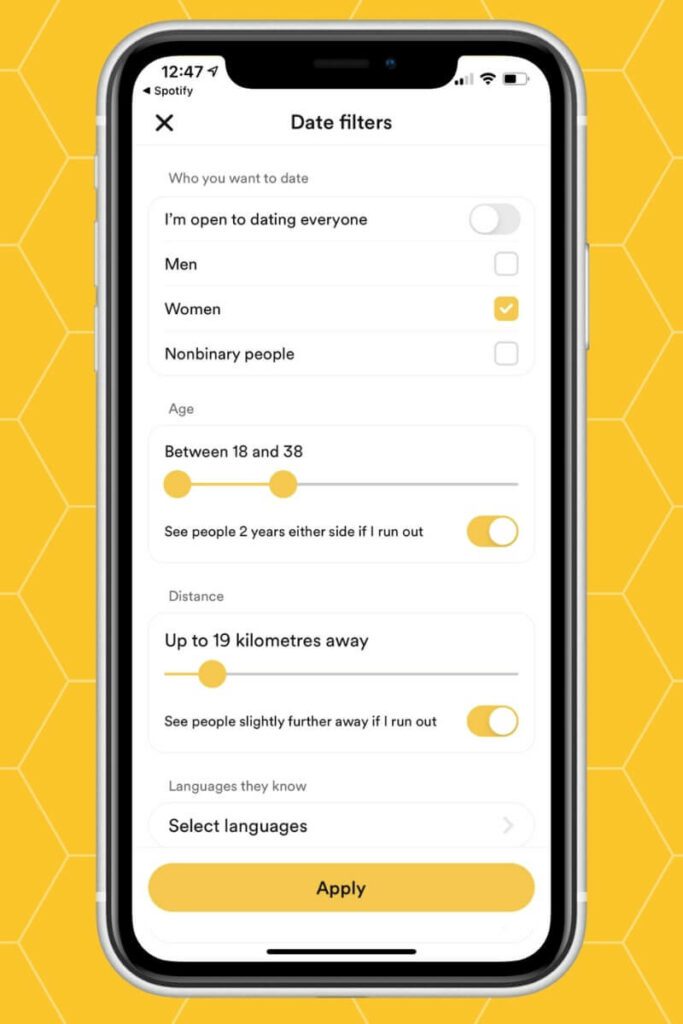
Bumble Matching Preferences
So you’re on Bumble and you’re hoping to find the “one”. She’s a redhead with a penchant for jazz-rock, cats, and Sunday brunch. How can you track her down?
Bumble lets you filter your match deck – but you can’t get that specific. Here’s what you can generally filter by:
- Gender (choose men, women, nonbinary, or everyone)
- Age (from 18 to 80+)
- Distance (from under a mile to country-wide searching)
- Language
Premium users have advanced filter options. These include:
- Verification
- Height
- Exercise habits
- Education
- Drinking habits
- Smoking habits
- Star sign
- If they want children
- Political leanings
- Religion
- What they’re looking for on Bumble (relationships, marriage, or something casual)
Liking Profiles
Once you’re happy with your preferences and come across a profile you like, you can go ahead and dish out a Bumble like – but be warned because these aren’t an infinite resource. There are two ways to like another profile.
So how do you like someone on Bumble? Either by swiping right or pressing the black tick in the yellow circle at the bottom of your potential matches profile. If you aren’t interested, you can swipe left or press the black cross at the bottom of your potential matches profile.
There’s no way to see who you’ve liked on Bumble unless you match. And if you’re really impressed? Give them a SuperSwipe with the white star – but you’ll have to pay for the privilege.
If you accidentally swiped left on someone you intended to swipe right on, don’t panic – you can undo it with a Backtrack. After a left swipe, you’ll see a reverse arrow icon appear in the top left of your screen. Tap to undo your swipe – but you’ll have to pay up for this feature so make sure she’s worth it!
Related: How Does Tinder Work?
How Bumble Matching Works
But you’re not just here to browse – you came to dance! That means there’s going to be some matching, so let’s dive in.
So how does Bumble matching work? If you and someone else swipe right or like each other you will be matched. This might be while you are swiping through profiles, or when someone you have swiped right on comes across your profile at a later time and gives you a right swipe. What happens next depends on your gender and orientation.

For women, you’ll have 24 hours to initiate the conversation – but if you’re lost for words, you can extend this by another 24 hours. Bumble will prompt you to make the first move until you message.
For guys, on the other hand, it’s time to play the waiting game. Your matches will hang out in the “Match Queue” at the top of the screen inside your conversation tab and will move to your Conversations when she messages.
If you want to know if someone swiped right on Bumble when you see their profile, there’s no way to tell unless you match. But if you pay for Premium, you’ll have access to the Beeline, where you can see all profiles who have swiped right on you. Until you pay, they’ll be nothing but a tempting blur in your Match Queue.
What Does “You’ve Missed A Potential Match” Mean?
If you’re a picky swiper, Bumble will occasionally notify you of what you’re missing with the pop-up “You’ve Missed A Potential Match”. It appears on the Backtrack arrow. But what does it mean?
Well, Bumble’s telling you that profile you just dismissed. They had already given you a like. With this new knowledge, maybe it’s worth reconsidering – so if you’re a paid user you can use a Backtrack and make it a match.
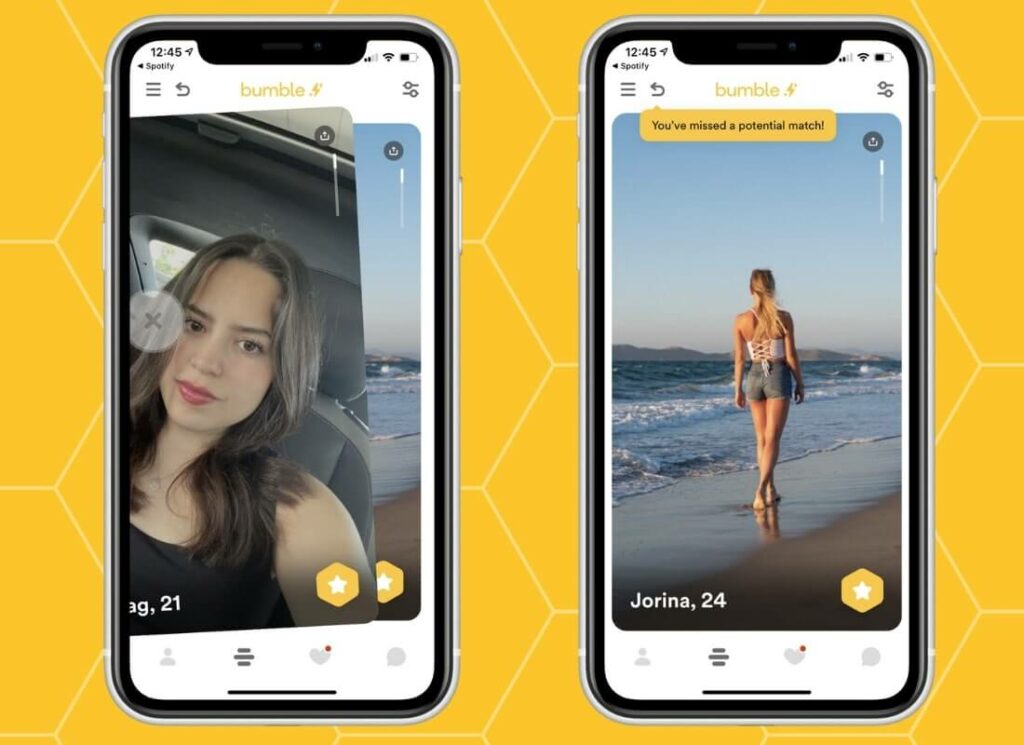
How Does The Bumble Match Queue Work?
Your Bumble match queue is the row at the top of the page on your Bumble conversations page as shown below.
So how does it work? Your match queue will show anyone you have matched within the past 24 hours. These users will have their profile picture displayed with a yellow circle around it. The Match Queue also includes users you haven’t matched with but could – because they’ve liked you.
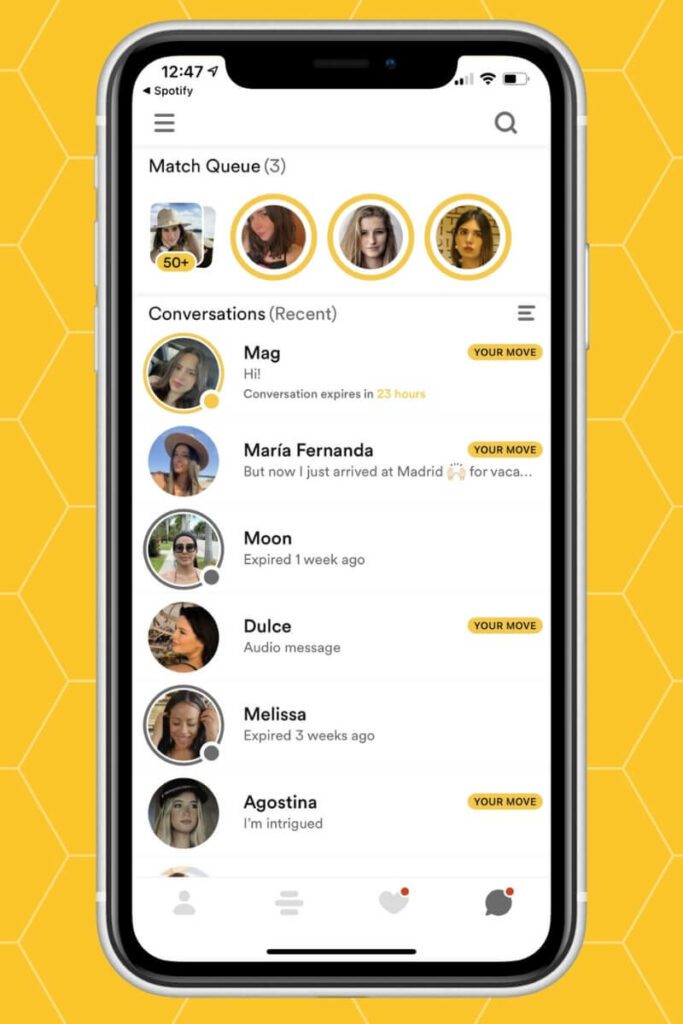
The yellow circle around your matches slowly starts to fade clockwise, working as a countdown of the 24 hours. You will notice an hour before the match is about to expire that there will hardly be any yellow circle left. Time’s running out!
The blurred square with a heart shows you the number of people who have already swiped right on you. If you haven’t upgraded to a Bumble Boost subscription you won’t be able to view these potential matches.
Potential matches don’t expire like your actual matches, so if you’re not paid up don’t panic. Get swiping to find these profiles that have liked you as well.
What Is Beeline?
If you’re not a gambler by nature, you might not like rolling the dice with a left swipe. How do you know you’ll get that all-important like back? That’s where the Beeline comes in.
So what is Beeline on Bumble? The Beeline is your one-way ticket to an instant match. It shows you all the profiles that have liked you already – like them back and it’s a match. You can access it from the heart icon on the bottom tab, or through your Match Queue.
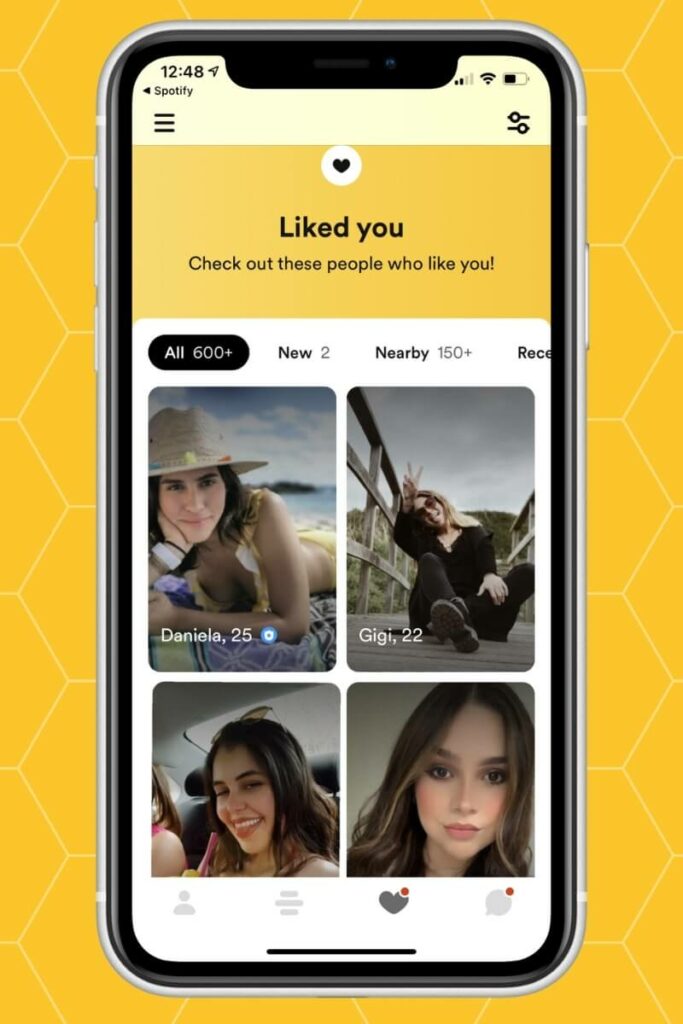
But if you’re buzzing to give it a try, be warned: this is a premium feature only. If you don’t want to splash the cash then you’ll have to exercise your swiping thumb to find those profiles.
How Bumble Messaging Works
If someone matches with the same gender, either person can send a message to start a conversation. Things change up quite a bit when a guy and gal match though.
So how does Bumble messaging work? The main M.O. of Bumble is that in this sort of match, guys can’t message first. This puts the ball squarely in her court. When (or if!) she sends a message to the guy, then and only then can he send his own message back.
She would have to send this message within 24 hours, otherwise, the match would expire, deleting the match completely. The same goes for if the woman was to send the first message and the guy didn’t reply within a 24-hour period.
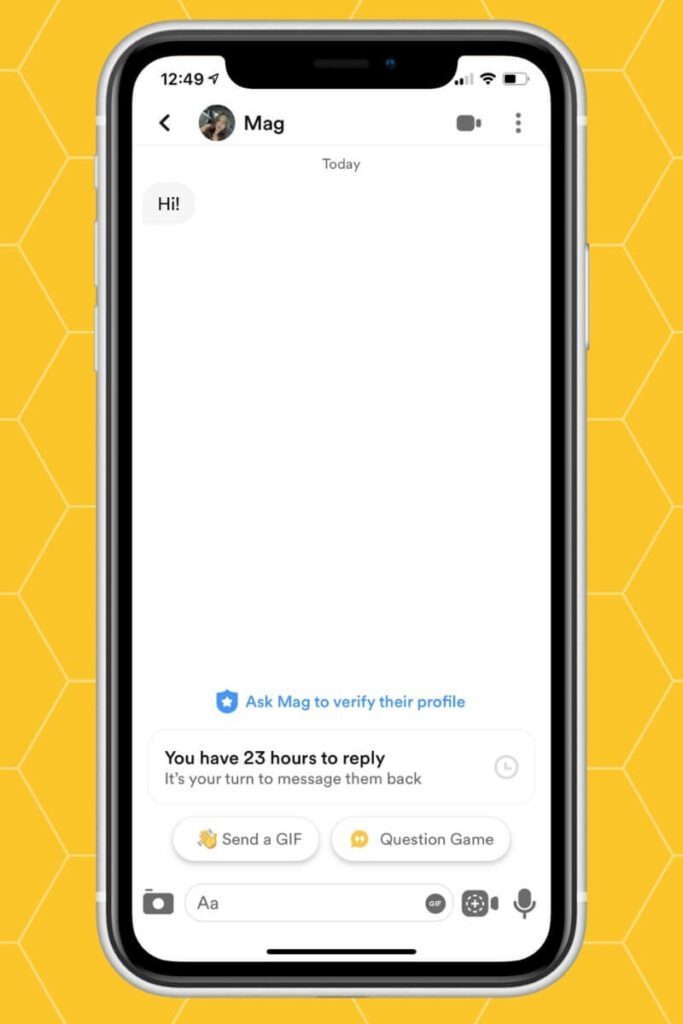
This is what makes Bumble so popular in my opinion – these time limits stop ghosting and encourage actual conversations. There is an option to extend the 24 hours if you don’t receive that message from that person you’re really into, but it is a paid extra, and Bumble has loads of added conversational features to encourage free-flowing chat.
After you and your match have jumped over all these hurdles, congratulations, you can now message each other freely without worrying about your match expiring – but unlike messaging apps like WhatsApp, you won’t be able to see if your match is online.
You can find your Bumble chats in the conversations tab – click the speech bubble in the bottom right corner of the app.
What Are Extends On Bumble?
Are you the king of procrastination, or just dumbstruck by your match’s astonishing beauty? Either way, you might struggle to come up with the perfect opener in 24 hours. And the clock’s ticking! That’s where Extends come in – formerly known as BusyBee in Bumble’s buzzing lingo.
So what are Extends on Bumble? They’re a feature that let you turn that 24 hours into a 48-hour grace period, giving you more time to come up with a winning first line. Everyone on Bumble gets one free Extend each day, but paid users have unlimited Extends.
Who says money can’t buy time?
Bumble Conversation Page
I can already hear somebody’s grandpa complaining: “Back in my day, we had to go to the disco to find a date”. Well, welcome to the 21st century. Not only can you swipe your way to love nowadays, but you also have an impressive range of tools for a creative conversation.
On Bumble, you’re not restricted to text-based chat, nor do you have to do all the work yourself. Bumble has prompts and added features to spice up the convo.
Hints
While women always send the first message, guys do have the option of throwing in a little conversation starter. Hints let you give your match a little nudge about how to start off the conversation. They’re a way of suggesting to your match that they “Ask about…” anything from your house plants to your funniest date stories – depending on whether you’re a yucca or yucky kind of person.
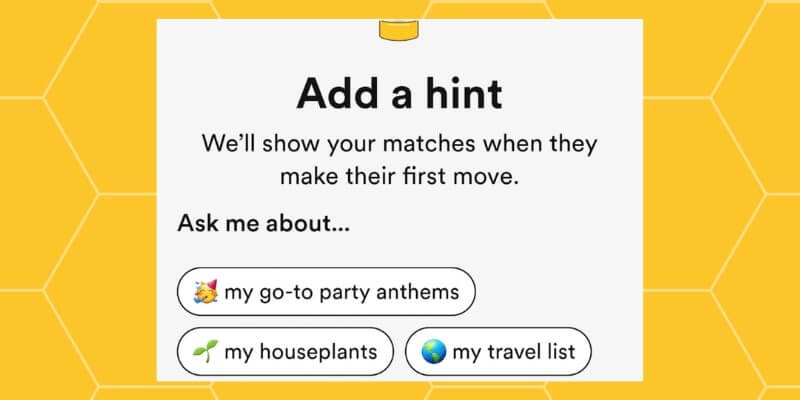
Voice Call/Video Chat
If text-based chat isn’t your thing, Bumble has built-in voice call and video chat. These are great features for reassuring your match that there’s a handsome, funny, and dulcet-toned person behind the screen.
Night In
Bumble’s Night In is a kind of Zoom-era dating-inspired feature. Through Night In, you team up with your match on a video call to take on a trivia game. It’s a fun ice-breaker without any in-person pressure – but it’s only available in selected markets.
Record Video/Voice Clip
Bumble’s conversation tab also allows you to record a video or voice clip to send to your match. Show off your breakfast or sing them a lullaby to rock them to sleep.
Send Photo/GIF
A picture’s worth a thousand words, and demonstrating your GIF mastery can reveal cultural knowledge and memology pedigree! Sharing real-time images is a great way of connecting with your match to keep them interested.
Question Game
Question Game is another feature that spices up the convo. You and your match choose a question to answer, and your responses are revealed at the same time.
First Moves
Bumble puts the power in the ladies’ hands. First Move is the prompt shown to women in heterosexual matches.
Your Move
For guys, it’s Your Move once you’ve heard from your match. The Bumble app shows this prompt to remind you it’s time to act!
How Does Same-Sex Messaging Work On Bumble?
Bumble’s unique selling point is that women make the first move while guys have to wait. So does that puts gay dudes in a kind of conversation-less purgatory?
So how does same-sex messaging work on Bumble? Well, outwith heterosexual matching, Bumble’s main conceit is abandoned. With same-sex matches, either party can message first. The 24-hour countdown remains to discourage finger-twiddling and ghosting!
How Bumble Verification Works
Fake profiles are a pain, wasting your time and undermining your trust in your matches. You have to know how to spot fakes, bots, and catfishes.
One thing that makes it a little easier is verification. Potential matches will see the blue shield indicating that you are verified and have zero paranoia that you aren’t who you say you are. So, in my opinion, it’s a step you should definitely take.
So how does Bumble verification work? Bumble moderators will screen a selfie or photo of you and compare it to your other photos to verify it’s actually you. If they have any suspicions your profile might include fake photos, the profile will be flagged and deleted – but if you’ve set up a real profile you have nothing to worry about.

To verify your own profile, click on ‘Edit Profile’ and then ‘Verify Your Account.’ You will then be prompted to take a selfie mirroring an image they provide. Once you do so, you should receive a confirmation or rejection message. If all your photos are actually you, you have nothing to worry about.
I highly suggest that guys verify their Bumble account. All the guys that I’ve spoken to reported more matches once they did so.
Related: Is Bumble for Over 50-Year-Olds?
How Does Bumble’s Sign-In Work?
If you’re new to Bumble, the first thing you need to understand is signing in. There are a few ways you can do this.
So how does Bumble’s sign-in work? Bumble encourages you to sign in with a mobile number or to link your Facebook account. You’ll be shown these options on the front page of the app.
If you sign in with a contact number, Bumble verifies it by sending a text message with a code you use to log in. No password is required. Email addresses are also optional, and can be added to your account in settings.
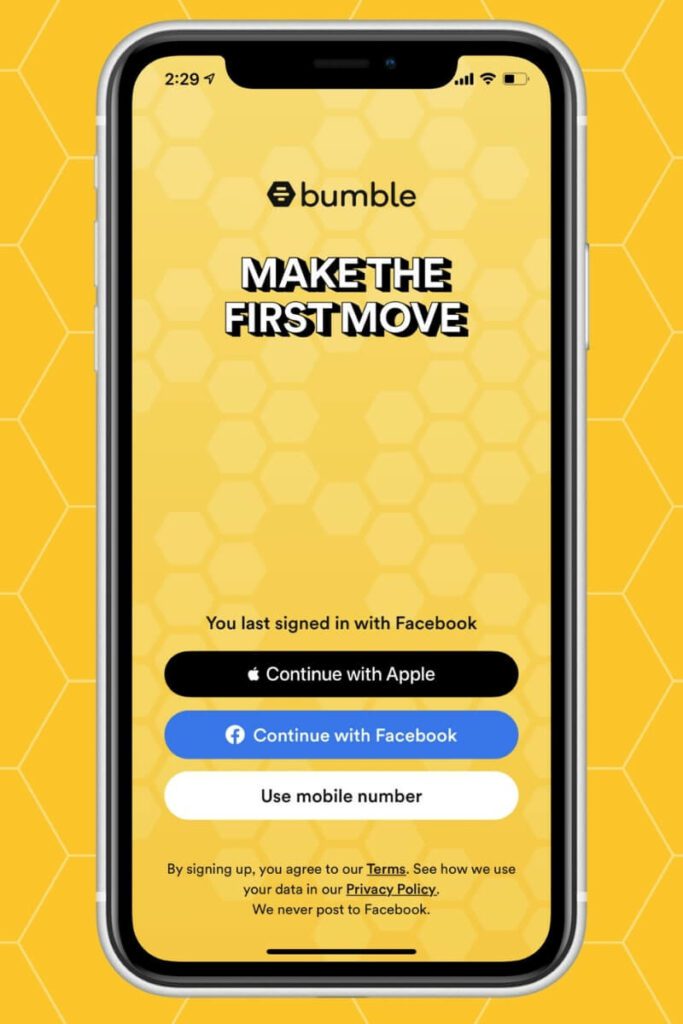
Sign In With Facebook Account
Bumble also lets you sign up by connecting your Facebook, giving you a shortcut to getting all your best pictures onto your account. Simply click the Continue With Facebook” button and give Bumble access.
It’s worth noting that this doesn’t let Bumble post to Facebook, so you can keep your dating profile and your social media separate.
How Does The Bumble Algorithm Work?
By adjusting your dating preferences on Bumble, you restrict who you’ll see in the match deck. But that’s not the only variable – there’s an algorithm at work, where an opaque AI tries to find you a match made in robot heaven.
So how does the Bumble algorithm work? As you swipe, Bumble’s algorithm gathers information about your preferences, aiming to show you more users it thinks you’ll like. However, the mechanisms behind this are a closely-guarded secret.
Thanks to my incredibly detailed research (read: intermittently struggling love life) I’ve managed to identify a few prominent features of Bumble’s algorithm, so let’s crack this mystery open like an egg.
- The most right-swiped users and people who have swiped right on you already will appear on your swiping screen first.
- Swiping right on everyone will hurt your chances as Bumble might flag you as a bot, or someone using the app wrong, making you essentially invisible to other users.
- You don’t have to constantly be active for other users to view your profile. On this note, if you are planning on taking a break from Bumble you should ‘pause’ your account.
- You might see an account you swiped right on previously if you’re running low on users that match your preferences.
- Deleting your account won’t give a negative hit to your score if you wanted to step away from the app.
What Is Bumble Bee Key?
If you go to your Bumble app profile, you’ll see a small QR code icon beside settings. This is your Bee Key – but there’s scant information about what this is.
So what is Bumble Bee Key? It’s a QR code that can be scanned, offering what Bumble describes as “exclusive access to buzzing events”. Bumble appears to be planning a range of real-life events to allow their members to connect offline – and the Bee Key will be your way in.
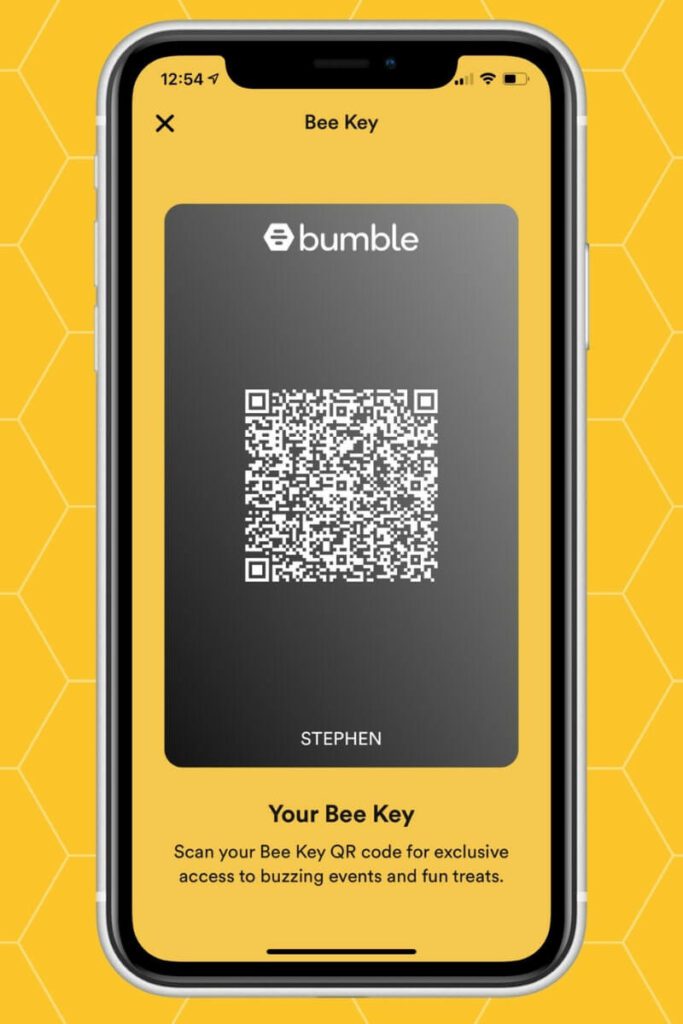
For now, there’s no further explanation, so we can only assume this feature is going to be rolled out in the future.
What Is Bantr Live?
They say life imitates art and when it comes to online dating, we’re aiming for more impressionistic daydreams than cubist nightmares. And the fictional world is bleeding into reality with Bumble’s Bantr Live, but what is it?
So what is Bantr Live? Based on the dating app in the smash hit TV show, Ted Lasso, it’s a weekly game that connects users in conversation without any pictures. If you’ve hit it off after a brief chat you’ll be matched in the app.
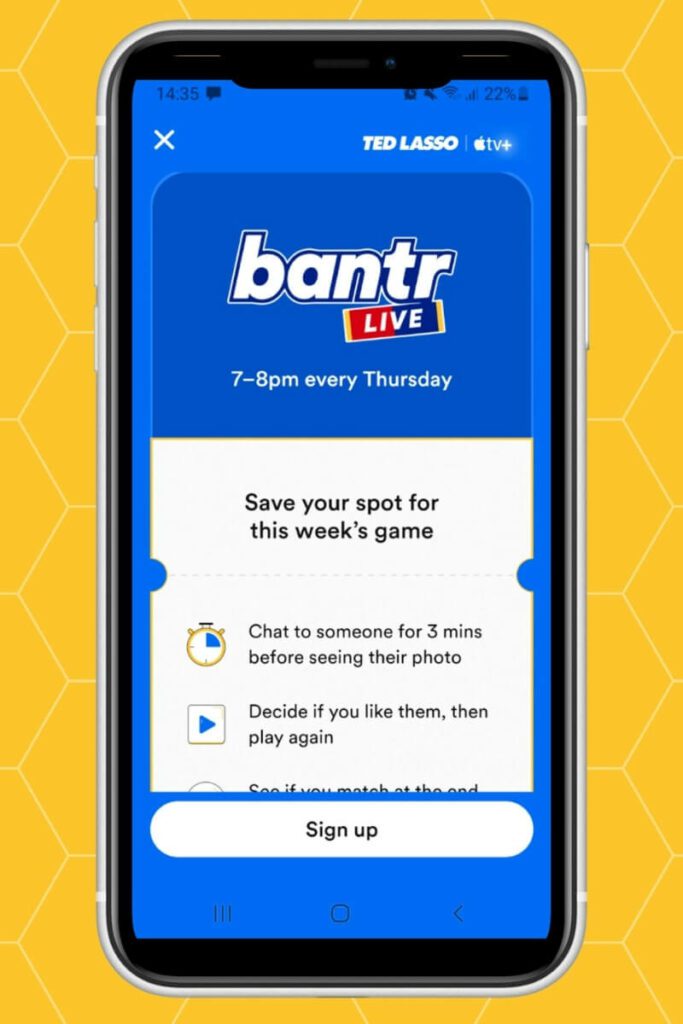
Bantr Live will be available every Thursday evening in certain markets (USA, UK, Canada, and Australia). It’s like speed dating for the online world, but it’s only running til the end of the year so get it while it’s hot!
How Paid Bumble Works
The free version of Bumble is available to anyone and in my experience, it’s pretty functional. Anyone can match and message on Bumble for free.
But you’ll definitely notice a few locked doors. You’ll get ads for upgrades in your swipe deck, blurred-out mystery matches and you’ll run out of swipes. So you’ll inevitably find yourself asking how paid Bumble works.
There are three options: two subscriber models, and one option where you buy upgraded features individually. Boost and Premium are available on a monthly, annual, or even lifetime plan, whilst bonus features like Spotlights and SuperSwipes can be purchased in bundles of up to 30.
Let’s take a look at all of Bumble’s paid features.
Paid Bumble Features
If you’ve got a trigger-happy thumb or you feel like casting a spotlight on your profile, you might want to pay up. Here are the features of paid Bumble.
Unlimited likes
Free users have a finite amount of likes to use each day – around 25 for most users. So if you want to go swipe mad then this is the feature for you.
Beeline
The Beeline brings matches to you, showing you profiles that have liked you already.
Advanced filters
Paid users also have access to advanced filtering, restricting your match queue by a range of preferences from alcohol and smoking to star signs. Looking for a Leo?
Incognito mode
Incognito mode restricts who can see you: only profiles you’ve liked will be shown you in their match deck. It’s great for those who are avoiding snooping colleagues, family members, or exes.
Travel mode
Travel mode lets you change your location in-app. If you’re planning a trip, you can get a head start on your swiping from the airport!
SuperSwipes
SuperSwipes instantly notify the other user that you’ve liked them, so you don’t have to wait for them to swipe you back to be informed of a potential match. They send a pretty powerful message that you’re interested.
Spotlight
A Bumble Spotlight boosts the visibility of your profile for 30 minutes, putting you at the top of others’ match decks. Bumble claims you can get up to 20x more views – all eyez on you!
Extends
When a match gets made, the clock starts ticking – and if a conversation hasn’t started after 24 hours, a match expires. Extends give you a crucial extra day to make the connection.
Rematch
Missed your chance to drop an Extend? Rematch is your friend. Rematch gives you a second chance with expired matches.
Backtracks
No, no, no, no – oops. It’s pretty easy to swipe the wrong way, and then she’s gone for good! Not with Backtracks though, which let you connect with an accidental leftward swipe. Backtracks give you a do-over with profiles you might have missed.
Bumble Boost
Bumble’s cheapest paid tier is Boost. The idea is that this affordable option gives you access to a handful of extra features without breaking the bank. Here’s what’s included:
- Unlimited likes
- 5 SuperSwipes a week
- 1 Spotlight a week
- Unlimited Extends
- Unlimited Rematch
- Unlimited Backtrack
Bumble Premium
Premium is for the serious user – you get the Boost features plus a range of advanced options that let you tailor your match deck. If you’re more than a casual swiper, here’s what you’ll get:
- Unlimited likes
- 5 SuperSwipes a week
- 1 Spotlight a week
- Unlimited Extends
- Unlimited Rematch
- Unlimited Backtrack
- Beeline
- Advanced filters
- Incognito mode
- Travel mode
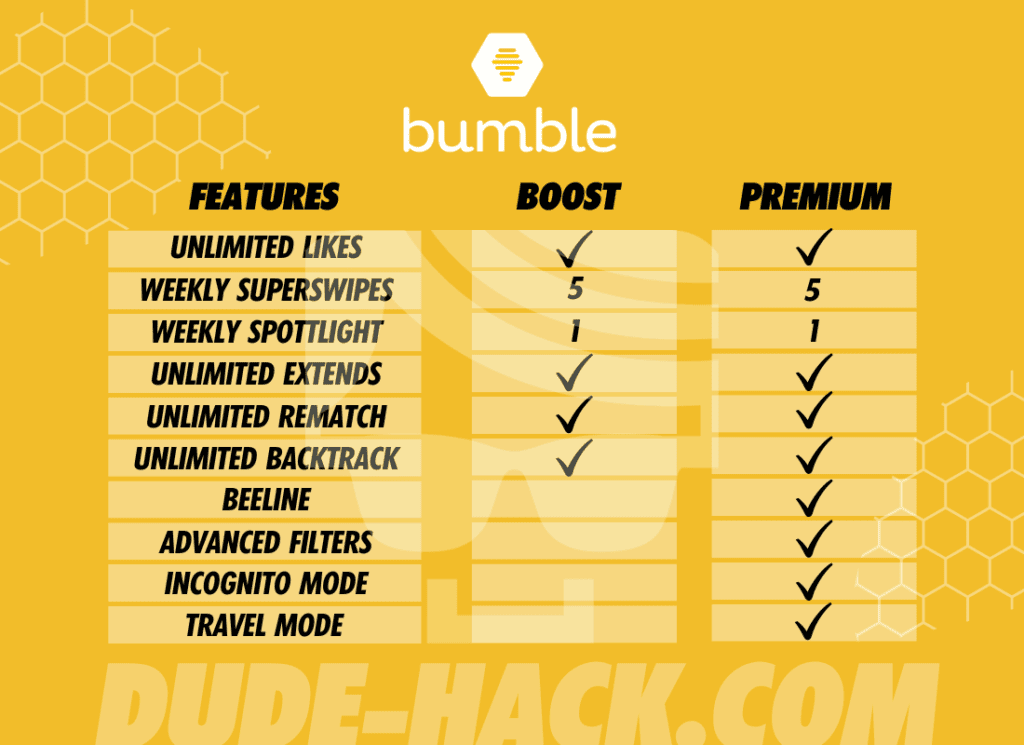
Bumble Boost Cost
Bumble Boost is Bumble’s cheaper paid-up option – so how much is it?
Well, I’d love to give you a straight answer, but from chatting with a wide range of users there’s no one set pricing system. In fact, it can even change from week to week for the same user. That said, there is a ballpark and you can save a ton by subscribing long-term.
So how much does Bumble Boost cost? Although it varies on an individual basis, it’s around $6.99/week, $18.99/month, or $59.99 for six months. You can save as much as 70% by subscribing for six months or longer.
For unlimited likes and a handful of super swipes, it could be worth it – but if you’re a keen user you might find Premium is better value.
Bumble Premium Cost
Bumble Premium opens every door. You get all the features of Boost plus some handy filtering options. Oh, and that all-important Beeline where you can see who’s liked you.
So how much does Bumble Premium Cost? Like with Boost, Bumble appears to use a dynamic pricing model so it can vary a bit. But it will be around $13.99/week, $29.99/month, or $99.99 for six months. Big spenders can even splash out on a lifetime of Premium for around $229.99.
Premium tends to cost around double that of Boost – but you get some epic features for your money.
Bumble Coins
For a while, Bumble had an in-app currency, allowing you to purchase premium features without subscribing. These were called Bumble coins, but they’ve since abandoned this two-step method, and now you can buy features like Spotlight and Superswipes directly.
If you’re only interested in a couple of super features, this could be a more affordable way to access them. One Spotlight costs around $4.99, or buy in bulk for a discount.
How To Set Up Bumble Boost
There are multiple ways to set up Boost from the app as Bumble is pretty keen to upsell these premium features. If you’re a free user, clicking on your Beeline or Backtrack will take you to a payment screen.
But if you know what you want, the easiest way to subscribe is through settings. Here’s how it’s done.
- Open up the app and go into your profile through the “person” icon on the bottom left of the screen.
- Tap on “My pay plan”
- Swipe right to switch from Premium to Boost and hit Upgrade
- Select the payment option you prefer (from a day to a week or number of months)
- Click continue and allow the app to direct you to the payment screen.
- Input your card details and hit Subscribe.
Congratulations – you’ll be a paid-up Bumble user. Time to take advantage of those SuperSwipes!
How To Set up Bumble Premium
For the ultimate Bumble experience, you’ll want Bumble Premium. Whether you’re planning a trip abroad or you just want to filter out all those Geminis from your match deck, this is the top tier. Here’s how you get it.
- Open up the app and go into your profile through the “person” icon on the bottom left of the screen.
- Tap on “My pay plan”
- Swipe left to switch from Boost to Premium and hit Upgrade
- Select the payment option you prefer (from weeks or months to lifetime)
- Click continue and allow the app to direct you to the payment screen.
- Input your card details and hit Subscribe.
Now you can enjoy your access to Premium features – but remember, most of these options are part of a subscription service that will automatically renew. You’ll need to know how to cancel for when you find love!
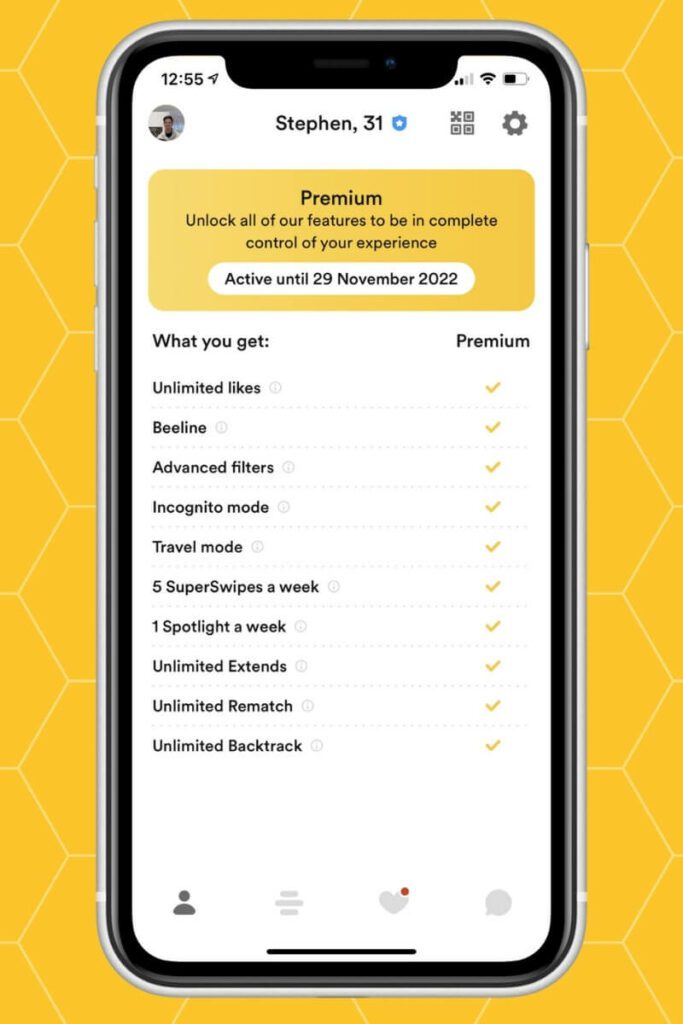
The above prices are in Australian dollars, to check the price in your country follow the above steps.
How To Cancel Bumble Boost – iPhone:
There are a couple of ways to cancel Bumble Boost on iPhone, either through the App Store or in the app itself. To cancel through the store, follow these steps:
- Go to your iPhone settings
- Select iTunes and App Store
- Click on Apple ID
- Click on view Apple ID
- Click on Subscriptions
- Press Bumble from the list
- Press “cancel subscription”
And to cancel through the app, this is the way:
- Open the app and open your profile settings with the “person” icon
- Press on “Boost Subscription”
- Hit Cancel!
How To Cancel Bumble Boost – Android:
Android users can also cancel paid Bumble through the app or Play Store. To cancel through Google Play, follow these steps:
- Open up Google Play
- Tap on your profile picture (or the circle with the first initial of your name in the top right corner)
- Click Payments and Subscriptions from the menu
- Click Subscriptions
- Tap on Bumble from the list of apps
- Hit Cancel Subscription at the bottom of the screen.
Or to cancel in-app, follow these simple steps:
- Open the app and open your profile settings with the “person” icon
- Press on “Boost Subscription”
- Press Cancel
How To Cancel Bumble Premium – iPhone
As with Boost, you can cancel Premium in a couple of ways, either through the App Store or in the app itself. To cancel through the store, follow these steps:
- Go to your iPhone settings
- Select iTunes and App Store
- Click on Apple ID
- Click on view Apple ID
- Click on Subscriptions
- Press Bumble from the list
- Press “cancel subscription”
And to cancel through the app, this is the way:
- Open the app and open your profile settings with the “person” icon
- Press on “Premium Subscription”
- Hit Cancel!
How To Cancel Bumble Premium – Android
Android users can also cancel Premium through the app or Play Store. To cancel through Google Play, follow these steps:
- Open up Google Play
- Tap on your profile picture (or the circle with the first initial of your name in the top right corner)
- Click Payments and Subscriptions from the menu
- Click Subscriptions
- Tap on Bumble from the list of apps
- Hit Cancel Subscription at the bottom of the screen.
Or to cancel in-app, follow these simple steps:
- Open the app and open your profile settings with the “person” icon
- Press on “Premium Subscription”
- Press Cancel
How To Download Bumble – Step By Step
Bumble is available in the App Store for iPhone or Google Play for Android.
Bumble is completely free to download. There are paid options we will address soon. I recommend you get a feel for the free version before you consider paying for any extras.
Related: Step-By-Step Roadmap To Getting Dates On Tinder
Once you download the app you will be prompted to connect either your Facebook account or your phone number. Connecting your Facebook is quicker as it will auto-fill your name, age and some photos (which you can change).
Ready to go? Here’s how to download Bumble:
- Open up the App Store (iPhone users) or Google Play (Android users)
- Search Bumble in the search bar
- Tap “Install”
You can also use Bumble’s web browser version without downloading any app. Simply visit www.bumble.com!
How Does Bumble BFF Work?
Bumble isn’t strictly used for dating, with the introduction of Bumble BFF, a great resource for finding friends as an adult, and Bumble Bizz. These are in-app features used to find friends and network respectively.
So how does Bumble BFF work? There isn’t all that much difference when it comes to BFF, just that you’re looking for a friend instead! Swiping, matching and Bumble’s algorithm will work much the same, only now you are scrolling through people who have also opted to try and find a friend. And either party can send the first message once a match has been made.
Bumble BFF might sound a little awkward to some, but according to some Bumble users I recently spoke to, it actually works in the ways of finding new friends.
Bumble BFF works by entering the Bumble settings and selecting ‘choose mode’. Your mode will most likely still be set to ‘date’, but you can change to ’bff’ or ‘bizz’.
Once you select ‘bff’ you can now switch off (or leave on) ‘date’ if you would prefer to not have your profile shown to others looking for a date.
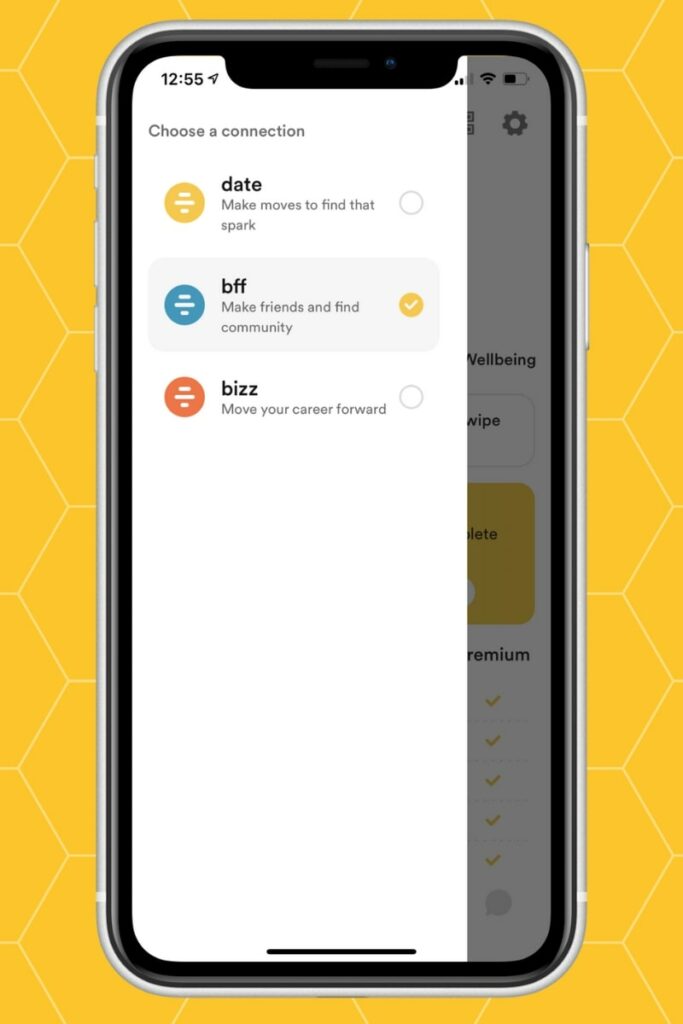
How Does Bumble Bizz Work?
Bumble Bizz works much the same as Bumble Date and Bumble BFF. The only difference is that you’re looking for a mentor or networking opportunity.
So how does Bumble Bizz work? Just like Bumble dating, you build a profile with some (more professionally oriented) pictures and a bio. You have the opportunity to add work experience and business-oriented tidbits – and then you can swipe to make connections with people in your local area.
Like Bumble BFF, you can opt to just be shown to others looking for on Bumble Bizz and be excluded from Bumble Date.
So if you’re someone who wants to network in your area, what do you have to lose?
Bumble Safety & Wellbeing
Another recently added Bumble feature is the Safety & Wellbeing Center. Online dating can be a tough game, so it’s been increasingly important for dating apps to demonstrate they care about their users. Bumble’s answer is the Safety & Wellbeing Center.
So what is the Bumble Safety and Wellbeing Center? It’s the one-stop shop for user safety and care measures, and it’s focused on both physical and mental well-being. From IRL dating tips to managing burnout and feelings of rejection, the Safety & Wellbeing Center is a handy tool when times are tough.
To access this feature, tap the profile button on the bottom left of the screen. Below your profile picture, you should see a row containing the Safety & Wellbeing icon. Tap to enter.
It’s definitely worth snooping around here before you need it – mental exhaustion and feelings of rejection can creep up on even the hardiest online daters. The articles contained within might be surprisingly relatable.
Bumble also has a couple of extra features to help keep you safe and well – let’s take a look.
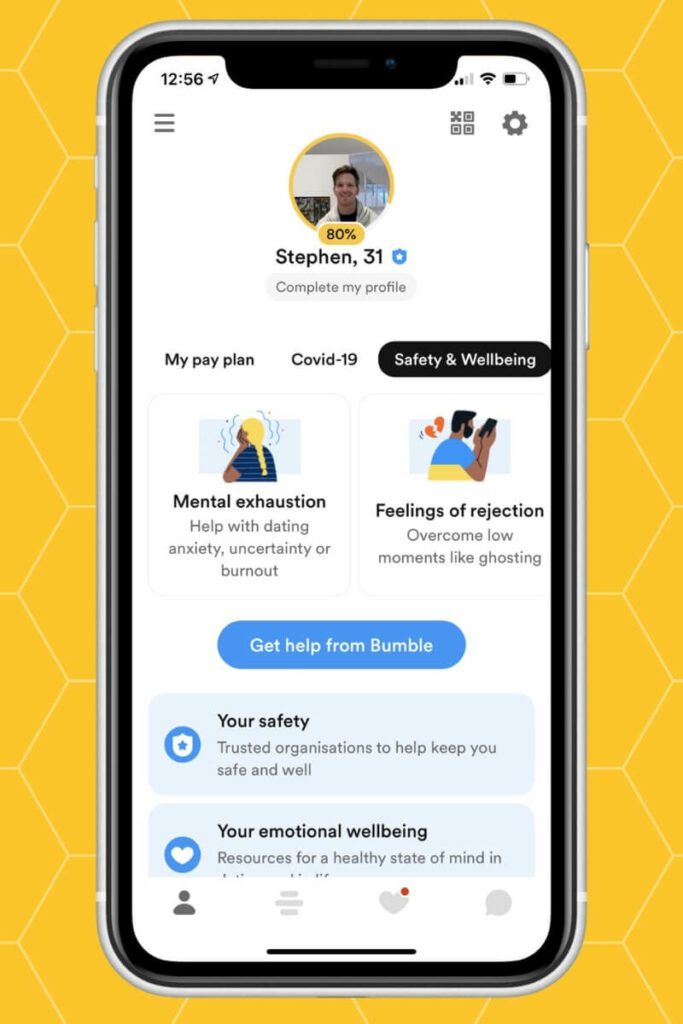
Snooze
If you feel like you’re burning out and need a break from Bumble, you have the option to Snooze your profile. You can find it if you head to settings and hit Snooze.
Bumble gives you the option of choosing a snooze period of between 24 hours and “indefinitely” and you can even leave a message for your matches that tells them why you’ve selected to snooze, from traveling to work-related reasons.
Reporting
While Bumble is a pretty safe dating app, from time to time we might encounter a bad egg and that’s when the Reporting feature comes in. It’s important to know your red flags and to know what to do when you find them.
You can report a profile from the match deck by scrolling to the bottom – you’ll have the choice to simply “hide” them (so you won’t see them and they won’t see you) or to block and report.
You can also block a user you’ve matched with from the conversations page. Don’t like how the conversation’s heading? Tell ‘em, “Talk to the hand.”
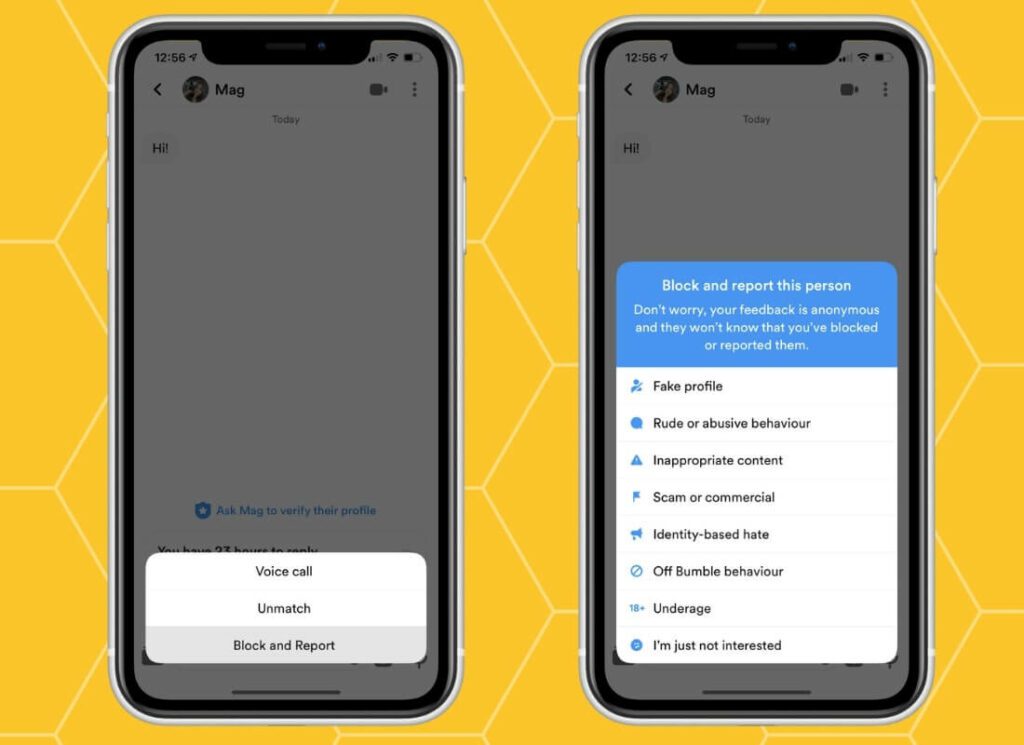
Bumble User Demographic
It’s clear that Bumble is a popular dating app, but who’s even on there anyway? Well, it’s a pretty diverse bunch, and while most users are between 18 and 34, there are even a few over 50s finding success on the app.
- Men make up around 67.4% of users.
- Women make up around 32.6% of users.
- There are 5.5 million active American users.
- And there are 42 million monthly users worldwide.
- 13% (almost one in six) of 18 to 29-year-olds have used Bumble.
- And 10% of 30 to 44-year-olds have used Bumble.
- 40% of users are aged between 18 and 25.
- 55% of users are aged between 25 to 34.
- And 5% of users are over 35
- According to Bumble’s statistics, 85% of users are looking for marriage or a serious relationship.
- And Under 4% of Bumble users are looking for nothing more than a hookup.
The minimum age for Bumble users is 18 and there’s no upper limit for users’ age.
Age Range Of Users:
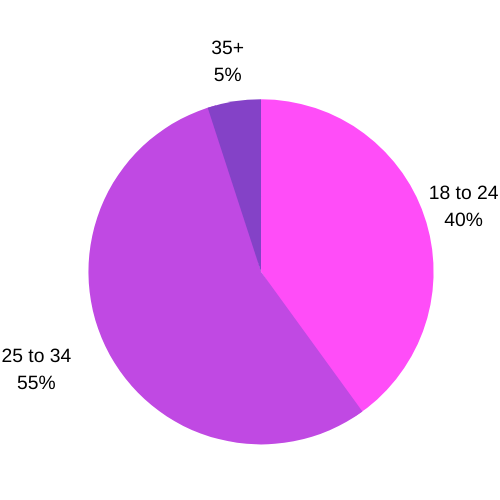
Who Is Bumble For:
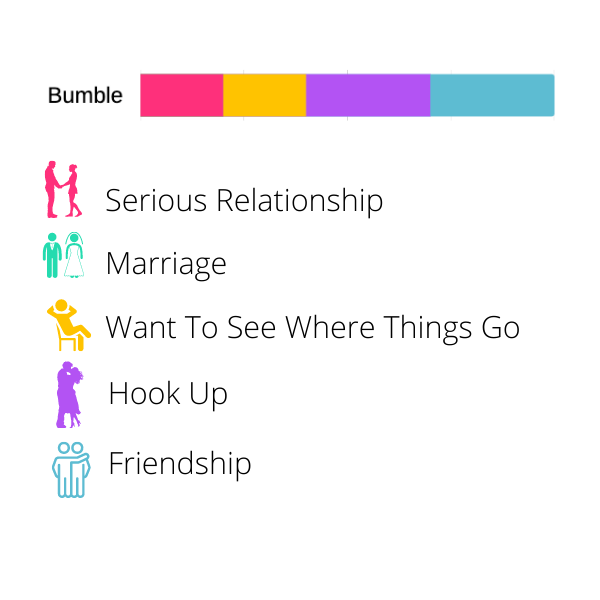
FAQs
This article’s been a whole hive of activity, but if you’ve any questions, here’s where you’ll find them answered.
Is Bumble Free?
Bumble is absolutely free to download and install and it’s free to match and message. Actually, free Bumble is super functional, so if you’re not after any fancy features then you’ll get along well with this popular dating app. You can always upgrade to Boost or Premium at a later stage.
Do Girls Have To Message First On Bumble?
It’s kind of Bumble’s M.O. that girls have to message first – and once a match has been made the ladies have 24 hours to make their first move. Guys can, however, send a hint to get the conversation moving.
Is Bumble Actually Good?
Bumble is the second most popular dating app in America, but when it comes to paying users it’s actually #1. Lots of people find love (and have plenty of fun along the way) with Bumble and its unique chat features are great at encouraging conversation.
Is Bumble Better Than Tinder?
If you’re looking for a relationship, the user demographics indicate that Bumble might be a better bet than Tinder. The majority of users on Bumble are looking for something serious, whereas more people consider Tinder to be a hookup app.
How Does Bumble Work For Same-Sex Matches?
The major difference between Bumble and other apps is that women message first, so you might wonder how it works for same-sex matches or non-binary users. Within same-sex matches, either user can start the conversation, whilst users who select non-binary as their gender can make the first move with any match they make.
Final Thoughts
I like Bumble because its unique messaging features discourage ghosting and mean that more matches turn into messaging. The chat function lets you play games, send GIFS and use voice- and video-call to keep things interesting.
So that’s how Bumble works. You’re a bonafide Bumble expert now, but the best way to really see how it works is to download it for free and try it out yourself. What do you have to lose?
And if you are still tossing up what dating app you should use, check out our article on the Best Dating Apps For Every Type Of Dater.