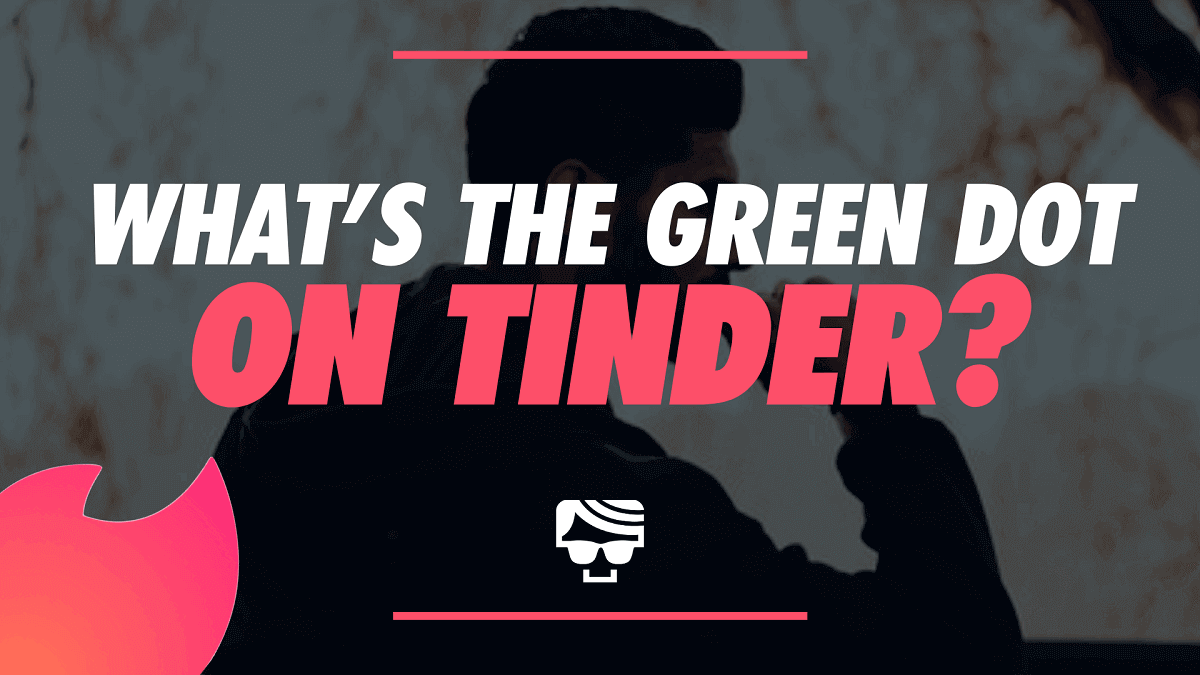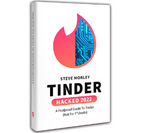No one wants to admit to living on Tinder. But you do notice when stuff changes—like Matches Feed, the 2017 logo glow-up, and now this little green dot situation. Here’s the deal: Tinder’s green dot is the Recently Active indicator. It means someone has been on Tinder in the last 24 hours—not necessarily right this second. There’s also an Online Now label (separate thing!) for people active within the last two hours. We’ll unpack both below.
TL;DR
- Green dot = Recently Active (last 24 hours) — not live activity.
- “Online Now” marks users active in the past two hours.
- The green dot mainly shows in Likes You (Gold/Platinum).
- You can hide your status in Settings for privacy.
- Activity boosts visibility, not guaranteed matches.
Dude Hack Exclusive Offers

Does The Green Dot Mean A Tinder User Is Online?
Yeah, this is sort of confusing. As I implied before, everyone knows that a green dot has something to do with users being online. But in the case of Tinder, it means users were active recently, not necessarily right now. If you see “Online Now,” that’s Tinder’s separate badge for activity within the last two hours. Basically, the idea is that you’re more likely to like someone who has been online recently because you know they must actually use the app and you’re likely to get a response when you message. (Emphasis on likely, not guaranteed.) Related: What Is The Star On Tinder? Blue Star Explanation 2023
This phenomenon is amplified when you’ve recently been pre-ghosted. Yeah, that’s a term I’m coining, pre-ghosted. Like when you add someone you really like the look of, who plays racquetball just like you do and is very funny in her bio. And you really want someone to play racquetball with on Thursday at the Y so you’re really hopeful about the girl, and you craft a perfect opening message with a couple of inside racquetball references but not too many because you don’t want to sound like a boring obsessive and tbh it took a really long time to write. And then she never replies. That, my friends, is a pre-ghost.
Green Dots On Tinder Messages
As well as the green dots in your matches feed you’ll notice the same in your conversations. Now, this is where the green dots can get stressful, but really, try to stay calm! Remember: the dot = active sometime in the last 24 hours, not “they’re staring at your message right now.” You might also spot “Online Now” on profiles for the two-hour window—again, separate label. They do not mean Julie in Adams Morgan read your joke, decided you are dull, has been online this whole time, and is ignoring you on purpose. I repeat that is not what the green dots mean! Admittedly, if you met someone a while ago and you’re still matched on Tinder, even though now you’re serious and had agreed to stop looking for other people, and she has a green dot, then… Hey wait a minute, what the hell are you doing on Tinder? Yeah, and you’ll have a green dot too. She’ll probably see it. This will be an absolute elephant in the room when you see her tomorrow after work. But the green dot only means in the last 24 hours, so actually, maybe she didn’t see… this is going to get complicated… you should delete Tinder right now. What I’m saying is, overall, you should try not to stress about the green dots. They can only tell you so much. How about we all try to get zen about the green dots and just let them do their job, yeah?
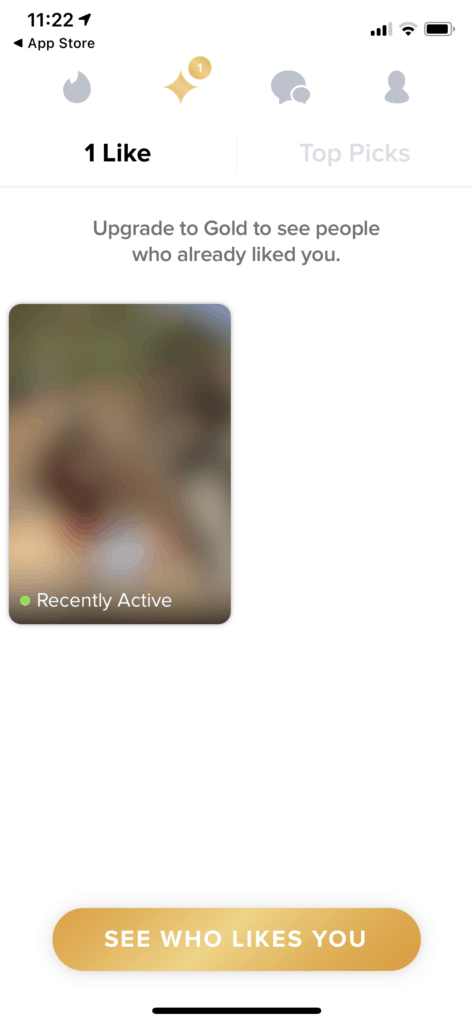
Can You Turn The Green Dot Off Tinder?
I don’t know what you have against the green dot, the green dot is absolutely fine, it’s not hurting anyone, it’s just sitting there being green and keeping you informed about which of the Tinder users who liked you were online recently. But fine. You can turn off your activity status. Go to Settings → Recently Active Status and toggle Show Activity Status to OFF. You can also opt out of “Online Now” under the same Active Status area. There we go. No more green dot (for you), and no “Online Now” either if you don’t want it. But the green dot was really just trying its best, so you should think about what your issues are with it. Maybe it’s not the green dot that’s the problem, you know what I’m saying?
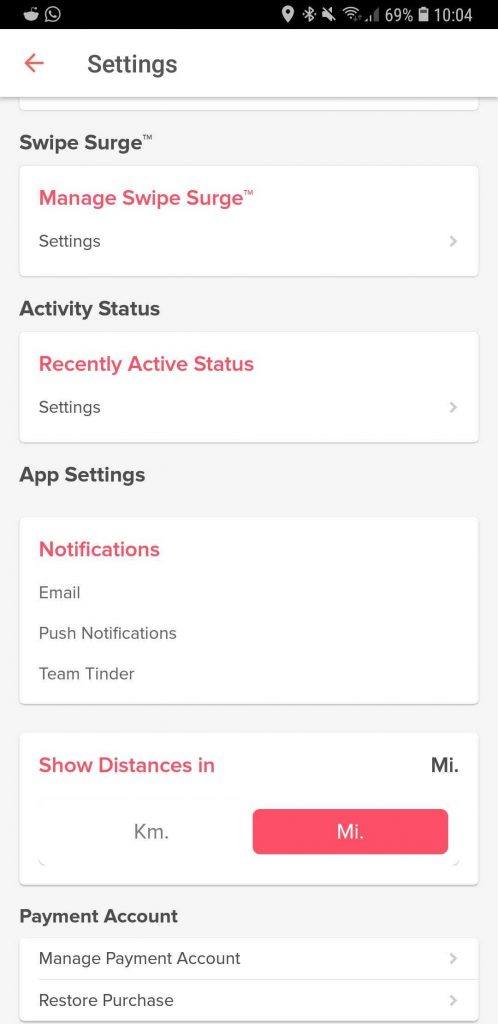
FAQ
Does the green dot mean someone is online right now?
No. The green dot is Recently Active (last 24 hours). “Online Now” is the label for people active within the last two hours.
Where do I see the green dot?
You’ll spot it in your Likes You grid (Gold/Platinum feature) and sometimes near chats or recommendations.
Can I hide my green dot and “Online Now” status?
Yes. Go to Settings → Active Status, and switch off both Recently Active and Online Now visibility.
Does Recently Active guarantee faster replies?
Not guaranteed—it just means someone was recently online. People can still miss or ignore messages.
Is “Last Active” back on Tinder?
No. Tinder still doesn’t show exact timestamps. You only get Recently Active (24h) and Online Now (2h) signals.