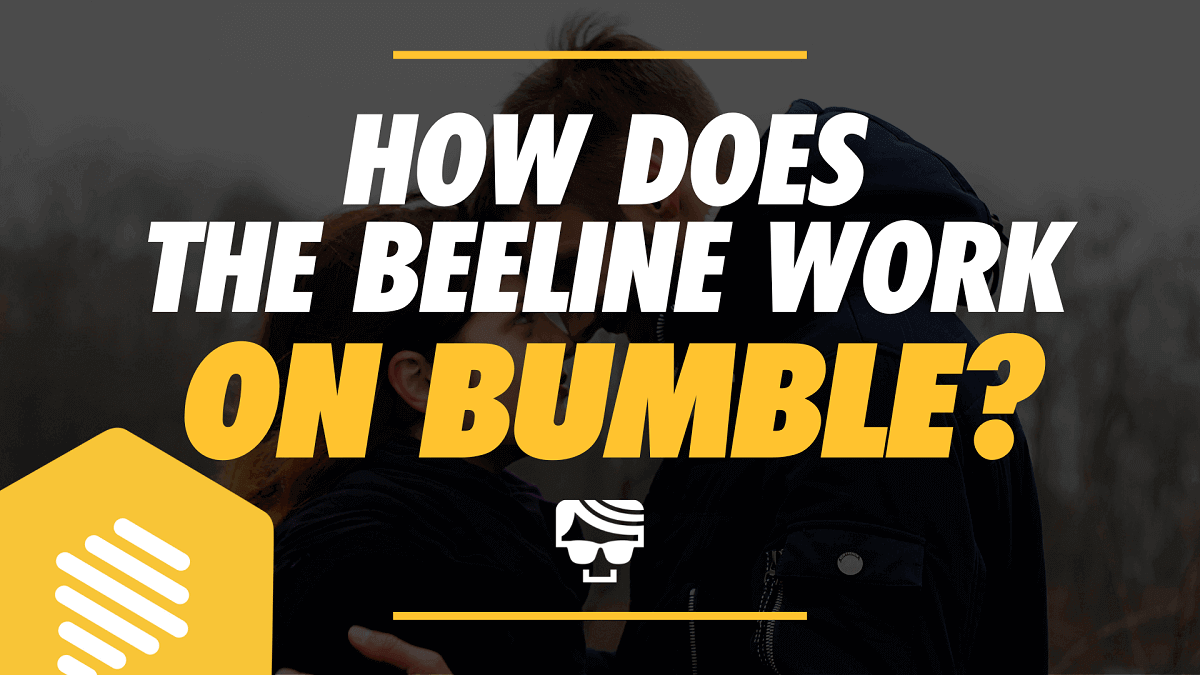Everyone loves a shortcut.
Everyone loves a shortcut. And dating apps gave us the biggest one yet. But swipe fatigue is real—and if Bumble is starting to feel like a chore, the Beeline (a.k.a. “Liked You”) shows everyone who’s already liked you so you can match faster. Below, we’ll break down what it is, how to use it in 2025, and whether it’s worth paying for.
TL;DR
- Beeline/“Liked You” lets you see who liked you and match instantly—available with Bumble Premium and Premium+.
- Matches still expire after 24 hours if no one messages; Extends can add time.
- Women still control the first move, but can now set an Opening Move prompt so the guy replies first.
- Prices vary by region and plan; check the app for current rates.
- Daily like limits exist for free users; Premium removes them.
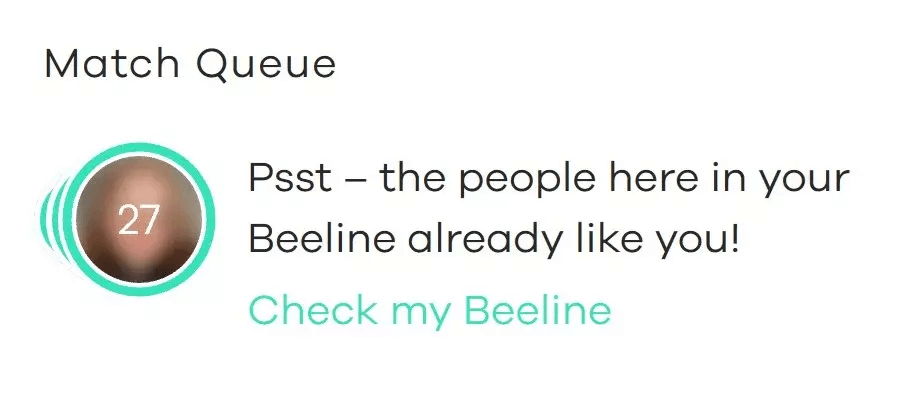
What Is The Beeline On Bumble?
If you’re a busy bee with no time for endless swiping, Beeline is your shortcut. It’s the Premium “Liked You” view that shows profiles who have already liked you and haven’t appeared in your deck yet—Bumble calls them your Admirers—so you can match instantly. As with other apps’ “Likes You,” it sits behind a paywall.
Free users can open the Liked You tab, but admirers are blurred until you upgrade. Boost doesn’t unlock Beeline; you need Premium or Premium+.
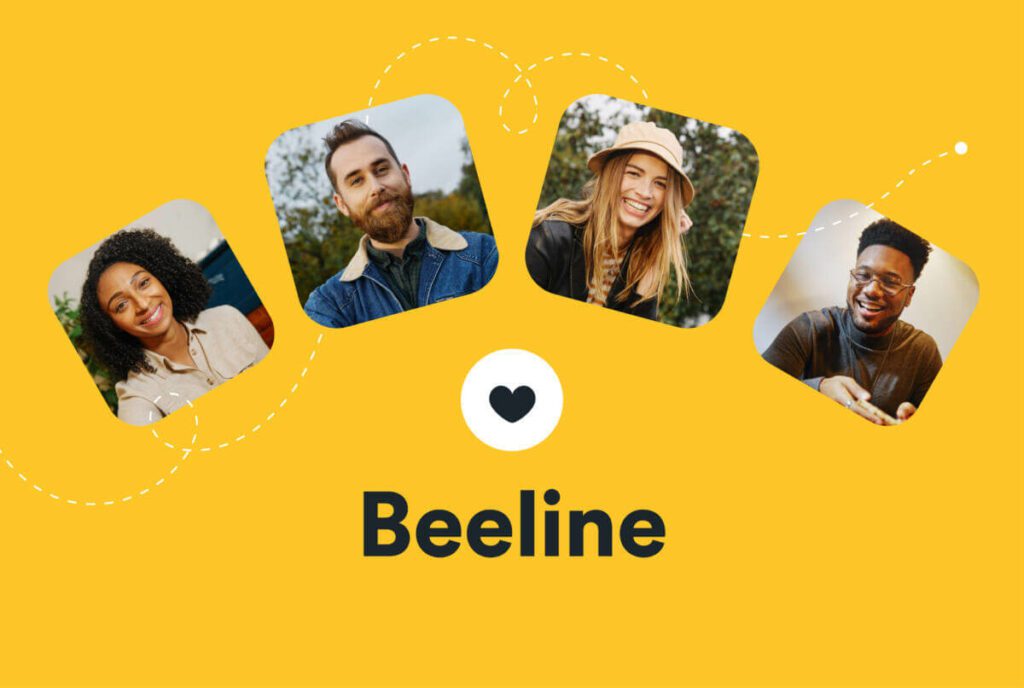
How To Use Bumble Beeline
Find your Beeline under the heart icon (“Liked You”). Scroll the grid, tap to view a profile, then swipe left to pass or right to like back for an instant match. You can also adjust filters on that page to refine who you see.
You’ll also spot Admirers from the Chats screen—look for the pixelated faces next to your Match Queue. If you’re not on Premium, tapping will prompt an upgrade.
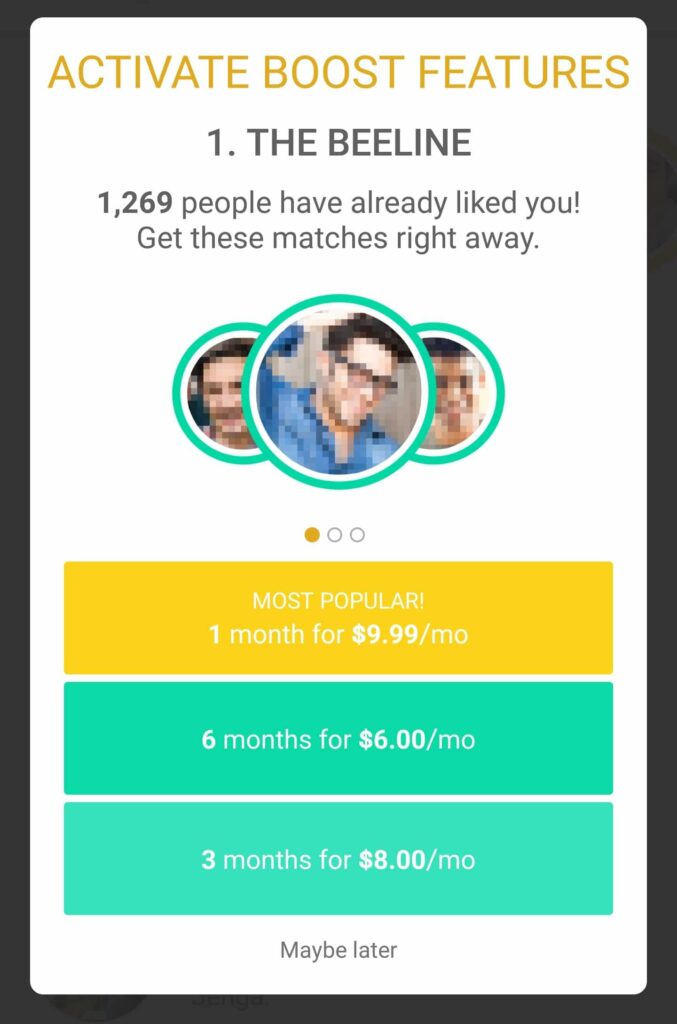
But if you’ve paid up, then it’s easy to use. From the Liked You tab, you’ll see a list of profiles that have swiped right on you. You can view their profile, and choose whether to swipe left or right.
Left swipes reject them, while right swipes lead to an instant match. Because, you know, they already liked you.
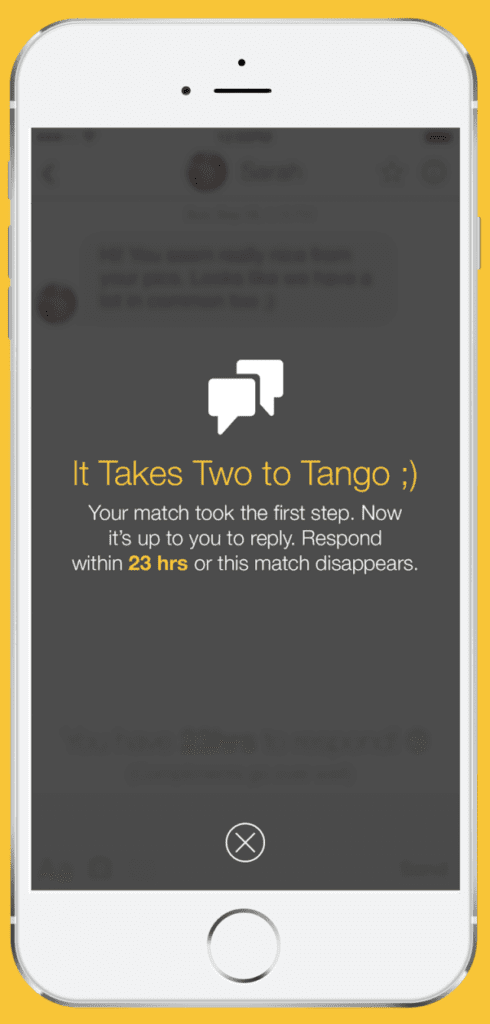
How Long Does A Bumble Beeline Last? Do Bumble Likes Ever Expire?
Bumble’s urgency still applies to matches: if nobody messages within 24 hours, the match expires (you can use Extend to add time). Your Liked You list doesn’t show a timer; who appears there depends on things like your preferences, location, and activity. Traveling or changing filters can change who shows up.
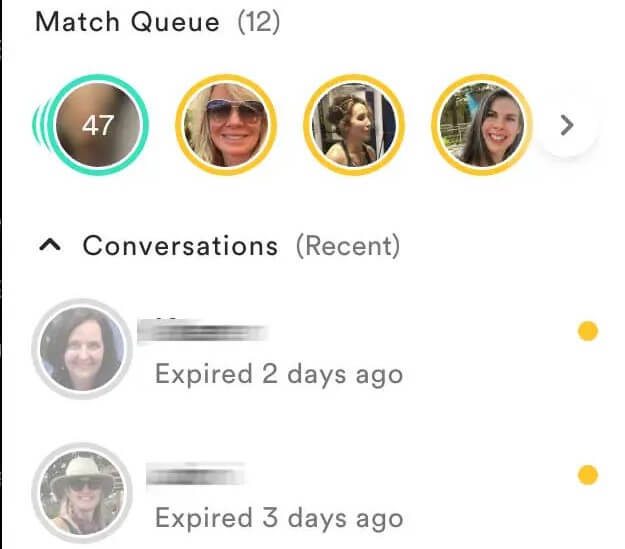
How Does Bumble Work For Men?
Bumble works the same for everyone—build a profile, swipe, match—but in heterosexual matches the woman controls the first move. In 2025, women can also set an Opening Move (a prompt) that lets the guy reply first while still giving her control. In same-gender and nonbinary matches, either person can start the chat.

Is Bumble Beeline Worth It?
If you’re in a busy area or just sick of swiping, Beeline can save time and deliver quick wins. It’s part of Premium (not Boost), and pricing varies by region, plan, and duration—check the app for current offers. If you’re on the fence, try a short plan first and see if the combo of Beeline + unlimited likes + Extends/Rematches fits your style.
Premium+ throws in weekly Spotlight/SuperSwipes, two Compliments per week, and profile insights—handy if you want extra visibility and feedback.
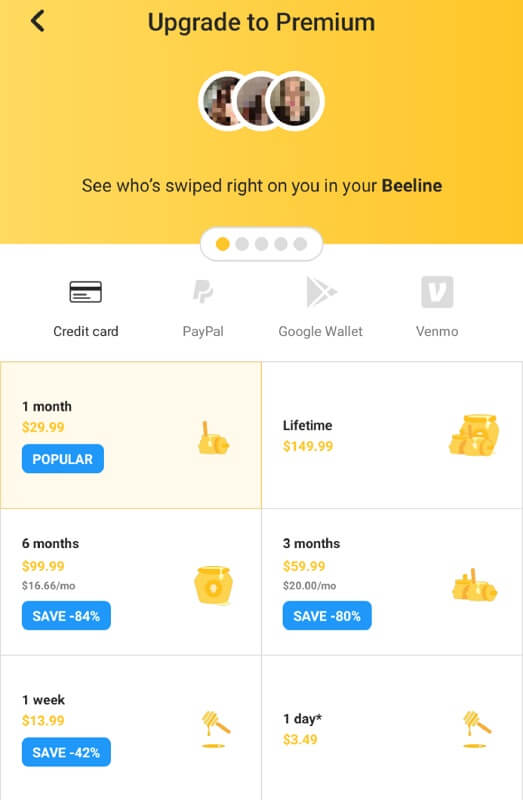
What Are the Benefits of Bumble Beeline?
- See who likes you, cut guesswork, and get instant matches.
- Spend less time swiping—more time chatting.
- Combine with Extends to stop matches expiring while you’re busy.
- Filter the Liked You feed to focus on your preferences.

Is Bumble Beeline Useful?
Yes. Beeline is one of Bumble’s best Premium features if you value efficiency. It trims the swiping grind and pairs well with Premium perks like unlimited likes and Travel Mode—especially if you’re in a dense city or traveling.
How Do You See Who Liked You On Bumble Without Paying?
You can’t unblur Admirers without Premium. Everyone who likes you will eventually cycle into your swipe deck, but the Beeline shows them all at once and lets you act immediately.
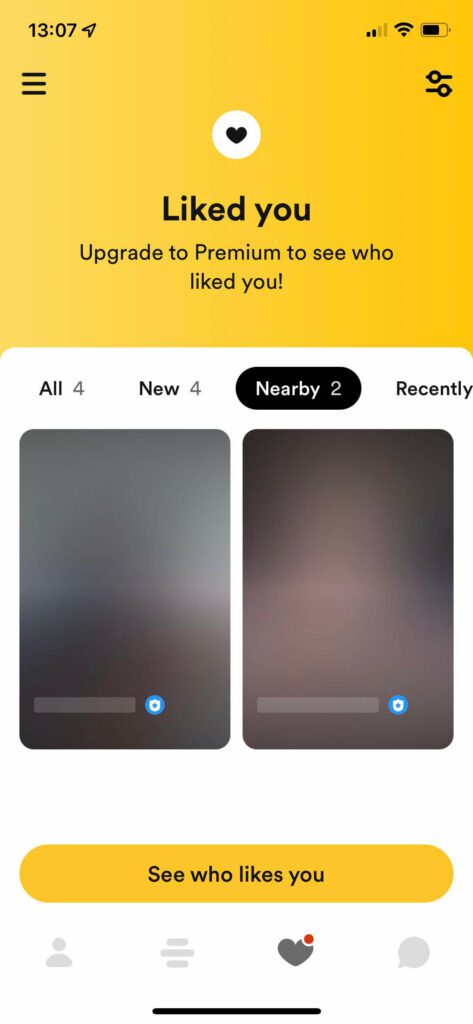
Does The Blur Hack Work On Bumble?
No. There isn’t a supported or reliable way to unblur Beeline without paying, and third-party “hacks” are risky. If you want to see Admirers, use Premium.
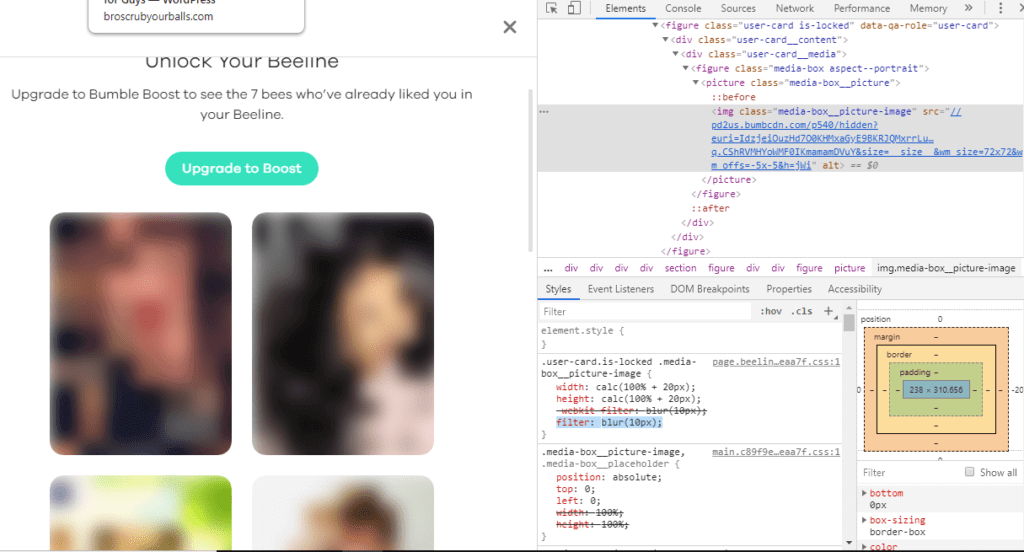
Why Can’t I See Who Liked Me On Bumble?
Only Premium and Premium+ subscribers can see unblurred Admirers. If you’ve upgraded and your Beeline looks empty, check that your filters aren’t too strict and that Incognito Mode isn’t hiding you from people who haven’t liked you yet.
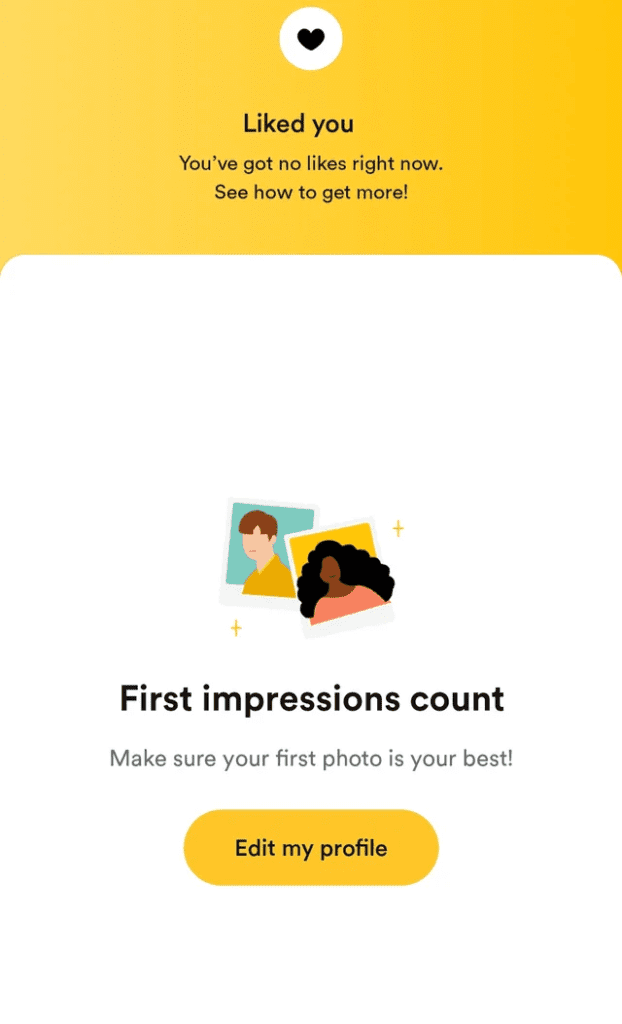
6 Ways to Fix Beeline Not Working On Bumble
See If Bumble’s Down
Very occasionally, service issues happen—try again later or check status pages.
Check Your Subscription
If Premium lapses, Admirers blur again; verify your plan in the app. Pricing and inclusions vary by tier and duration.
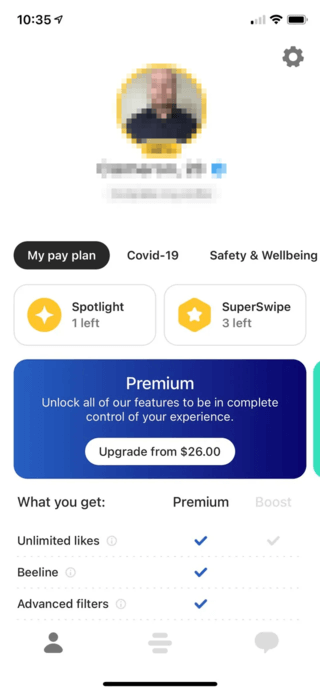
Log Out and Back In
The classic reset can clear minor glitches.
Update Bumble
Install the latest version so features like Liked You filters work properly.

Widen Your Preferences
Advanced filters affect who appears in Liked You on Premium. Loosen age, distance, or other filters to see more Admirers.
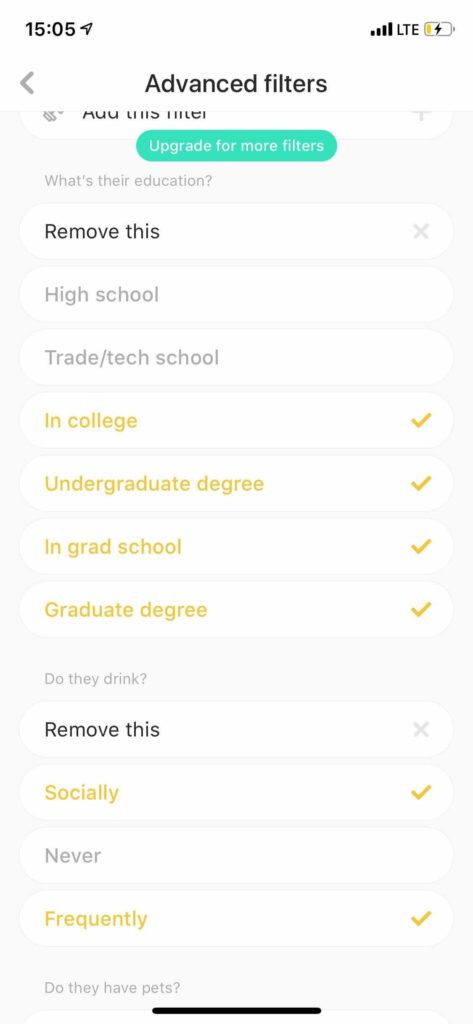
Check Incognito Mode
If Incognito is on, only people you like first can see you—shrinking new likes. Toggle it off to be seen more broadly.
Wrapping Up
The Beeline (Liked You) is a handy way to turn interest into instant matches. If you’re happy to pay, Premium unlocks it along with unlimited likes and other time-savers; Premium+ adds visibility boosts and insights. Prefer to stay free? Keep swiping—those Admirers will still show up in your deck over time.
FAQ
Does Bumble still have the 24-hour rule?
Yes—if no one messages within 24 hours, the match expires. You can use Extend to add more time.
What’s the difference between Boost, Premium, and Premium+?
Boost adds core boosts like Rematches and Extends; Premium unlocks Beeline (Liked You), unlimited likes, Travel Mode, and Incognito; Premium+ adds weekly Spotlight, SuperSwipes, Compliments, and profile insights.
Can men ever “go first” on Bumble?
In heterosexual matches, women control the first move—but they can set an Opening Move prompt so the guy replies first. In same-gender matches, either person can start.
Do likes in Beeline expire?
There’s no countdown shown in Liked You. Who appears there can change based on your filters, location, or if someone deletes their account; matches themselves still expire after 24 hours without a message.
Why did my daily swipes stop?
Free accounts have a daily like allowance that resets 24 hours after you hit the limit; Premium removes the cap.
Does Incognito Mode affect Beeline?
Yes. Incognito hides your profile from everyone unless you like them first, so you’ll typically receive fewer new Admirers.