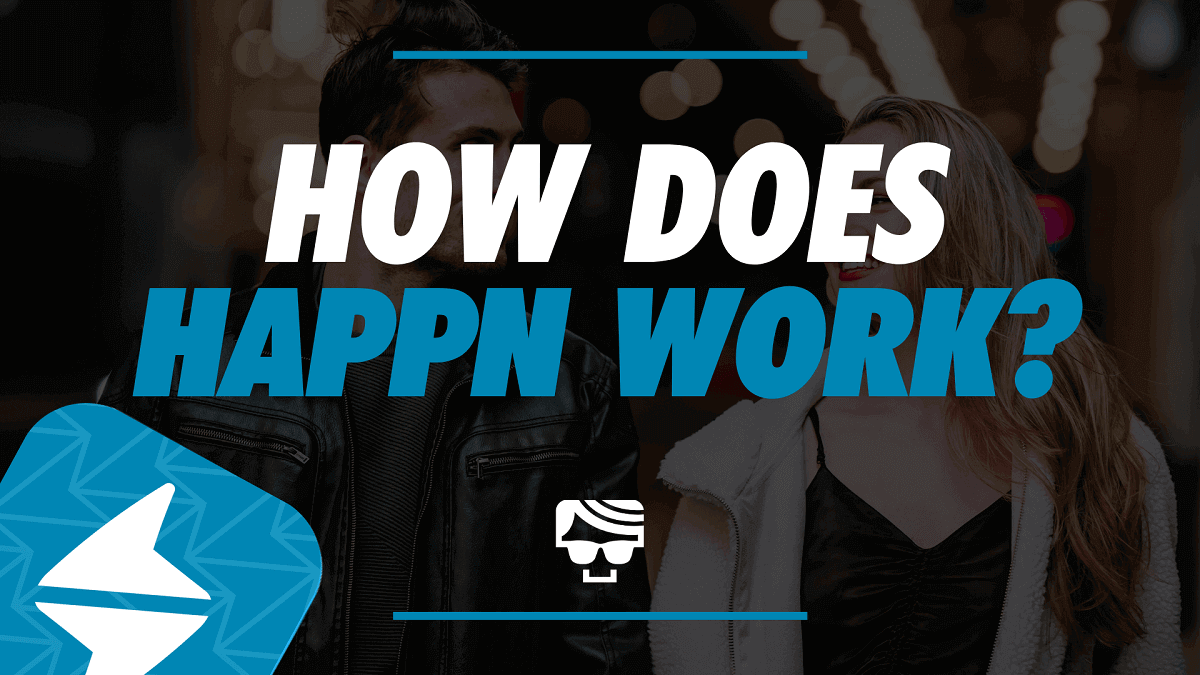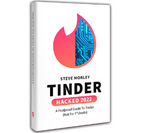Happn is a location-based dating app that shows you people you’ve crossed paths with—so meeting up tends to be quick and convenient. Think Tinder-adjacent mechanics with a real-world twist: you like (or pass) on nearby profiles, and when it’s mutual you get a “Crush” and can chat.
TL;DR
- Pricing starts around £22.99/month in the UK and $27.49/month in the US.
- Happn connects you with people you’ve crossed paths with; user base now exceeds 180 million worldwide.
- You can sign up with your phone number, Google, or Apple ID.
- “FlashNotes” are now “SuperCrush” — send a message before matching.
- Premium unlocks filters, see who liked you, ad-free browsing, and Invisible Mode.
- New in 2025: “Perfect Date” AI suggests first-date spots based on shared habits and places.
Dude Hack Exclusive Offers
How Does Happn’s First-Time Sign-Up Work?
Sign-up is quick and simple. You can create an account using your phone number, Google, or Apple ID. Facebook sign-in is no longer required. Add your first name, birth date, gender, who you want to meet, and at least one photo. Choose what you’re looking for—relationship, something casual, or “I’ll know it when I find it”—then fill in a few ice-breaker prompts to make your profile more engaging.
How Your Happn Profile Works
Once your profile is set, you’ll see people you’ve crossed paths with recently. Like a profile to indicate interest; if they like you back, it’s a “Crush” and you can chat. Upload multiple natural photos and consider verifying your profile with a short video to earn a blue badge proving authenticity. If you change your photos later, you may need to re-verify.
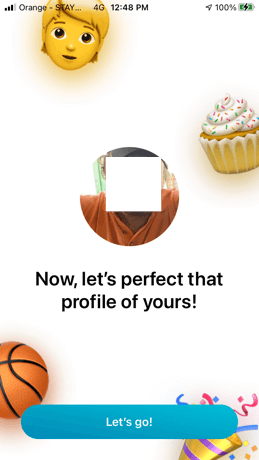
Preferences
You can adjust preferences anytime—such as age range, who you want to meet, or lifestyle details. Use Invisible Mode to temporarily hide your location, and explore the map view to see where you’ve crossed paths. You can also link Spotify and manage privacy settings like hiding your age or distance.
New in 2025: The “Perfect Date” AI tool suggests personalized date ideas and venues based on shared interests and places.
How Happn Matching Works
Happn runs in the background (with location enabled) and shows people near you—usually within a few hundred meters—so you often meet people along your daily route. You can use “Boost” to increase your visibility and get noticed by more nearby users.
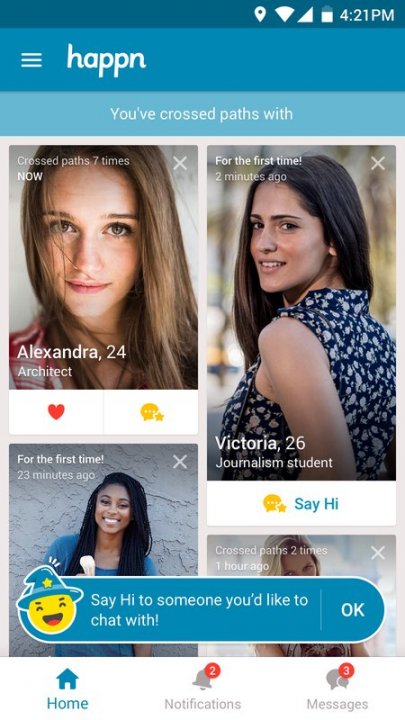
How Happn Messaging Works
You need a mutual “Crush” to chat. If someone stands out, you can send a “SuperCrush,” a paid or limited pre-match message that helps you get noticed. Premium plans usually include a few daily SuperCrushes. Video chat is also available, starting with a five-minute call to keep things safe and casual before meeting.
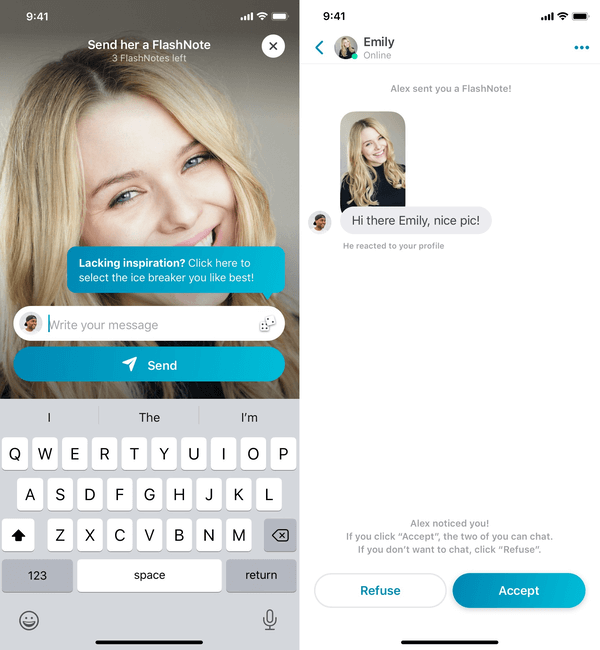
How the Happn Algorithm Works
Happn focuses on proximity, not deep compatibility scoring. It connects people who are nearby to make meeting in person easier and more natural. This emphasis on real-world serendipity is still the app’s signature feature.
How Happn Premium Works
The free version lets you view crossed paths and like profiles. Premium removes ads and adds features such as:
- Seeing who liked you
- SuperCrush messages
- Advanced filters and profile rewinds
- Invisible Mode scheduling
- Enhanced visibility and priority suggestions
Happn has also introduced a higher tier called “Happn Supreme” with additional bundled perks in some regions.
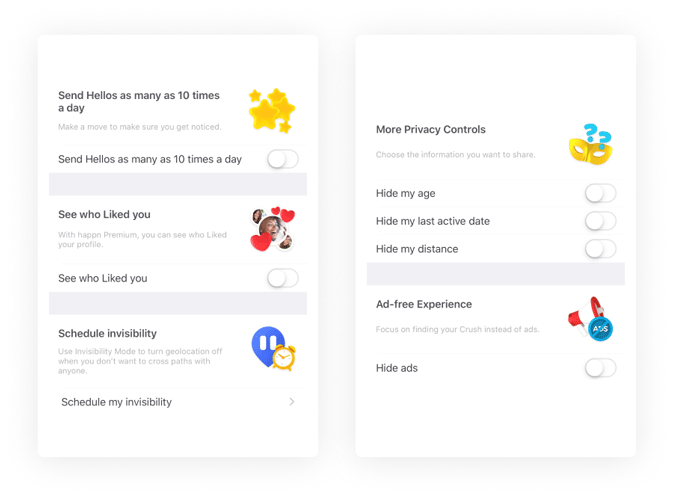
What Does Happn Cost?
Pricing varies by country and platform. On average:
- UK: from £22.99/month
- US: around $27.49/month
Other regions: local prices adjusted by app store rates
You can also buy Boosts or SuperCrush credits separately. Multi-month plans lower the monthly cost.
Happn: Value for Money
Happn is best for people in cities or busy areas where crossing paths happens often. It’s less effective in rural regions or if you rarely walk or commute. Try the free version first; if you’re seeing regular new profiles, Premium’s extra filters and SuperCrushes can be worthwhile.
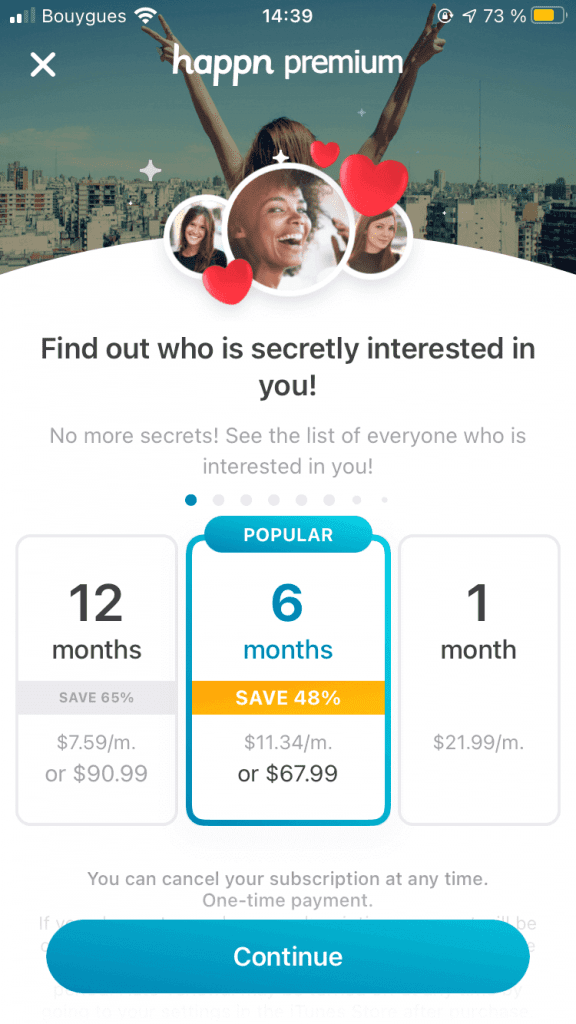
Happn Customer Care
Support is available through the in-app Help Center. Users report mixed experiences with response times, but most feature-related questions are well-documented there.
How to Download Happn
Happn is available on iOS and Android. Download it from the App Store or Google Play and make sure to enable location permissions so it can show nearby users accurately.
Final Thoughts
Happn’s “we crossed paths” idea still feels fresh in 2025, especially now with video chat, verification, and AI-assisted date planning. In cities, it’s one of the most natural ways to bring online dating into real life. The more you’re out and about, the more serendipity tends to Happn.
FAQs
Is Happn still popular in 2025?
Yes, Happn remains one of the leading location-based dating apps, with more than 180 million users worldwide.
What’s the difference between FlashNote and SuperCrush?
FlashNote was the original name for sending a message before matching. It’s now called SuperCrush, but the idea is the same—you can message someone directly to get noticed.
Does Happn show my exact location?
No, Happn only uses an approximate location to indicate crossed paths. You can turn on Invisible Mode anytime for extra privacy.
Can I video call on Happn?
Yes, Happn lets you make video calls within the app. The first call is limited to five minutes to keep things safe and light.
How much does Happn Premium cost?
Prices vary by region, but expect around £22.99/month in the UK or $27.49/month in the US. Multi-month plans offer better value.
Has Happn changed ownership recently?
Yes, Happn was acquired by Hello Group in 2025, with plans to expand more across Asia while maintaining its local-meetup focus.