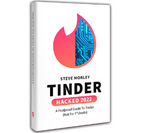When it comes to online dating, potentially the most important thing to consider is your profile photos.
Think – when your potential matches are quickly looking through profiles, that first picture could make all the difference between a quick swipe left or a match and the beginnings of something great.
So, it’s super important to think about how dating apps alter your pictures to make sure that you’re showing off your best self in every single snap.
The best size to crop your Bumble photo to prior to uploading is 1200 x 1930 pixels. This will look the best overall on all devices you can use Bumble.
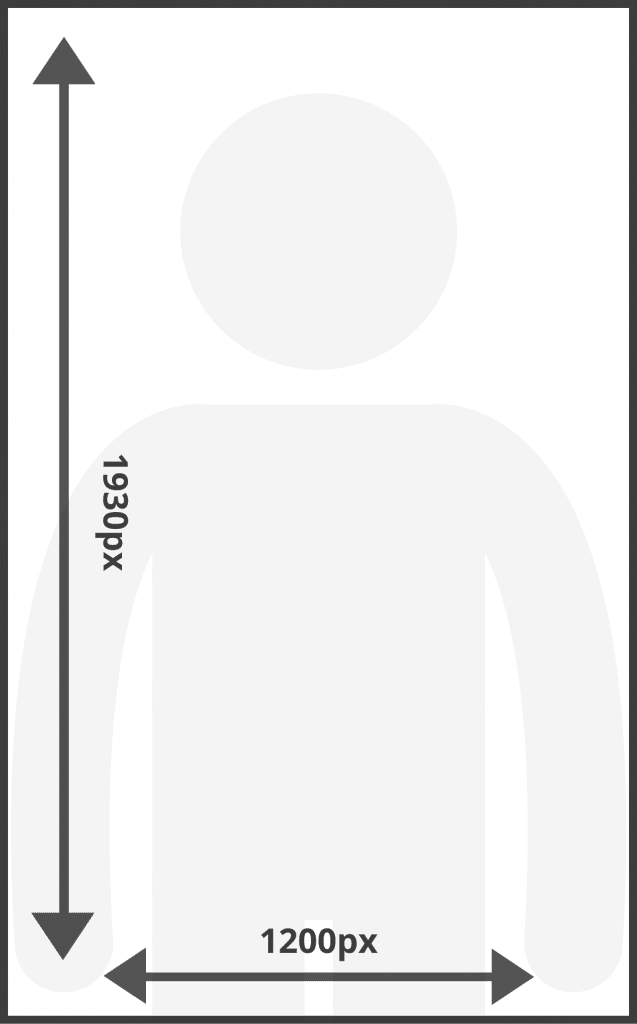
Dude Hack Exclusive Offers
How Do Bumble Photos Work?
Bumble is an app for all ages that can be used to find dates, expand your business network, or find new friends nearby (Date, Bizz or BFF).
We’re going to mostly be referring to the dating side of Bumble today, but the cropping of images to fit Bumble’s profile format is something that applies across all the app’s uses, so no matter which you’re looking to use or already exploring, keep reading.
The way Bumble works is similar to other dating apps with each user having a series of photos to scroll through, as well as the user’s name, age and location.
However, many users have noticed that pictures on Bumble are cropped to fit a certain size, and so today we’re going to have a look at how this affects your photos and how to make sure that your profile still looks great.
How Bumble Crops Your Photos
Whether you are using the premium or free version of Bumble, it crops user’s photos to fit certain dimensions to keep all profiles looking consistent.
This can be really annoying, and it’s best to know how your chosen photos are going to be altered before finalizing your profile.
Luckily, Bumble has a preview feature when creating or editing your profile, therefore it is easy to see what other users will see – in particular how your photos will be affected by Bumble’s cropping.
Bumble’s photo size least affects portrait images. Photos taken on your phone can be uploaded with minimal stress – the sides of the photo may be cut, but most of the photo remains untouched.
It is worth checking when choosing your profile images that nothing has changed much, that your head hasn’t been cut off the top of the image or that half your face hasn’t been lopped off the side, but in general, portrait photos taken on a phone are a safe bet on Bumble.
Bumble’s profiles are undoubtedly designed to use portrait images, but it is completely possible to use a landscape photo if you so wish.
When selecting photos from your phone to add to your profile, Bumble will show you how these will be affected by cropping, so you can choose whether your landscape photos adapt well to the cropping or if it is better to stick to portraits.
Though on your profile the image will look portrait, other users can click on the image and it will expand into its original size, whether landscape or portrait, which I’ll now show in a bit more detail.
Bumble Photo While Swiping vs. Full Screen
Bumble images are not restricted by their photo sizing completely – when users click on a profile image, it is shown in full size.
This means that if you’ve used a landscape photo of you and your friends, but zoomed in on just yourself if users click on the photo they can see the whole image as on your photos app.
To show you exactly what I mean, let’s have a look at a potential photo on my Bumble profile:
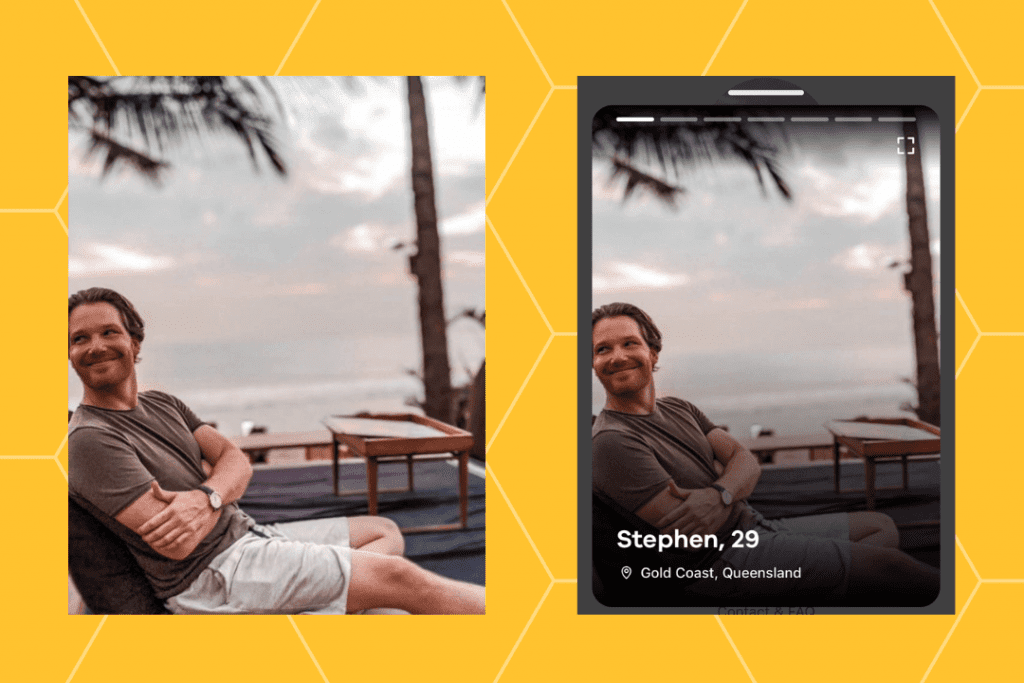
In this photo I am smiling, I just so happen to be in Bali, the background is nice and the image is really clear – it seems like not too bad a photo to add to my profile.
Although, as you can see, Bumble crops the edges of the picture, fades out the color on the top and bottom, and rounds the corners.
With this photo, it doesn’t seem to matter too much – only a bit of the sky is cut off and I am still clearly visible in the photo. However, this does show that it is important to make sure the main focus of the picture (most likely you) is in the center of the photo.
However, if you click on the photo, it expands to full screen. This is the case for any photos you upload to your Bumble profile, so make sure that you don’t mind users seeing the whole of image before adding it to your profile.
If this is something you don’t fancy, I would recommend cropping any photos to roughly fit Bumble’s dimensions before you upload them to the app, so that other users only see exactly what you want them to.
Bumble Photo Dimensions and Aspect Ratio
The exact dimensions of photos on Bumble do depend a little on what phone you are using.
For example, on an iPhone 6, photos are 600 x 965 pixels but on bigger screens, the photos are taller with more cut off the sides.
The aspect ratio stands at 0.62:1 on an iPhone 6, but again this varies depending on what device you are using the app.
This does mean that different users on Bumble see slightly more or less of profile images than others.
Another thing to consider is that you cannot rotate profile images on Bumble. This means that if you upload a landscape image on its side to fit Bumble’s portrait dimensions, then it will remain sideways on your profile for others to see, which is not as easy for other users to interact with.
To solve both the varying dimensions for different phone users and the rotation issue, I think it is much easier to get the dimensions, cropping, and rotating done in your phone’s photo gallery to ensure you have a portrait image of a similar ratio before uploading it to Bumble, as this means there will be very little change and you have more control over how the photo is cropped.
What Makes The Best Bumble Profile Photo?
It’s all well and good knowing the exact dimensions Bumble uses for its photos, but what does this really mean for users?
Bumble itself has given some pointers to improve your photos, but as far as I’m concerned, it’s nothing you haven’t heard before.
So I’ve compiled a do’s and don’ts list to help you make sure your Bumble profile photos aren’t the reason you’re not getting matches.
Do:
- Use portrait photos where you are in the center of the image
- Use high-resolution photos
- Crop your images to 1200 x 1930 px before uploading them to Bumble
Don’t:
- Use images where the focus is on one of the edges of the photo
- Use extremely tall but thin photos
- Use landscape photos where you don’t want users to be able to see the original image
To ensure give your profile the best chance of success on Bumble, I would recommend using portrait photos taken on your phone and just making sure there is plenty of space between yourself and the edge of the picture.
Crop and rotate your pictures to the size you want, with a little extra around the sides, before you upload them to Bumble and there should not be any cropping disasters.
Bumble is designed to bring people together, and it’s important to make it as easy as possible for other users to get to know you without them having to click through badly cropped, fuzzy photos.