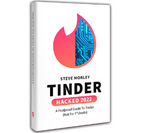Did you take a screenshot of your Tinder chat to share with your friends for some advice? Are you now googling in panic, trying to figure out if Tinder notifies when screenshots are captured?
Let go of that breath you were holding.
Does Tinder show screenshots? No. Tinder does not notify others when screenshots are captured. Tinder is different from apps like Snapchat and allows users to take screenshots of messages and profiles without alerting the other person.
This has probably led you to wonder what this means for your privacy. How does Tinder’s privacy policy work?
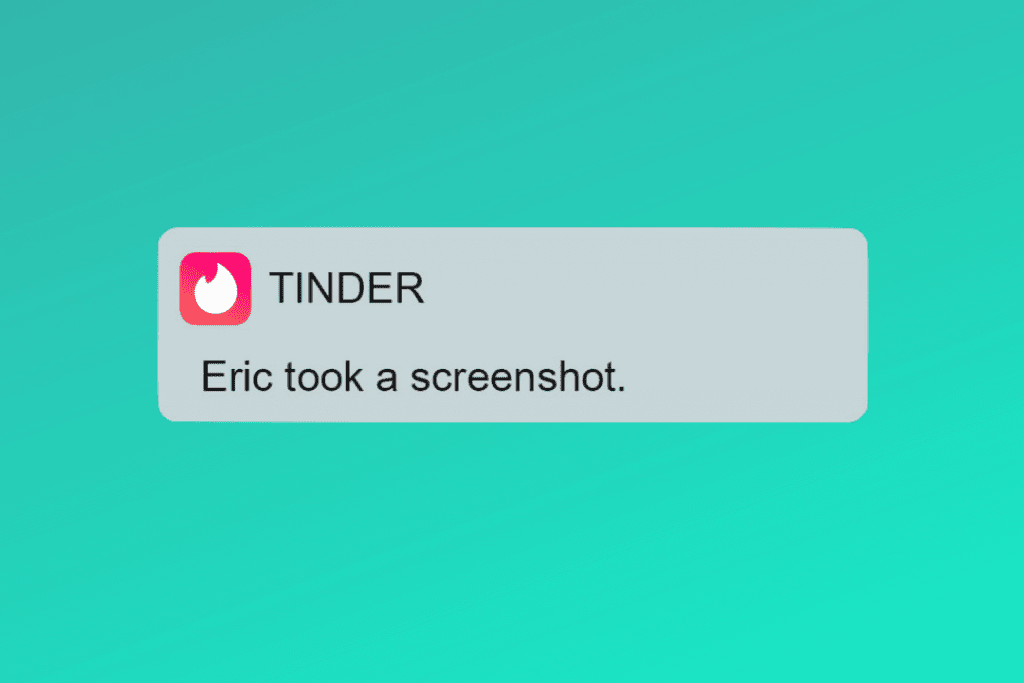
Don’t worry, I’ve got you covered. In this post, I’ll be going in deeper to discuss if users are notified when screenshots are taken of their profile and their conversations.
In addition, I’ll run you through Tinder’s privacy policy in simple terms, so you know exactly how much to share with other users on Tinder. Here’s everything you need to know about Tinder screenshots.
Dude Hack Exclusive Offers
Do Apps Know When You Screenshot?
Some apps like BeReal and Snapchat notify other users when someone screenshots their profile, while banking apps often block your phone’s screenshot function to protect your sensitive information. Before we get into the specifics of Tinder, let’s find out how this works.
So do apps know when you screenshot? Yes. Most operating systems, like iOS and Android, provide information to apps about when a screenshot is taken. That means, at least in theory, that you can’t take a sneaky screenshot without the app knowing about it.
Apps love collecting your personal data and it’s my guess that if they can track when you screenshot, they will. But only a few actually notify someone else when you do so. Tinder isn’t one of them.
Does Tinder Notify Someone If You Screenshot Their Profile?
As a Tinder user, there may have been times when you wanted to take a screenshot of a profile. Maybe you saw a funny bio and wanted to share it with your friends. Or maybe you found a good match but wanted a second opinion before swiping right.
So, does Tinder show screenshots of profiles? No, Tinder does not notify users when you take screenshots of profiles. You can capture screenshots without worrying and share the profile with your friends without anyone knowing about it.
But did you know you don’t need to take a screenshot to show someone a Tinder profile? Tinder has had a “Share Profile” button since 2016 that lets you send anyone a link that takes them right into the swipe deck.
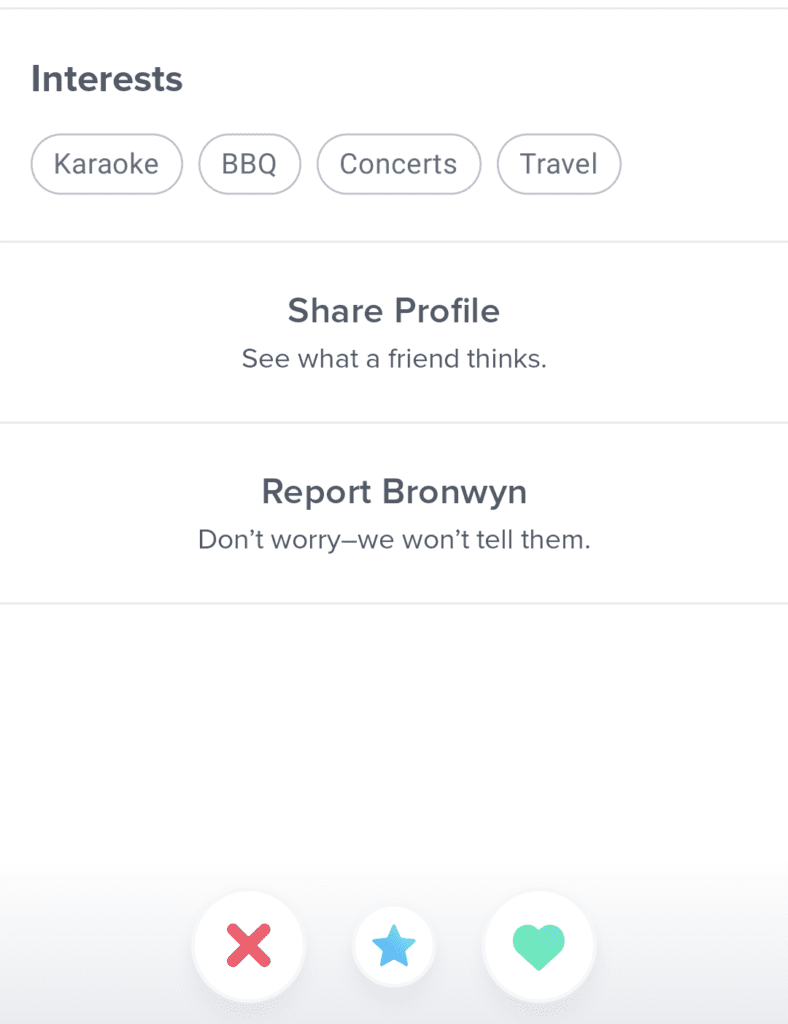
But warning fellas: if you’ve found the love of your life in the swipe deck, maybe a screenshot is safer. If you choose “Share Profile” your mates could swoop in and swipe right, those damn sleazebags.
Does Tinder Notify Someone If You Screenshot Conversations?
Say, you’re making progress with your Tinder match and the conversation is going great. Then suddenly, they ask a question and you’re unsure of how to respond. Your first thought would be to screenshot and ask for advice from a friend, right?
So does Tinder notify someone if you screenshot conversations? Tinder does not notify users when screenshots are taken of conversations. No matter which device you use, you can capture screenshots without notifying the other user.
If you’ve taken a spontaneous snap, you’ve probably second-guessed yourself, wondering if Tinder tells the other user if you take screenshots, but Tinder will not notify someone if screenshots of conversations are taken.
Which is pretty fortunate for me, right? My chat screenshots are pretty helpful tools for teaching you how to have great Tinder conversations.
Should You Take Screenshots On Tinder?
So you know you could – and now we have to deal with the should. Be careful with how you use these screenshots. Here’s what you should know before you screenshot a conversation or profile.
Should you take screenshots on Tinder? It’s a bit of a gray area. Of course, it’s unethical to share someone else’s personal information without their consent. But if you’re looking for a bit of advice about how to handle a situation, then go for it.
If you want to share a funny story or maybe a bad experience, you can simply avoid sharing their private information. Crop out personal details and think twice before sharing anything that might breach your match’s trust.
Sharing Tinder Screenshots
If you’re on the other end of the situation and are wondering why people take screenshots on Tinder, here are some reasons why users share Tinder screenshots.
For Guidance
This one is pretty obvious. If people get stuck during a conversation, they’ll probably look to their friends for advice.
Say, you match up with a girl you like, but the conversation has gotten stuck after she hits you with an awkward question.
A good way to tackle this situation is by taking a screenshot and asking your friends how to proceed (although an even better way is to come to me for expert dating advice).
Most of the time, these screenshots are harmless and don’t invade anyone’s privacy. Just remember to censor private information, as I mentioned above.
They See Someone They Know
Tinder has over 50 million users, you’re bound to run across someone you know in your daily life.
You might see the cute girl that works at the grocery store or maybe an old crush whose contact you’ve lost. Whatever the case may be, you might want to share the moment and send a screenshot to a friend. I know I would!
Bad Experience
If you’ve been on Tinder for a while, you may have had a bad experience or two, like a case of ghosting or a minor red flag. Occasionally, more serious scenarios might involve harassment or offensive language.
You can (and should) report bad experiences to Tinder via email, and they actually encourage screenshots.
And sometimes people share these on public platforms to warn others. If you go on Reddit, you’ll find a bunch of posts that share such unfortunate experiences.
Funny Profile or Conversation
If you see a Tinder profile with a funny bio, can you swipe without taking a screenshot to share? As Tinder becomes more popular, people are getting more creative with their bios. You’re bound to come across a few that are too good not to share with others.
In situations like this, people usually mean no harm.
And who knows, if your bio is amusing enough, you might get your five seconds of fame on Reddit or some other blog.

How To Take Screenshots on Tinder?
Navigating the twisty world of Tinder isn’t always easy and sharing screenshots is one way to get timely advice from your friends. Here’s how to take screenshots on Tinder.
How To Screenshot Tinder on iPhones
There are two ways to take a screenshot on Apple devices and it depends on whether your iPad or iPhone has a Home button.
- If your iPhone has a Home button, take a screenshot by tapping the Home button and the Side button (on the right-hand side of your phone) at the same time.
- If your iPhone doesn’t have a Home button, you take a screenshot by squeezing the Side button with the volume-up button on the left-hand side of your phone.
How To Screenshot Tinder on Android
For Android users, you can take a screenshot by tapping the power button and volume-down button together.
If that doesn’t work, try holding down the power button and selecting “Screenshot” from the pop-up menu.
And if you’ve set it up, try double-tapping the back of your phone for a screenshot shortcut.
Tinder Privacy Policy
By now, we’ve established that users don’t get notifications for capturing screenshots of profiles and conversations. What does this say about Tinder’s privacy policy?
While I don’t mean to cause panic, it’s best to be aware of the privacy risks that come with using dating apps like Tinder.
Let’s take a look at some of the risks that come with installing the app.
Tinder Can Connect To Other Social Media Accounts
When creating an account on Tinder, you get the option to sign up using your Facebook or Google account. Quite a few users prefer this option as it is quick and convenient.
However, this option gives Tinder access to the information you have on your social media, such as your profile picture, name, date of birth, email address, etc.
It also lets Tinder see pages you like on Facebook and your friends list.
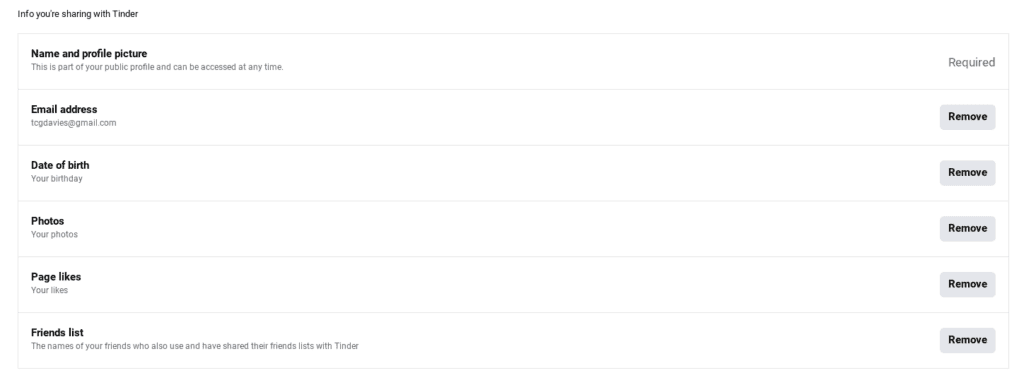
The question to most is whether they see this as a complete invasion of their data, or if it’s just a quick and convenient way to sign up to Tinder. I guess the answer really depends on you.
Moreover, a recent feature allows you to connect your Tinder account to your Instagram account. After connecting the two, you can see your Instagram pictures at the bottom of your profile.
One way of avoiding all this hassle is by signing up on Tinder by using your mobile number, as it gives the app access to a limited amount of personal information.
Saves Your Personal Information
Are your Tinder chats private?
The simple answer is no. Tinder chats are monitored by AI looking out for rule-breaking and Tinder’s privacy policy states ambiguously that they process your chats to “operate and secure the services”.
So not only is your data used for advertising purposes but in the event of a data breach you couldn’t expect your profile and chat to remain secure.
Protecting Your Privacy On Tinder
Given the amount of data Tinder has access to, you’re probably wondering how to protect your privacy on Tinder.
Here are some ways in which you can protect your identity on Tinder:
Using Your Phone Number or A New Facebook Account
I briefly mentioned this earlier, one way of keeping your personal information safe is by signing up on Tinder using your mobile number as it gives the app only a limited amount of information.
Alternatively, if you don’t want to use your phone number, you can sign up using a brand-new Facebook account. You can avoid putting in personal information on your Facebook such as your location, workplace, school, etc.
Don’t Share Too Much
This goes without saying, but you need to be careful with the information you share on Tinder chats. As I mentioned earlier, the app has access to your chats.
Avoid mentioning personal information and if things are getting too serious you can always exchange numbers and shift your conversation to a call or an app with end-to-end encryption.
But seriously, you probably shouldn’t be telling your Tinder to match your social security number – or any other information you want to keep under lock and key!
Staying Private On Tinder
If you really want to stay private on Tinder, use “Control Who Sees You” to appear only to profiles you’ve already liked. Simply swiping left on someone won’t stop you from appearing in their match deck.
Report Suspicious Accounts
Lastly, if you see suspicious behavior, be sure to report it. This will make the app a safer place for all users.
If you’re not sure about what exactly counts as suspicious behavior, here are a few examples:
- Conversations that don’t seem to line up with the questions you ask (potential bots)
- Minors
- People that are asking for money
- Catfish accounts
Final Thoughts
You’ll be relieved to hear that there are no Tinder screenshot notifications. Tinder does not show screenshots to other users.
Tinder gives you the power to screenshot, but it comes with responsibility. Some dating apps like Feeld block screenshots in the chat, but on Tinder, it’s up to you to respect your match’s privacy.
So your conversations are not as private as you thought they were. Your great Tinder profile pictures could be getting shared in your match’s group chat – but take that as a compliment.
Naturally, you should be careful with what you share online.
Maybe it’s time for a Tinder profile do-over: check out my 6-Step Tinder Tune-Up. It’s a completely free guide that takes your Tinder profile up a notch. More matches, more chats, and more screenshots!
![Does Tinder Show Screenshots? | When You Screenshot Conversations Will Your Match Know? [Update For 2023]](https://dude-hack.com/wp-content/uploads/2020/10/Does-Tinder-Show-Screenshots-on-Conversations_.png)