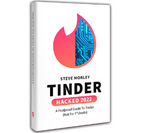Hinge might be “designed to be deleted,” but let’s be honest: dating apps are also kind of designed to be screenshotted. If you’ve just double-tapped your buttons and felt that “oh no” jolt, here’s the straight answer on Hinge screenshots—plus a few smart reminders about privacy and safety in 2025.
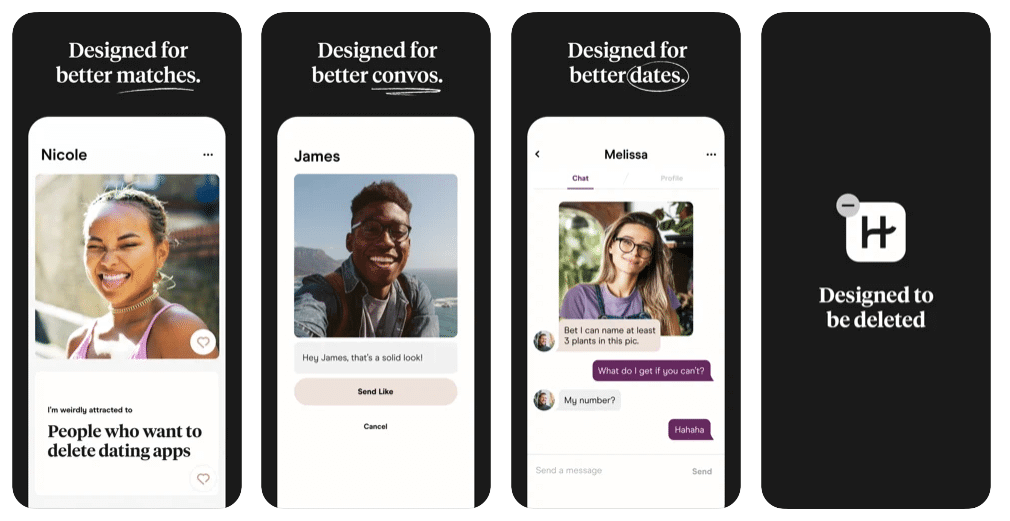
TL;DR
- Hinge does not notify users when you screenshot profiles, photos, or chats.
- Tinder and Bumble don’t notify either; Feeld is the outlier with screenshot protection in chats.
- Be thoughtful about what you share—screenshots travel fast, and off-app sharing is common.
- Use screenshots to verify, document harassment, or get advice—but respect other people’s privacy.
- Hinge’s selfie video verification (rolling out globally) helps fight fakes; still stay vigilant.
Dude Hack Exclusive Offers
Does Hinge Notify Screenshots?
Two taps and a panic attack! You screenshotted your Hinge match’s reply and now you’re worried she thinks you’re a weirdo. So does Hinge notify screenshots? No. Hinge doesn’t alert other users when you screenshot their profile, photos, or messages. Unlike Snapchat’s disappearing-content alerts, Hinge simply doesn’t have screenshot notifications. Screenshot away—but remember the same goes both ways, so share personal info sparingly. If Hinge ever changes this, it would need to update its policy and help docs—there’s no such update as of late 2025.
Does Hinge Notify Screenshots On Chat?
It’s tempting to screenshot conversations—whether it’s going brilliantly, disastrously, or confusingly. Does Hinge notify of screenshots on chat? No, it doesn’t. You can screenshot Hinge conversations without the other person knowing. Dating apps know users often ask friends for help (or a laugh). Just keep sensitive details private and be respectful when you share.Related: How Does Hinge Work? What Is It And How To Use It (2025 Guide) [COMMENT: Update internal link/year to your latest guide.]
For comparison: Tinder and Bumble also don’t notify about screenshots, while Feeld now actively blocks or obscures chat screenshots (pics fully hidden on iOS; chats blocked/black on many Android devices).
Why Do People Screenshot Dating Apps?
There are a few main reasons people snap screenshots. Sometimes it’s just to share a funny prompt or an unexpectedly attractive blast from the past. Sometimes it’s more practical.
4 Reasons Why People Screenshot On Hinge
Funny prompt? An old face from the past? Here are four reasons why people are screenshotting Hinge like there’s no tomorrow.
1. To Help With A Conversation
New to dating or just rusty? People screenshot to get pointers from friends or a coach. (Moms, please don’t ask the family group chat about eggplants and peaches. We beg.)
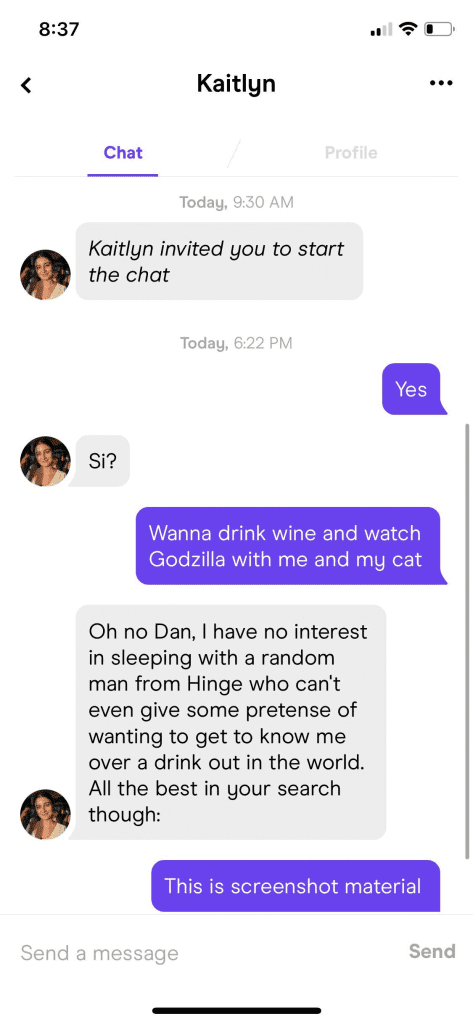
2. To Verify Another User’s Identity
From “is this the Mike we know?” to “is my friend’s partner on apps?”, quick screenshots can help sanity-check identities—privately.
3. To Record Abuse
If you experience harassment or threatening behavior, screenshots are useful for reports—especially since profiles can change or vanish. Keep evidence on-app and off-app.
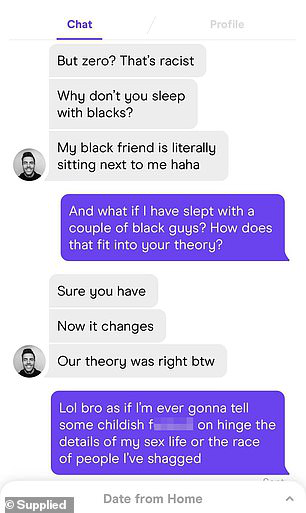
4. To Get Advice on A Potentially Sticky Situation
Catfish vibes? Money asks? Weird meetup suggestions? Sharing a screenshot with a trusted friend can help you decide whether to proceed or bail. And remember: Hinge now offers selfie video verification, which helps reduce fakes—but it’s not foolproof.
Hinge Screenshots Explained: How To Screenshot Hinge on iPhone/Android
Now that you know you’re safe to screenshot, here’s how to do it.
How To Screenshot Hinge On iPhones
- iPhone with a Home button: press Home + Side simultaneously.
- iPhone without a Home button: press Side + Volume Up together.
- Optional: set up Back Tap in Accessibility for a quick double-tap snap.
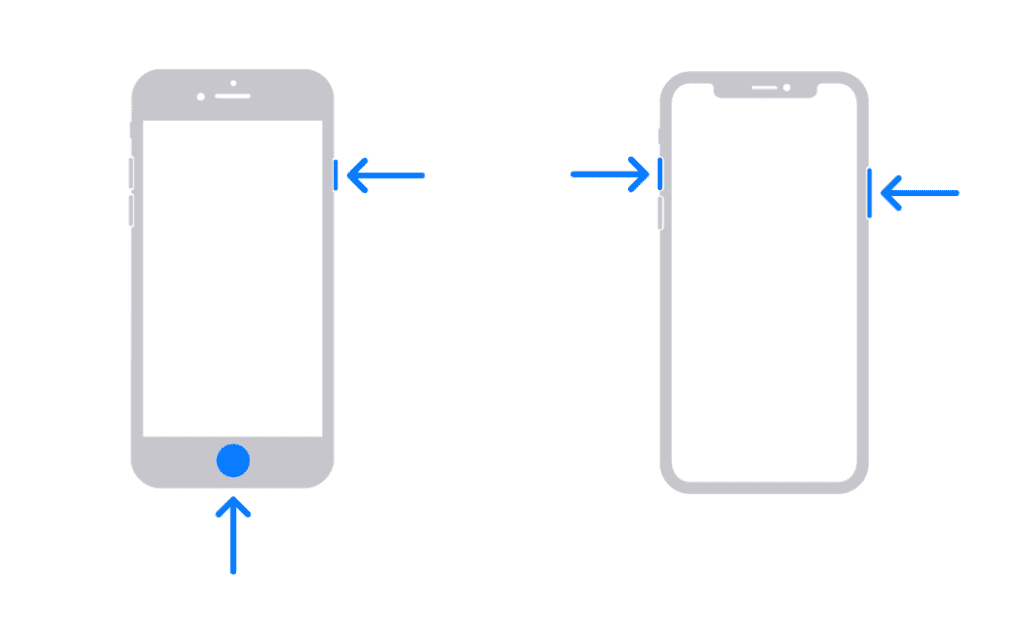
How To Screenshot Hinge On Android
- Most Android phones: press Power + Volume Down together.
- If that doesn’t work: hold Power and choose Screenshot from the menu.
- Many phones support gestures (three-finger swipe) if enabled in settings.
- Note: Feeld’s chats now block/black out screenshots in-app (especially on Android); Hinge does not.
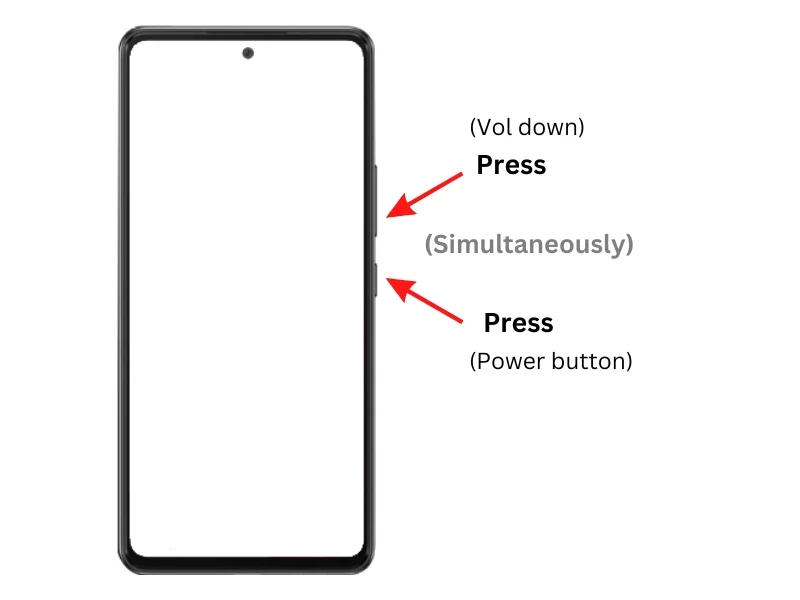
Final Thoughts
On Hinge, you’re free to screenshot a match’s profile if you want help from your funniest friend (ie, me) to answer that prompt. Most mainstream apps—Tinder and Bumble—also won’t tell the other person. Feeld is the privacy-forward outlier with screenshot protection in chats. Whatever you use, assume your own profile is fair game, too—so make your screenshots flattering ones.
Time to upgrade that profile so she’s showing her friends your best prompts and photos. Go refresh your pics, tighten your bio, and enjoy those (consensually shared) receipts.
FAQ
Does Hinge notify if I screen record instead of screenshot?
No—Hinge doesn’t notify for screen recordings either. There’s no in-app alert system for captures.
Do any dating apps block screenshots?
Yes. Feeld now protects chats: Android typically blocks screenshots entirely; on iOS, images are hidden even if you capture. Profiles outside the chat may behave differently.
Is it okay to share a match’s screenshots with friends?
It’s common, but be considerate—blur names/photos and avoid sharing private details. If behavior is abusive, keep clear evidence for reporting.
Can screenshots help me avoid scams or catfishing on Hinge?
They can. Pair them with Hinge’s selfie video verification badge for extra confidence, and don’t move off-app until you’re comfortable.
Do Tinder or Bumble notify screenshots in 2025?
No. Neither app notifies users when you screenshot profiles or chats.
Will Hinge add screenshot notifications in the future?
There’s no sign of it today. Any change would appear in Hinge’s policies/help docs first—worth a quick check if you’re unsure.