So you’re signing up for Bumble, and pretty much the first thing it asks you to do is upload photos.
Let’s take a look at your camera roll. Here’s that selfie you sent to your mom last week.
Here’s a grainy picture of you and your mates, taken at 3 am on the dancefloor.
Here’s a photo of you on vacation – nice beach, sure, but you can smell the jetlag a mile off.
Here’s a hard truth: none of the pictures on your phone are good for Bumble. For great dating profile pictures, you need to take some dedicated shots.
And most likely, you’re going to have to take them alone.

Most guys end up taking solo shots for Bumble, Hinge, and Tinder because they feel awkward posing in front of friends. You probably think posing isn’t a very manly activity.
But the guys on Bumble getting all the matches? They’re posing. They took great Bumble pictures by themselves, and I’m going to teach you how they did it.
So if you’re asking “how do I take good pictures of myself?” look no further. Say cheese, but don’t be cheesy. Let’s find out how to take good pictures on Bumble, alone.
How Do You Take Good Dating Photos By Yourself?
Once you realize that a low-effort selfie isn’t going to get you potential dates, you have to take great photos by yourself. This is really hard for a lot of guys, who find it uncomfortable and downright cringe.
So most guys have asked themselves some version of the question, how do you take good dating photos by yourself? Or even, how do you take good dating photos by yourself without looking like a knob? Use a tripod and shoot a video, then export a screenshot of the perfect frame. Always use your rear-facing camera, as the quality is much higher.
Taking photos by yourself feels awkward at first, but in time you’ll develop a sixth sense for when the perfect Bumble photo opportunity arises. And with a few tricks of the trade and a little preparation, you’ll be making a great first impression on your potential matches.
Once you realize you can take photos by yourself – or find strangers to take them for you – it’s liberating. It takes practice, but you’ll develop independence and confidence that actually helps you get dates.
7 Ways To Take Good Pictures On Bumble By Yourself
There’s a middle ground between sleepy selfies and professional photographers, and we’re about to find it. Here are 7 ways to take get good profile pictures, riding solo.
- Prop Up Your Phone
Let’s start basic. Prop up your phone: you can use a water bottle, a bag, or even your shoe if you don’t mind hopping back into the shot.
But to take great pictures, don’t leave your phone on the ground. Find something at waist height and angle the camera slightly upwards. This helps put you at the center of the frame, whereas shooting from the floor affects the foreground of the picture. Plus, angling the camera up helps you look a little taller in your surroundings.

- Use A Tripod For The Perfect Shot
If you really want to master the art of the perfect solo Bumble shot, then I highly recommend traveling with a tripod. It might seem heavy duty, but you can pick up tripods for your phone cheaply online and they pack down pretty small.
Tripods let you frame the shot exactly how you want it – and we’ll see how important this becomes when we talk about your background later. You can shoot videos or take pictures in landscape or portrait, and adjust the height so your pictures are taken from the optimal position.

- Use The Rear-Facing Camera
Putting selfies on dating profiles is a common mistake. It’s low effort and an almost guaranteed swipe left. Selfies are scientifically proven to look bad: photos taken with the front-facing camera distort your face and I guarantee you’re not getting an optimal angle or background.
The rear-facing camera on your phone is always better quality. The lighting looks better and it lets you frame a great picture with a background that piques her interest.

- Use Live Photos
For iPhone users, Live Photos is a great feature that takes a bunch of pictures every time you hit the shutter button. So rather than getting just one picture, where you probably blinked, or a pigeon flew across the lens, or Bernie Sanders stumbled into the shot you get a few to choose from.
Here’s how to turn Live Photos on, for iPhones.
- Open up the camera app.
- Tap the three concentric circles at the top of the screen.
- When Live Photos is on, the circles turn yellow.
- Tap the shutter button to take a photo with Live Photos.
- To review the photo and frames, open the photo and then touch and hold the screen to play the Live Photo.
There are plenty of Android versions out there for the Google fandroids too.
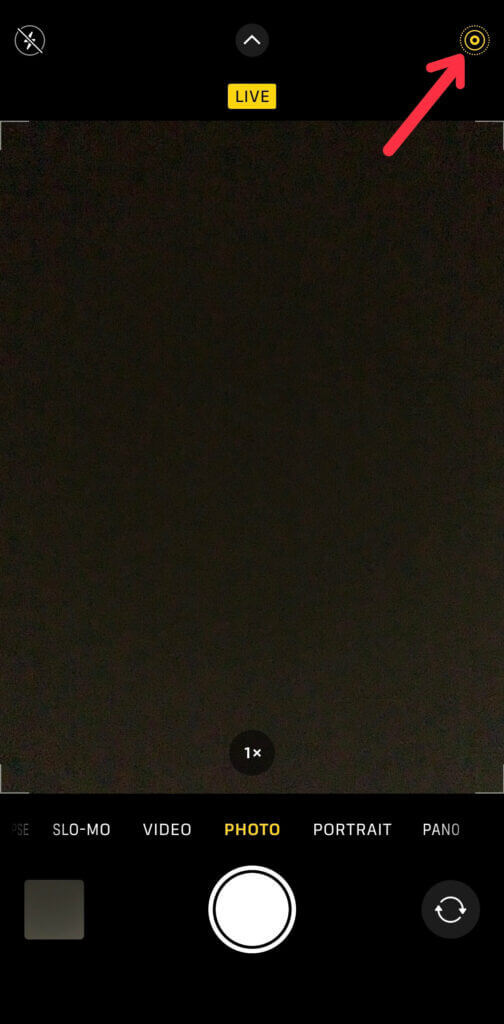
- Forget The Self-Timer: Shoot 4K Video
With 4K video available in your pocket, there’s increasingly little incentive to use the camera function to take a photo. Instead, you can shoot a video and choose whichever frame you look your best in.
Self-timers always involve an awkward jog into the shot. Shooting video lets you experiment with a few poses without returning to the camera to reset the timer, and you also get some candid photos when you’re simply walking back to your phone.
If you’re choosing a frame from a video, don’t screenshot it. Go into your phone’s video editing function and choose “Export Frame”. This extracts the highest-quality shot possible.

- Ask A Stranger To Take Your Picture
Believe it or not, in the time before selfie sticks, this was actually the number one way to get your picture taken at a classic holiday photo op. And even in 2024, there’s still some value in asking strangers to take a pic.
People are more than willing to help you out, and if it gets you out of your comfort zone and interacting with strangers that’s even better. When you learn to let go and strike a pose in front of a security guard, barista, or random passerby, you can shrug off the self-consciousness that could hold you back in your dating life.
If you ask strangers to take a snap for you, don’t forget to give them some instructions. Tell them where you’ll stand and how you’ll pose, and indicate the framing you want. Oh, and turn on Live Photos – the odds of a good picture will be in your favor.

- Never Miss An Opportunity
Getting great Bumble pictures alone isn’t just about hacks for taking pictures, it’s also about sniffing out the perfect opportunities for a shot, whether you’re out with friends or you’re on your own.
You could find some crazy street art or stumble on a used bookstore with the perfect intellectual aesthetic. Heck, the light could just filter through some trees just right.
To make the most of these Instagrammable Bumble-able moments, make sure you’re looking clean, fresh, and well-groomed every time you leave the house. These are pretty much good rules for life, too,

And if you do stumble upon the perfect Bumble photoshoot, having a spare hoodie in your bag means you can quickly take a bunch of snaps that don’t all look like they were taken at the same time. A quick outfit change gives you multiple, usable photos for your profile.
With a combination of these ideas, I’ve had friends ask me, who’s taking all your pictures? Have you met some girl who’s following you around? Nope, just me. These ideas are proven to work: nobody has to know it’s just you and your trusty tripod.
Are Mirror Selfies OK For Bumble?
Seriously, man, you’ve got seven killer ways to take great pictures by yourself and you’re asking about mirror selfies… Well, I guess we’d better cover it because plenty of guys are getting this wrong.
Are mirror selfies OK for Bumble? No, mirror selfies are a terrible choice for your Bumble photos. Bumble’s own data shows that mirror selfies are the most left-swiped picture and women everywhere are in consensus that mirror selfies are just unappealing. Put more effort into your Bumble pictures and you’ll get way more matches.

Bathroom mirror selfies are a hard no for all your online dating profile pictures, but the dating experts over at Bumble went one step further: the mirror shirtless selfie, a timeless favorite of the douchelord, is banned on Bumble. Mirror selfies with your clothes on, while allowed, are simply discouraged!
Picking Good Dating Profile Pictures
Taking great Bumble pictures by yourself is one thing, but there are still some important rules for picking a profile photo.
You can’t just go setting up a tripod and pulling your best pose anywhere. While a suited-and-booted pic shows off your more civilized side, pictures from your court date might not provide the best impression.
Interesting backgrounds and glowing golden light show off the best version of yourself. Here are 12 picture hacks to get your Bumble pics popping.

12 Picture Hacks For The Best Bumble Profile Pics
- Be The Focus Of Every Photo
Make sure that the first thing she sees in every picture is you. No cars, kids, pets, or beautiful vistas with you in the corner or the background. While it’s great for your photos to give a stronger impression of your personality and lifestyle, first and foremost your potential matches need to see you.
- Find Great Backgrounds
Once you’re front and center in every picture, you can think about backgrounds. If she wants to be where you are, with you, then it’s going to be a right swipe. Cool coffee shops, museums, forests, and street art can all make her feel like she’s missing out. Your sofa? Not so much.
- Leverage The Lighting
A little bit of good lighting works wonders. Outdoors, the golden hour just before sunset is a great time to take pictures. If you’re taking pictures at home, ditch the overhead lights and use warmer tones from lamps and fairy lights.

- Crop And Edit
You can do incredible things with the editing software on your phone. Erase distractions in the background or tweak the contrast and structure to make a simple phone snap pop.
- Include A Variety Of Pictures
Lots of guys do one Bumble photoshoot and then upload all the pictures. Sure, you look great but you’re wearing one outfit, with one background. It makes you look one-sided, so try to have a few types of photos from different days to balance out your profile.
- Show Them Who You Are
Similarly, a range of pictures showing off your personality will help you get those right swipes. If you have hobbies, include a candid shot to show a little depth (fishing shots, the exception here. Sorry fishermen) or throw in a sports photo to show your athletic side.
- Limit Group Shots
Nobody’s saying online dating is superficial, but you’ve got about two seconds to make an impression on your potential match. Posting a photo of you and your best friend is fine, but if you waste that time making her guess who she’s supposed to be looking at? Left swipe.

- Nobody Of The Opposite Sex
So you want to look like the traveled type and all your holiday snaps have your ex in them? Learn. To. Crop. And no family members or female friends – your potential matches don’t want to guess your relationship. If Mother Theresa is handing you a medal for a life devoted to charity, I’ll let you off. You can swing that one.
- Lose The Sunglasses
Eye contact is one of the most important factors in making a connection with someone, and this is as true for your Bumble pics as it is for potential dates. Lose the sunglasses, Goose.
- Look Your Best
Blotchy skin? Stained pants? Ruffled hair? Send that picture to the trash. A chain is only as strong as its weakest link, and you’re only as attractive as your worst Bumble photo. So keep the standard high.
- Find Your Genuine Smile
A steely gaze might make you feel like a model, but make sure you’re smiling in most of your pictures to give your potential matches a much warmer impression. Scientists have found that the Duchenne Smile, a smile that reaches up to your eyes, is the best received.

- Stay Sober
Listen up, party animal – no drunk pics on your Bumble profile. Any impression you’re trying to create of a fun-loving guy is offset by those bleary eyes and goofy grin.
By following these tips, you won’t need to splash out on Bumble Boost to get more matches. You can let your pictures do the talking and watch those right swipes roll in.
Bumble Photo Size
Bumble crops every photo you upload to fit into its portrait-framing UI (user interface). That means if you upload landscape photos where you’re at the edge of the frame, Bumble will probably cut out the majority of the photo and zoom in on you.
Tons of Bumble users complain about Bumble ruining their pictures with this zoom, but if you upload the right photo size, you’ll be fine.
Bumble also uses a second crop for people’s profiles. It rounds off the edges of every picture and zooms in a little. If you tap the photo, you can see the full version.
So before you upload any picture to Bumble, crop it to portrait. The best photo size for Bumble is 1200 x 1930.

Once you’ve uploaded your pics, use the Profile Preview to check everything looks how you expected it to.
Use Profile Preview to see how your profile looks to your potential matches. Here’s the step-by-step guide:
- Hit the profile icon in the bottom left corner of the Bumble app.
- Tap the photo of your profile image at the top of the screen.
- Scroll down to view your profile, exactly how others see it.
Should I Use Bumble Best Photo?
We’re increasingly leaving the big decisions in our lives up to AI. Route to work? Let Google Maps decide. Music for the commute? It’s up to Spotify’s algorithm. Bumble’s Best Photo feature uses AI to order your pictures.
So you’re asking, should I use Bumble Best Photo? It depends. Use Bumble’s Best Photo feature if you have a few pictures that you think would make a good first picture. The algorithm will rotate these images based on its right swipe data. But if you’re customizing your profile and want one picture to be shown first, keep Bumble Best Photo off.
Basically, ‘Best Photo’ will put the photo that gets the most positive responses as your first picture. But this might not always be the winning strategy.

If the photo that gets you your swipes is an offbeat, cute picture that doesn’t show you as clearly as other pictures, it won’t work as a first picture.
If your photos are telling a story or building a picture of you one by one, the Bumble Best Photo feature will muddy the waters.
But if you have two or three great pictures that could all be a good first photo, then Bumble Photos will work some AI magic and give your profile an edge.
How Is Best Photo Determined On Bumble?
If you’re thinking about using the Bumble Best Photo feature, you need to know how it’s choosing. Putting blind faith in an AI can be a car crash, literally.

So how is Best Photo determined on Bumble? Best Photo analyzes your first three photos to determine which picture makes more users swipe right. Then it places this picture at the top of your profile, so other Bumble users see it first.
Unfortunately, choosing your Bumble pictures manually is all guesswork. Are more people swiping right on your manly hiking pictures or your suave and sophisticated coffee shop swap? (On Hinge, you get instant feedback, because other users comment on specific prompts).
Best Photo makes that key first photo decision for you. But it’s only worthwhile if you have a few pictures that can work as a first picture.
Wrapping Up
The average guy makes so many common mistakes with their Bumble photos that once you know the basics of taking good solo shots you’ll quickly rise to the top of the deck. Forget those shirtless selfies and start taking savvy, well-groomed photos that make her feel something.
Whatever app you’re on, you won’t be taking photos by yourself for long. But whether you’re on Bumble for a hookup or a serious relationship, you need your profile to give off the right vibe to your matches.
So check out my free 6-Step Tinder Tune-Up for a total profile do-over – even though it says Tinder in the title, it helps you nail your profile on any online dating app. Put those new photos to work alongside a killer bio and perfect prompts, and get more matches than ever.
