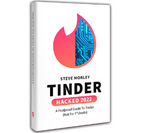So Tinder deleted your account? If you weren’t being an absolute creep (in which case… fair), here’s how to handle it in 2025: what Tinder actually does now, what you can appeal, what you can’t, and what still works (and what really doesn’t) if you want a fresh start.
TL;DR
- Tinder now has an Appeal Center for bans and violations; some decisions can be appealed.
- ELO is gone — Tinder now uses a dynamic, behavior-based system.
- Ban evasion is still against Tinder policy; once banned, you can’t create new accounts.
- Deleted accounts go through a 90-day data retention window before being purged.
- Verification now uses video selfies and liveness checks; Face Check may be mandatory in some areas.
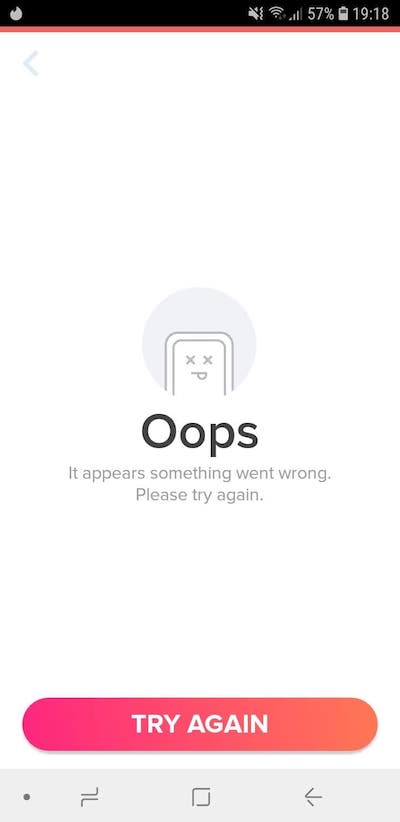
Dude Hack Exclusive Offers
Why Does Tinder Keep Deleting My Accounts?
Your Tinder chats are vibing, you upload a new photo, and then—bang—you’re banned. Tinder bans users for violating its Terms of Use or Community Guidelines (think: nudity, explicit bios, underage profiles, impersonation, harassment, scams). When Tinder bans you, you’ll see a message when trying to log in — and you’re not allowed to create a new account.
Tinder can link accounts using your phone number, email, device IDs, IP, cookies, purchases, and even data from other Match Group apps. If you’re banned on one app, it can carry over.Heads-up for subscribers: A ban doesn’t automatically cancel billing. Cancel subscriptions through the App Store or Google Play.

Can I Get My Deleted Tinder Account Back?
Short answer: usually no. Tinder treats bans as permanent, but now offers an Appeal Center for certain cases. If you believe the ban was a mistake, appeal there — not through random emails.If you simply deleted your account (not banned), Tinder holds basic info for 90 days, letting you restore your profile by signing up again with the same credentials. After that, most data is gone.
Why Reset Your Tinder Account (Other Than If Tinder Deleted It)?
People used to reset their accounts to “fix their ELO.” In 2025, Tinder says it doesn’t use ELO at all — instead, it relies on a dynamic system that reacts to your activity and engagement. The better your photos, bio, and behavior, the more visible you are.Resetting might still help if you’ve been inactive, swiped too much, or just want a fresh start. But remember: don’t reset to evade a ban — that still violates Tinder’s rules.
Does Tinder Boost New Users?
While Tinder doesn’t confirm a “new user boost,” many people notice higher visibility right after joining. The app’s algorithm is simply learning about you — not rewarding you. Use those early days wisely: upload great photos, write a real bio, and stay active.
How To Reset Your Account
Important: If you were banned, this process violates Tinder’s terms. Proceed only if your account was deleted voluntarily.
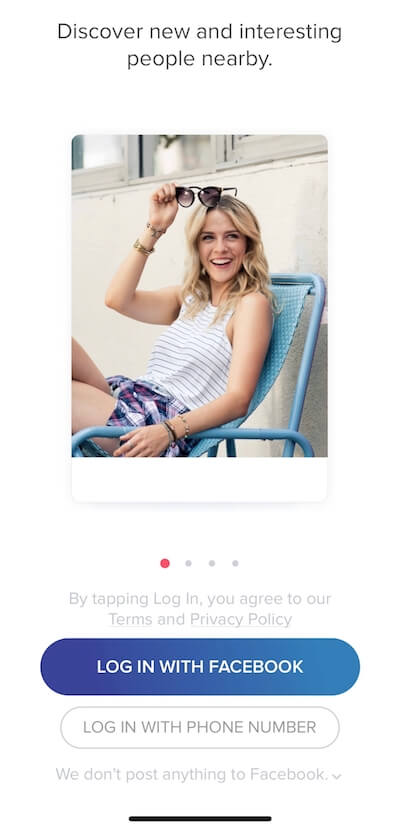
If You Weren’t Banned and Just Want a Fresh Start
- Delete your account via Profile → Settings → Delete Account (don’t just uninstall).
- Wait the full 90 days.
- Create a new profile with:
- A new phone number and new email.
- No linked Instagram or Spotify (to avoid cross-linking).
- Cleared device IDs or cookies, if possible.
- A new phone number and new email.
- Rebuild your profile with fresh photos and a short, engaging bio.
- Verify your profile as soon as possible.
Signing Up With Facebook
If you use Facebook login, create a new Facebook account that’s not tied to your old Tinder profile. Log out of your old Facebook first.
Signing Up With Phone Number
Use a number that has never been used on Tinder before.
Final Thoughts
Tinder’s enforcement rules are stricter but clearer than ever in 2025. If you think your ban was wrong, appeal it through the proper channel. If you’re starting over, do it cleanly — don’t try to trick the system. Focus on building a verified, authentic, and high-quality profile that reflects who you actually are.
FAQs
Can I appeal a Tinder ban now?
Yes. Use Tinder’s official Appeal Center. Not every case is reviewed, but it’s your only legitimate option.
Does Tinder still use an ELO score?
No. Tinder now uses a dynamic ranking system that adapts to behavior and engagement.
Is “shadowbanning” real?
Tinder doesn’t use that term, but low visibility can happen if your profile is flagged or performs poorly. Reset only if your account isn’t banned.
How long does Tinder keep my data after deletion?
Most data is deleted after 90 days; if you’re banned, Tinder may retain it for up to a year for safety and compliance.
What’s new with verification in 2025?
Tinder’s verification uses video selfies and may require Face Check for new users in certain regions. Verified profiles get better visibility and trust.
Can Tinder detect new accounts made after a ban?
Yes — through phone numbers, emails, device IDs, IP addresses, and cookies. Ban evasion is almost always detected and can lead to permanent blocking.