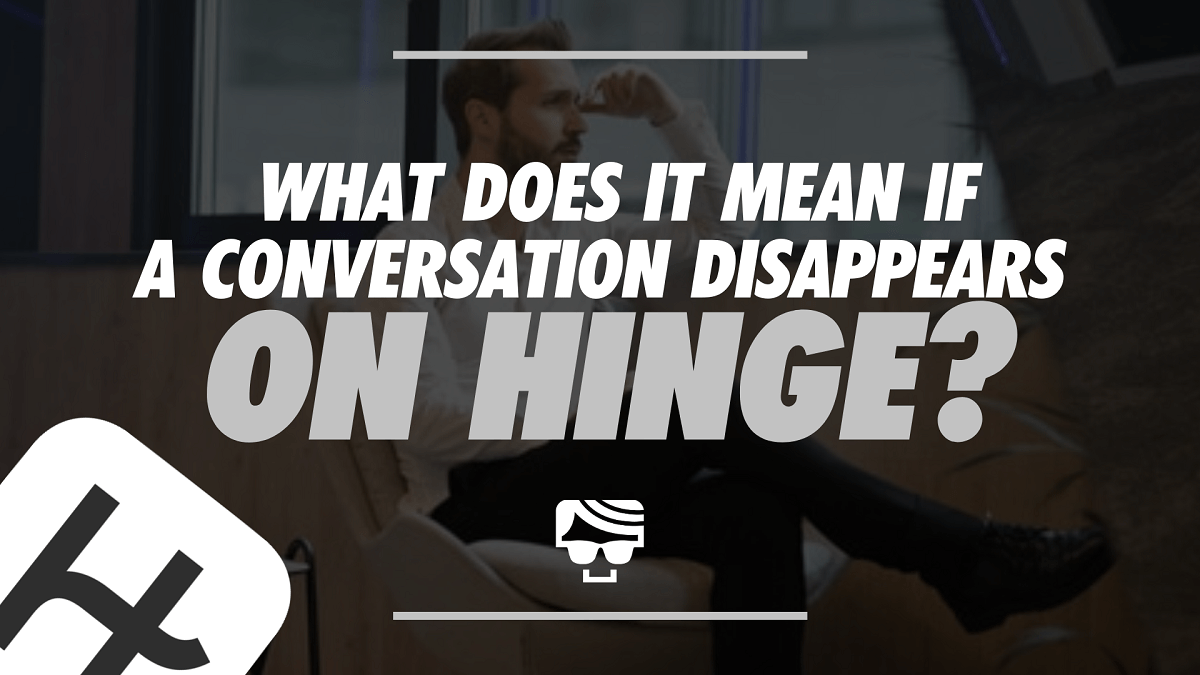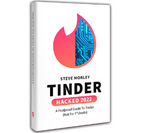Whether it’s socks in the washing machine, the hours between 10 pm and midnight, or your disposable income in 2023, we’re used to things disappearing.
But unlike two out of those three things, I’m a bit more attached to my Hinge conversations.
We’ve all been there. You’ve matched with someone you really like the look of, and you’ve been chatting.
Maggy lives a couple of miles from you, and you have stuff in common, and maybe it’s not some wild love at first message sparks flying thing but it’s promising and you were looking forward to carrying on chatting and… wait… where has your conversation gone?
Was it some kind of a technical issue? An accidental unmatch? Or did Maggy meet someone and delete her account? What exactly does it mean if a conversation goes the way of Lord Lucan?
When your conversation disappears on Hinge it could be any of the above, without the murderous aristocracy angle, at least. When your conversation disappears from your inbox on Hinge it can be for a whole bunch of reasons.
Dude Hack Exclusive Offers
What Does It Mean If A Conversation Disappears On Hinge?
So you’ve fired up the Hinge app with your witty retort for Maggy at the ready. Oh man, she’s gonna love this. Laughing emojis ahoy! But wait, where’s she gone?
So what does it mean if a conversation disappears on Hinge? The user most likely unmatched you, either intentionally or by accident, or they deleted their Hinge account.
If their account has been fully deleted, then it’s not coming back.
The information has been essentially scrubbed, and if they want to use Hinge again they will have to create a new profile.
If it was an accidental unmatch, unfortunately not a lot can be done either. Hinge claims to be unable to restore a match on the back end, so there’s no point begging customer support, sending threatening letters to the CEO, or promising to pay handsomely for the match to be restored.
And given the billions that Hinge and its brother and sister apps at the Match group are bringing in annually, you’d need an awful lot of money to bribe anyone at the company anyway!
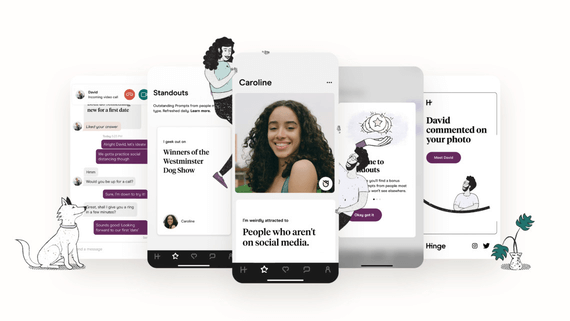
The final two options are the user being banned, or a technical glitch. Banning is unusual, but it happens more often than glitches! If a user violates Hinge’s terms of service, which include creating multiple profiles, bullying, harassment, or falsely claiming to be someone they aren’t, then a ban is dished out.
Basically, if your match has been banned then in most cases you probably wouldn’t want to spend too much time with them anyway! Hinge endeavors to be fair in its moderation of users, including making sure that its team of moderators is as diverse as possible.
At least that’s what they say in their FAQs!
Finally, technical glitches. These are rare, but they have happened! In fact, there were two infamous technical glitches reported by Hinge users in August 2020. Some users lost matches in both of these, which were part of a single technical issue that has been resolved according to the company.
But you know, if you want to blame potentially being unmatched on glitches I get it. I might do the same.
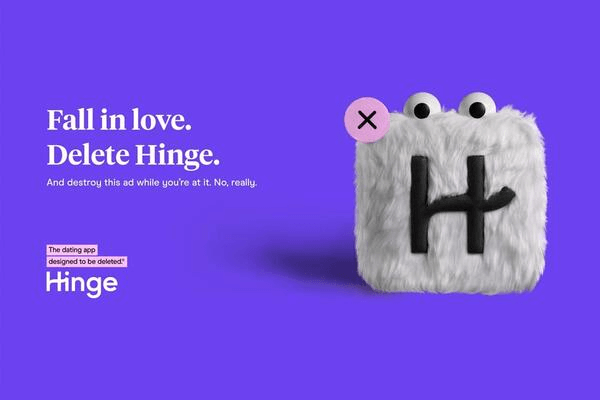
Does Hinge Tell You If Someone Unmatched?
When a match disappears from Hinge it makes you wonder whether true love just slipped through your fingers. It also makes you wonder: Can you tell if someone unmatched you on Hinge?
Does Hinge tell you if someone unmatched? No. Unfortunately, Hinge doesn’t give out this information. When a user unmatches you it looks the same as when they delete their profile.
There’s really no way to play detective and work it out either. When you’re unmatched, you will never see their profile again on Hinge and they will never see yours. Remember this if you ever get an itchy trigger finger or want to clear out your match tray! You can always hide your chat instead.
It really sucks when someone disappears from your matches on Hinge.
I mean, obviously it sucks if you had a connection and you really believed for a moment that Phoebe, the elementary school teacher from Kansas City you’ve been chatting to for a few days and really do have stuff in common with, might be the one and then she disappears.
But it also sucks if someone you swiped right on without even thinking about it disappears. I mean, why would she unmatch you? You didn’t even speak to her and make an ass of yourself! Did she have a rethink over your Hinge pictures?
My advice would be to not overthink it. People unmatch or delete their accounts for all sorts of reasons. Maybe an ex turned up back in their life, or they’re going for a digital detox.
So if you’re thinking “was it something I said?” the answer is usually no.
Does Hinge Tell You If Someone Deleted Their Profile?
When a match disappears from Hinge, finding out that they have deleted their profile is kind of the dream scenario.
It means it wasn’t about you, it was about them! I mean, obviously, they’re missing out but if they’d rather get back with their ex, fine.
But does Hinge let you know when someone deletes their profile? But does Hinge tell you if someone deleted their profile? No. If a conversation disappears on Hinge, you won’t know if they deleted their profile or if you were simply unmatched.
Unfortunately, the app that’s designed to be deleted is not designed to reveal when your matches delete their profiles!
Okay, sorry, that was rough.
But no, Hinge doesn’t tell you when a match deletes their Hinge account. If you’ve been chatting extensively with someone, then maybe it’s fair to expect them to give you a heads up themselves that they’re leaving.
But obviously, they’re under no obligation! And if you haven’t said much to each other, then really it has nothing to do with you. Except, you know, potentially dinging your pride.
Anyway, haven’t you ever deleted a dating account in a flurry of drama or a day when you’re convinced you have to double down on self-improvement and start living in the real world?
Sometimes people delete accounts without even knowing that they’re going to do it, so they’re hardly going to warn all their matches.
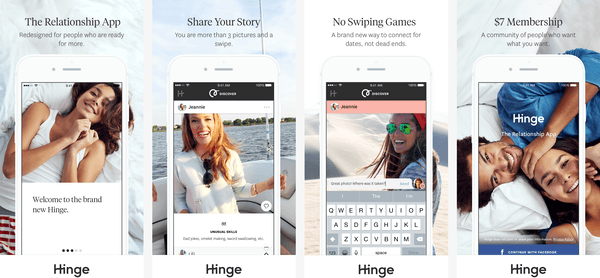
How Do You Know If Someone Paused Their Hinge?
Deleting your account isn’t the only way to take a break from the apps – Hinge also allows you to press pause, hiding your profile in the Discover feed.
So how do you know if someone paused their Hinge? You can’t know, but when someone pauses Hinge existing connections and conversations aren’t deleted. So you’ll be able to contact your current matches even if they pause Hinge.
That means if a conversation disappears, your match didn’t just press pause. They either went full delete, or unmatched you.
What Is Hiding A Chat On Hinge?
Before the big Hinge update of 2020 that brought new features like Hinge Standouts, there was an earlier rollout of new features. This included the “Hide” feature.
So what is hiding a chat on Hinge? It lets you move conversations to a separate tab in your inbox. These Hinge messages aren’t deleted and you can access them at any time.
You can hide a chat with the tap of a button, and once hidden the chat leaves your main inbox until the match you’re talking to finally says something.
This means you can declutter your inbox by removing stalled chats, and you can hide chats from yourself if you know you might send another long message to someone who might well not be interested.
Just slide left on your match and tap hide to hide your conversation with them. If your chat is inactive for 14 days, then it’ll be hidden automatically.
At the same time, the app brought in ‘Your Turn’, reportedly to deal with the issue of ghosting. You know Your Turn if you’ve ever used Hinge for more than a second – it’s designed to let daters share control of the conversation.
So, you might like a girl’s prompt answer and have her invite you to start a conversation. Or you might lean on it when you feel like you’ve been doing all the legwork in an ongoing conversation. “Your Turn” asks your match to step up to the plate and ask a damn question instead of just answering ‘lol’ to everything you say.
I mean, it’s nice to be found funny… but ‘lol’?
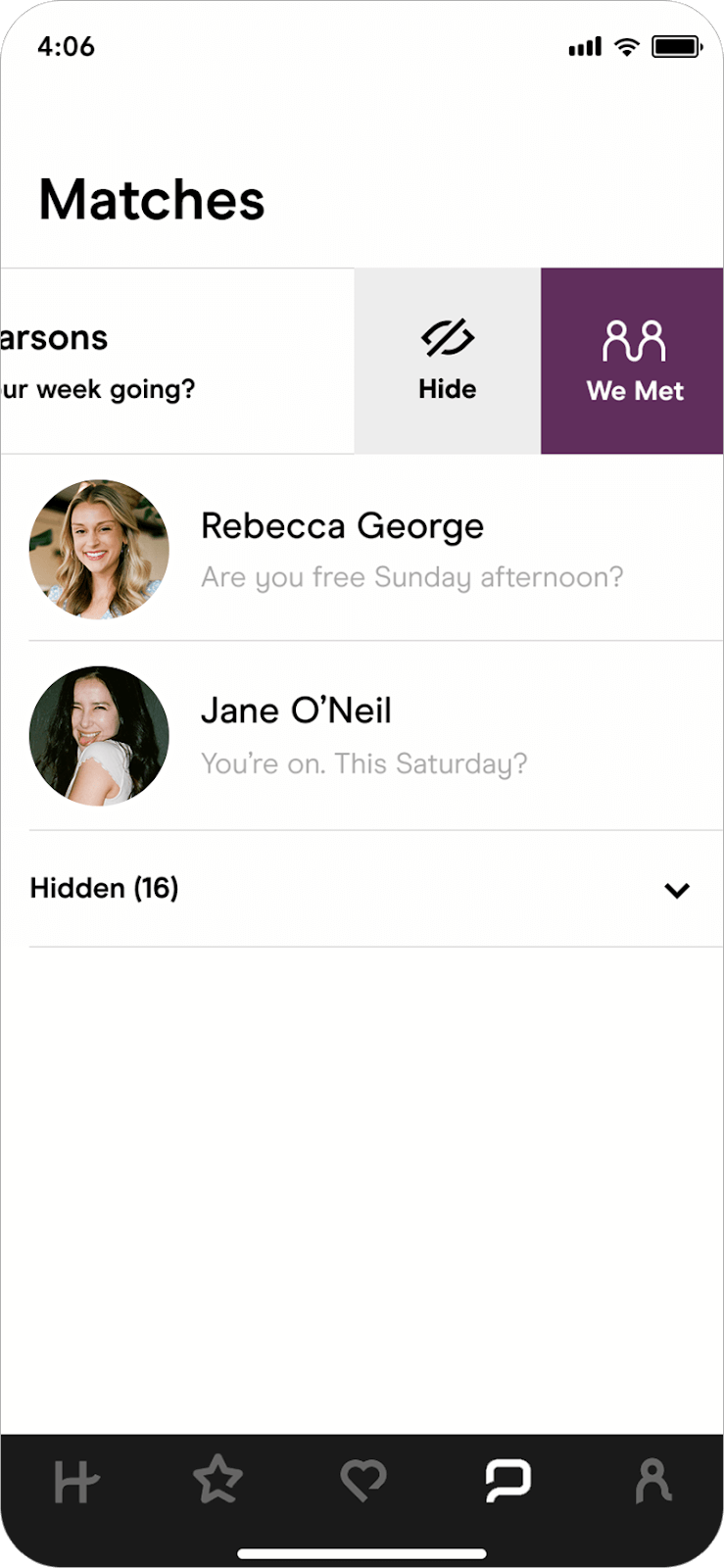
Do Hinge Matches Disappear After A While?
If you’ve been following my Hinge conversation tips, your chats will never get stale. But sometimes the days turn into weeks and you still haven’t come up with that perfect reply.
So do Hinge Matches disappear after a while? No, your matches will never expire. However, inactive conversations will be automatically hidden after 14 days. While they’re no longer in your main inbox, you can find them under the “Hidden” tab.
Unlike Bumble, where you only have 24 hours to make a move, your Hinge matches never expire.
Final Thoughts
So the case of the disappearing Hinge conversation is… not quite closed. Just like Lord Lucan’s whereabouts, we will never know if they deleted their account, unmatched you, or if a tragic Hinge glitch ended your chances because there are a number of different reasons for a match to disappear.
So what can you do if your Hinge match disappeared? Try restarting Hinge, just in case you’ve been visited by the glitch mob.
And if you have already swapped personal information, like social media platforms or a phone number, it’s not weird to simply contact them off Hinge and ask if they deleted their account.
But if you don’t have another way of reaching out, move on to the next chat! Honestly, Maggy was kind of boring anyway. And if you need more matches to talk to, maybe it’s time for a profile do-over.
Check out my 6-Step Tinder Tune-Up for a total dating profile overhaul. Yes, it’s got Tinder in the name but it works for all dating apps and can take your prompt game to the next level.