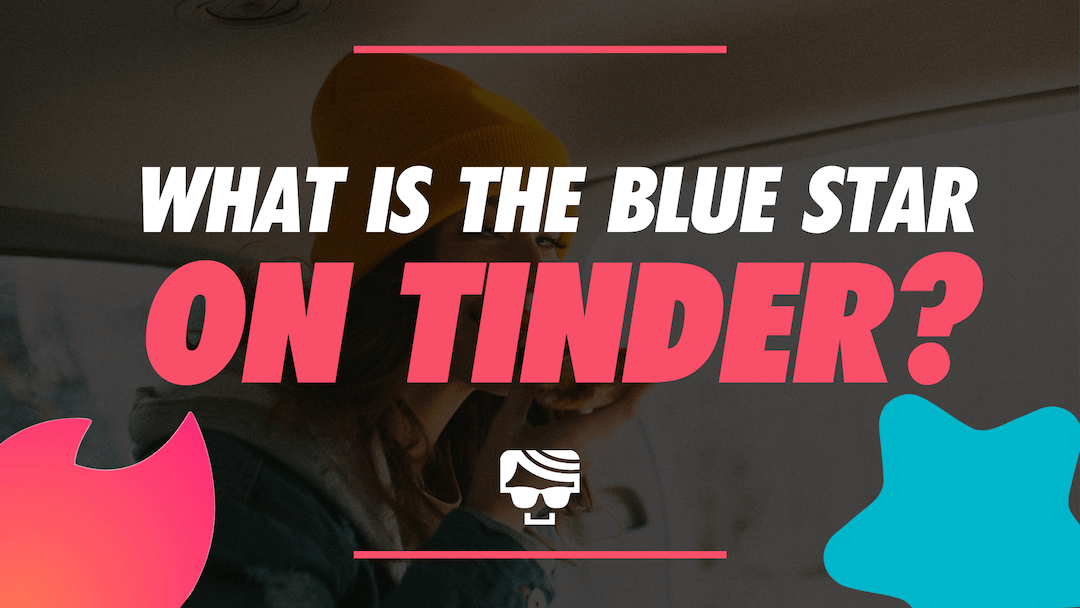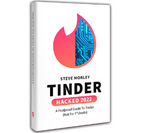Seeing a little blue star on Tinder? That’s the Super Like — Tinder’s way of showing extra interest. Whether you’ve sent one or received one, here’s what it means, how it works in 2025, and how to use it effectively without wasting your limited supply.
TL;DR
- The blue star = a Super Like, a stronger signal of interest than a regular Like.
- Super Likes can lead to up to 3× more matches and longer chats.
- All members now get a monthly allotment; Gold/Platinum include weekly Super Likes.
- Platinum users can add a short note (“First Impression”) to their Super Likes.
- Rewind (for subscribers) lets you undo an accidental Super Like.
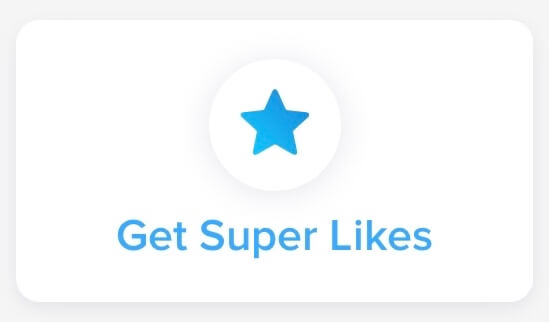
Dude Hack Exclusive Offers
Blue Star On The Swiping Screen
If you see a blue star on the swiping screen, that’s the Super Like button. Use it when a regular Like doesn’t feel like enough. Tinder says Super Likes still increase your visibility and boost match chances — best used when a profile genuinely stands out.
In 2025, Tinder gives every user a small monthly allotment of Super Likes. Gold and Platinum members also get weekly ones, which can expire if unused. You can buy extra packs anytime through the app.How to send one: swipe up on a profile or tap the blue star.
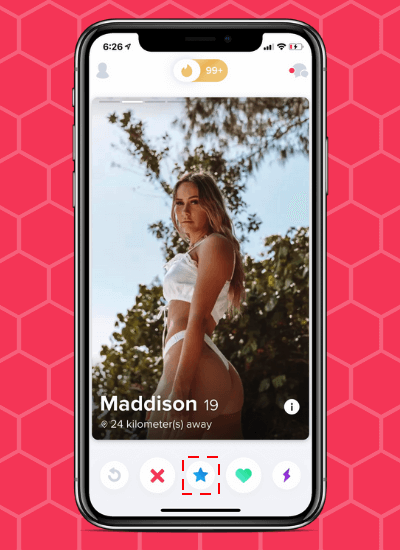
Blue Star Around A Profile
If you see a blue box and star around someone’s photo, it means they Super Liked you. Your profile stood out to them enough to use one of their limited Super Likes to catch your attention.
What Is A ‘Super Like’?
Introduced in 2015, the Super Like helps you express strong interest before the other person swipes on you. It highlights your profile visually and sends a notification, increasing your odds of matching compared to a normal right swipe.
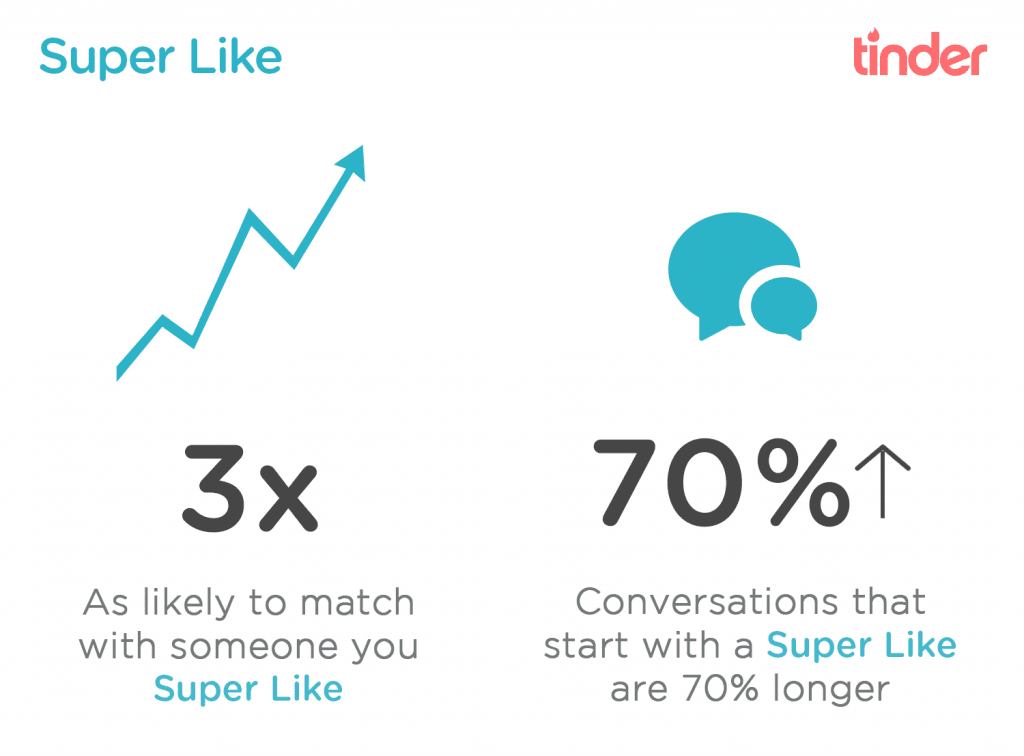
How Does Super Like Work?
Tinder data shows that Super Likes can make matches about three times more likely and spark longer conversations. If you’re on Platinum, you can also add a quick note (called a First Impression) to your Super Like — a small message that helps you stand out even more.
Opinions vary. Some users love the directness, while others find frequent Super Likes too much. The key is moderation: when you see a profile with genuine potential, a single well-timed Super Like (especially with a personal note) can make a big difference.
How To Use Super Like
- Be selective. Limited supply = more impact.
- Lead with something real. Add a short, specific note if you’re on Platinum.
Don’t overdo it. Using Super Likes too often can seem desperate — space them out naturally.
How To Undo A Super Like
Accidentally Super Liked someone? If you have Plus, Gold, or Platinum, tap the yellow Rewind button to undo your last action (Like, Nope, or Super Like). If you’ve already matched, simply unmatch from the chat screen.
How To Get Super Likes
- Included allotments: All members get a small monthly amount. Gold and Platinum subscribers receive weekly Super Likes.
- Buy more: Need extras? You can purchase additional packs anytime in the app.
Premium plans also unlock other perks — like Rewind, Priority Likes, and the ability to see who liked you — which can help you match faster overall.

Final Thoughts
The Super Like, symbolized by that blue star, is best used intentionally. Keep your photos clear, your bio fun and authentic, and use Super Likes where there’s real connection potential. On Platinum, adding a thoughtful note can turn a swipe into a conversation — and maybe even something more.
FAQ
Do free users still get daily Super Likes?
No. Tinder now gives all members a monthly allotment instead of daily ones, and premium users get weekly Super Likes.
How many Super Likes come with Gold or Platinum?
It varies by region and plan, but these tiers include weekly Super Likes that can expire if not used.
Can I add a message to a Super Like?
Yes. On Platinum, you can attach a short “First Impression” message to your Super Like.
Do Super Likes actually help you match more?
Yes — Tinder reports about three times higher match odds, though results depend on your profile and activity.
Can I undo a Super Like?
Yes. Use Rewind (available to subscribers) to undo your last swipe or Super Like.
What does the blue star around a profile mean?
It means that person Super Liked you — Tinder highlights them to make sure you see it.