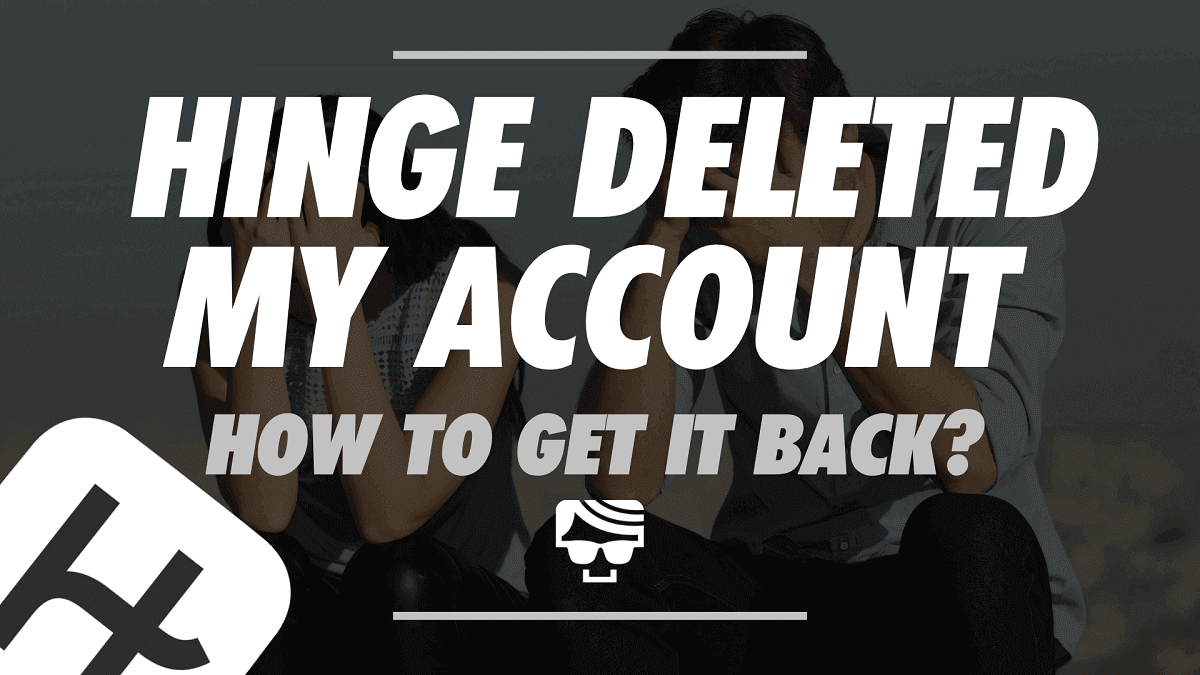Got your Hinge account deleted and wondering if there’s a way back? Short answer: sometimes—via Hinge’s official appeal process—and sometimes not. There’s a lot of folklore out there (shadowbans, secret scores, backdoor emails), but the reality in 2025 is clearer and stricter. Let’s cut through it and get you up to speed.
TL;DR
- You can appeal a Hinge ban only through the in-app appeal flow (ID verification may be required).
- Hinge retains closed accounts for around 3 months and banned accounts for up to two years.
- “Preferred” is now Hinge+; the top tier is HingeX.
- Hinge uses a stable matching algorithm (not an ELO score).
- Shadowbans aren’t officially acknowledged—focus on quality and compliance.
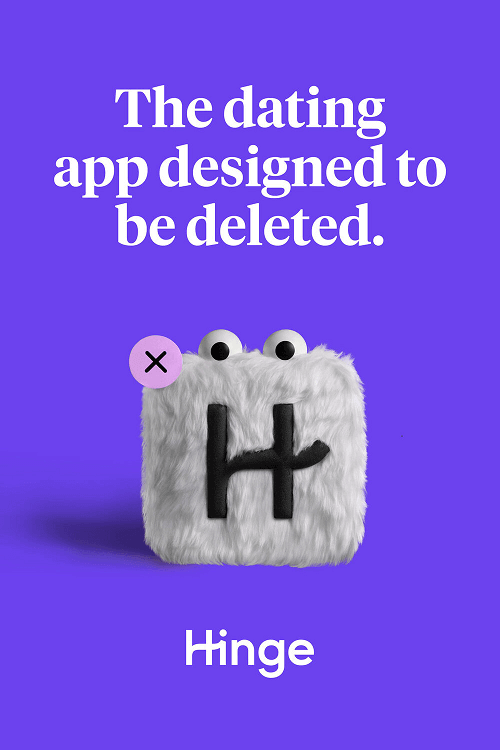
Hinge Deleted My Account – How To Get It Back?
It’s no secret that an edgy new look can be a winner in the dating world. Bought a leather jacket and shaved your head? Time for a whole new set of pics, I guess. And boasting that you’re banned from a few local establishments can only boost your air of intrigue… but when it comes to the Hinge app, getting banned isn’t going to help your chances. So what have you been up to, you bad boy? Unless there’s been some kind of mistake, Hinge will only delete your account if you’ve violated their Terms of Service… but since that includes the stipulation that you’re seeking a meaningful relationship, it’s fair to say they’re pretty strict. So, assuming you’ve not been a total creep I’ll help you out. I know a thing or two about how Hinge works, after all. If Hinge deleted your account, you’ll be asking how to get it back. Unfortunately, it’s not easy. You need to appeal through the in-app flow—open Hinge and tap the Appeal option on the “Your account has been removed” screen. Hinge processes appeals submitted this way, and some appeals require a government-issued ID to verify you before review. Reaching out by email alone won’t move your case forward. Fingers crossed, Hinge will unlock the door and welcome you back in. But if not, you’ve still got options. Like the chimney, ho ho ho.
Is A Shadowban The Same As Being Deleted On Hinge?
If you’ve been hit with a Hinge ban, you’ll know about it. You’re going to get nowhere when you open the app. A shadowban is a different story altogether – it’s like you’re getting gaslighted by your own dating app. How could you, Hinge? If all your Hinge-ing is falling flat, you might wonder if you’ve been shadowbanned. And is a shadowban the same as being deleted on Hinge? Definitely not. A shadowban lets you continue to use the app as normal, but your interactions are no longer visible to other users. This isn’t ghosting – kinda the opposite, you’re a literal ghost on the app. Hinge doesn’t publicly confirm any “shadowban” mechanism. Their docs focus on explicit bans and content moderation; appeals are handled via the in-app flow. Treat shadowban theories as unconfirmed and focus on profile quality, safety compliance, and consistent activity instead. Also, if you upgraded back in the day you might remember Preferred. That’s now Hinge+, and the top tier is HingeX—feature sets and pricing have evolved since the “Preferred” era.
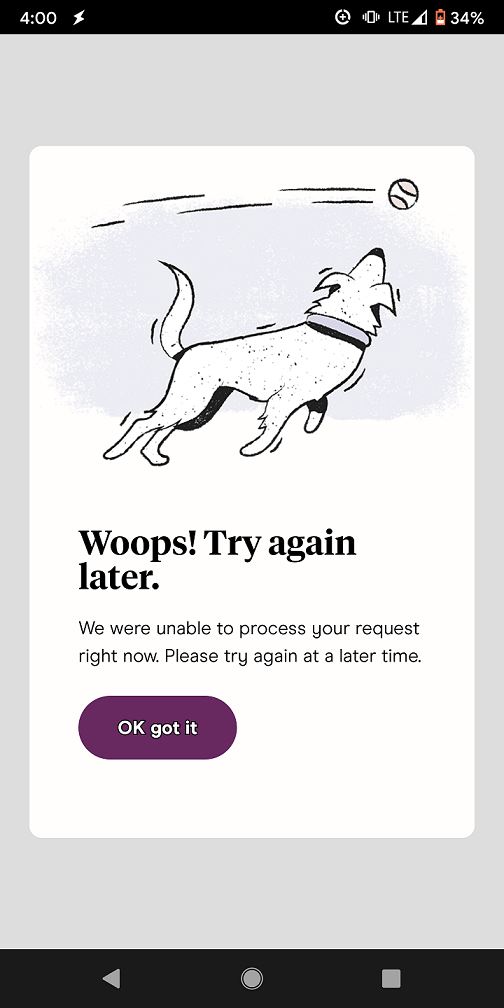
Is It Smart To Reset Your Hinge Account?
Wow, things are getting pretty cold-war in here. If you’ve been getting fewer matches than you’d expect, the paranoia can start creeping in. Is Hinge the spy who loved you? You might be asking, am I shadowbanned? Is the algorithm suppressing me in the dating pool? If these questions are going through your mind you have to wonder if it’s smart to reset your Hinge account. Resetting can feel like a fresh start—new faces, a different “deck,” maybe better momentum. I’d say that sounds pretty smart. But not so fast. Hinge keeps closed accounts for a three-month safety window, and banned accounts can be retained up to two years. They also coordinate across Match Group apps to prevent bad actors from opening new accounts. Translation: obvious reset or ban-evasion tactics are likely to fail and can get you banned again. Not to mention you’re going to lose all the conversations and interactions you’ve built up with your current profile. Resetting occasionally for legitimate reasons could be the smart move – but employ this tactic too often and you could get in hot water with Hinge.
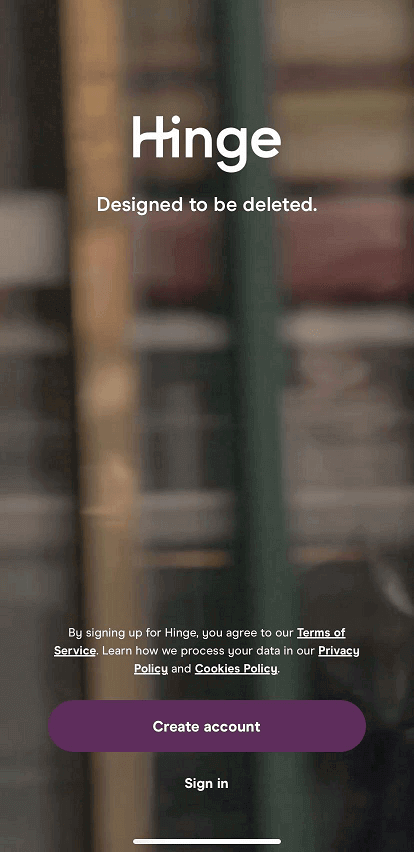
What Is A Hinge Account Reset?
Just like how you reset a Tinder account, you can reset your Hinge account if you don’t like how the algorithm’s got you pegged. So what is a Hinge account reset? It’s a fresh start on Hinge. It’s going to reset how the algorithm brings you matches, increase the quality of the deck and give you a second chance on profiles you might have missed on your first run. But a Hinge account reset is a big step. You don’t change your name and move across the country every time you tell a waiter “You too” after they said, “Enjoy your meal”. Similarly, don’t go resetting your Hinge account after every hiccup. That said, a Hinge account reset can have a big impact on both your potential and actual matches. If that sounds right for you, here’s how it’s done without violating policy: close your account in the app, wait out the safety window, and come back with a stronger profile (photos, prompts, and preferences). No funny business with fake info—Hinge explicitly works to prevent banned or bad-actor accounts from re-entering.
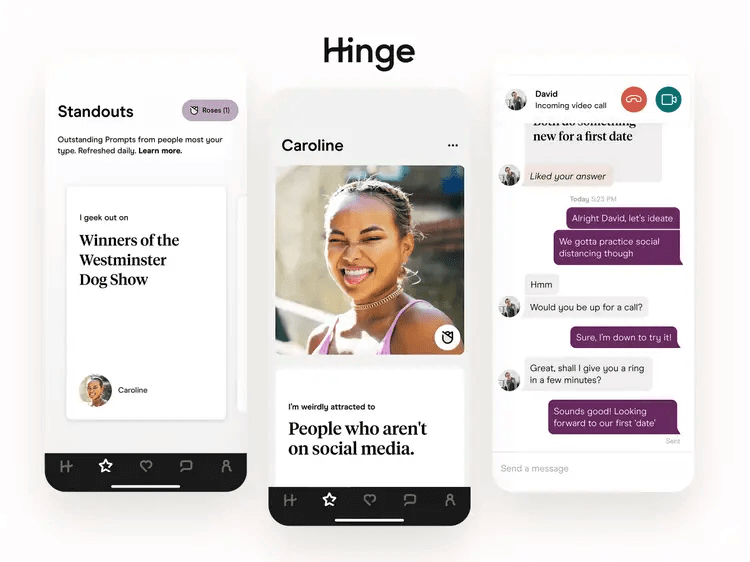
How To Reset A Hinge Account?
Hit with a Hinge ban? Or have your Hinge matches dwindled from a tsunami to a trickle? Or maybe your Hinge deck is nothing but people who don’t match your type. Where’s the one? Where is everyone? So now you need to know how to reset a Hinge account. First, delete your Hinge account altogether – don’t just delete the app. You can do this from Settings within the app. Then give the algorithm something better to work with when you return: tighten preferences, refresh your prompts, and upload current, high-quality photos. Avoid any ban-evasion schemes (new fake numbers, spoofed identities, metadata tricks). Hinge’s policy allows them to keep limited data to prevent banned users from opening new accounts, and they may require ID for appeals. Play it straight.
Step One: Deleting Hinge
- Open the Hinge app.
- Go to Settings → Account.
- Tap Delete and confirm that you want to delete your account (not just the app).
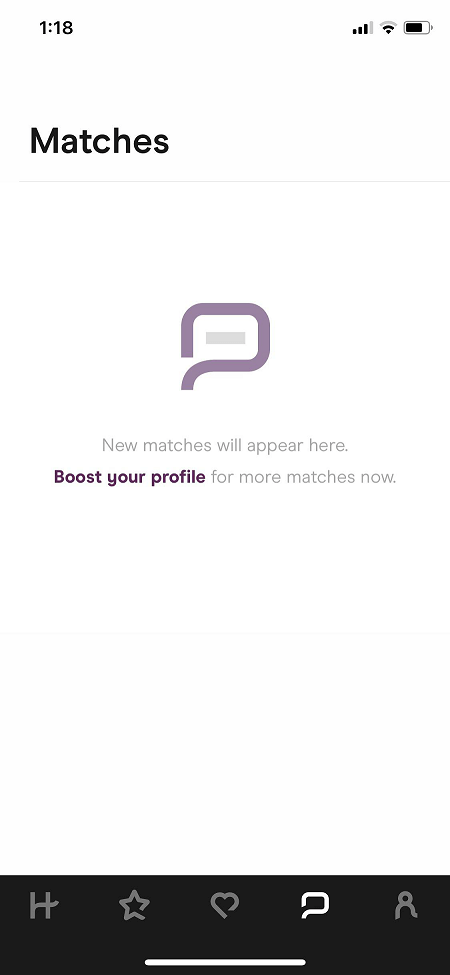
Step Two: Clean Profile Strategy (not ban-evasion) - Audit your prompts—pick ones that invite replies.
- Replace low-contrast or group photos with clear solo shots.
- Re-set your preferences to match your actual deal-breakers and green flags.
- When you return after the retention window, engage consistently (comments > likes) to teach the system faster.
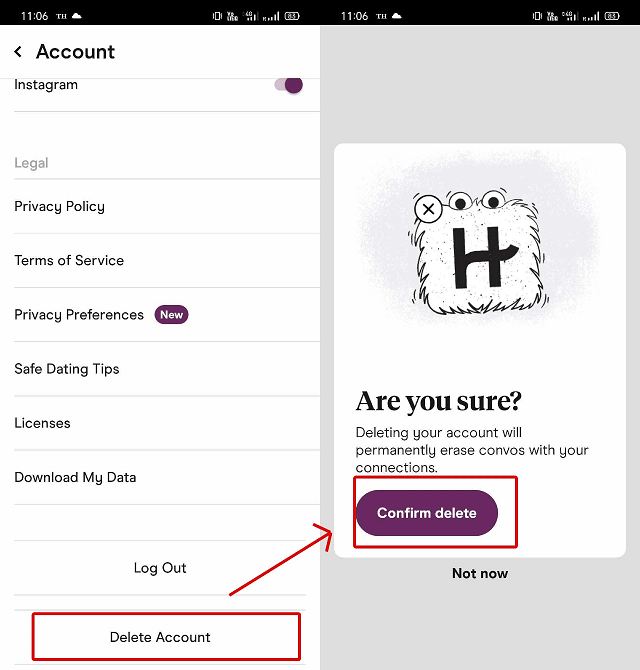
Step Three: Your New Hinge Account - Come back with your real info, better photos, and sharper prompts.
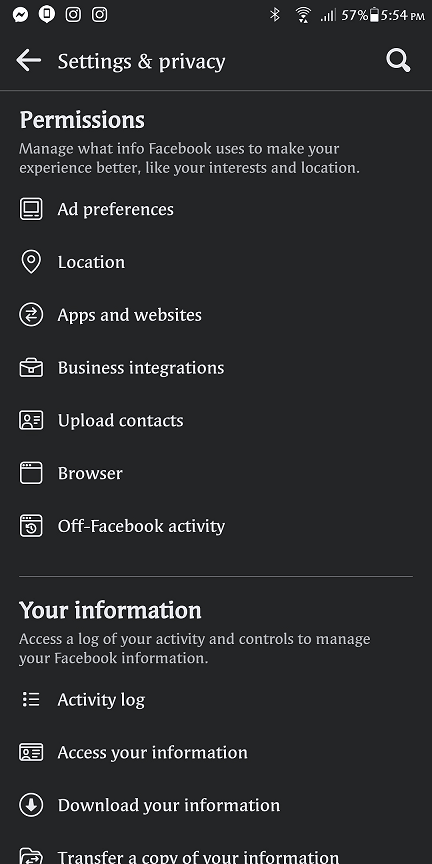
If you want upgraded filtering and “see all likes,” that’s Hinge+; if you want full features and priority exposure, that’s HingeX.
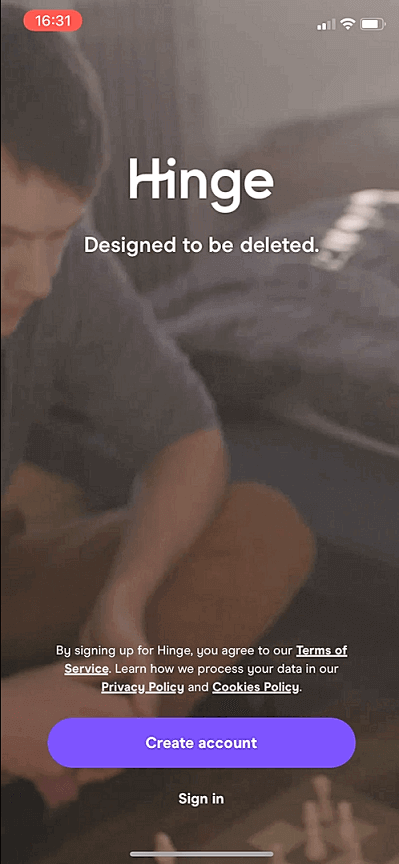
How Do I Reset My ELO Score?
C’mon Hinge, I’ve hit the gym and got a haircut. Surely that should bump me up the algorithm? Unfortunately, the things you do outside the app won’t make the slightest bit of difference to how the algorithm sees you. Is there anything you can do? Hinge doesn’t actually use an ELO score to rank its users. Hinge’s matchmaking leans on a variation of the Gale-Shapley stable matching approach (think “Most Compatible”) plus modern machine-learning signals—not chess-style ratings. While the system aims to pair users who’ll go well together, you might disagree from the look of your Hinge deck. And if that’s the case, reset the inputs the system learns from: better photos, clearer prompts, more comments, and accurate preferences. Be warned – after closing an account, Hinge retains data for three months; after a ban, data can be retained up to two years to protect users and prevent banned accounts from reappearing. If you pop back too fast—or try to sneak back after a ban—you could end up right where you left off.

When To Reset Your Hinge Account?
From shadowbans to shapely Gales, I bet you never knew the back end of Hinge was as exciting as a spy drama. And now the curtain has been pulled back, you’ve got some questions. Namely, when should you reset your Hinge account? First, this is a tool to use sparingly. If you reset your account too frequently, Hinge will catch on and you’ll be straight-up banned. But if you feel like you’re being shown potential matches that don’t meet your expectations, the algorithm has you all wrong. It’s time for a Hinge reset. Resetting your Hinge account will give you a fresh start. With a new Hinge account (created after the safety window, using your real info), you’ll see old users you may have passed over previously, or new accounts the algorithm may never have shown you. You could get more matches—especially if you return with stronger photos and prompts—so if Hinge is getting stale, hit the reset button the right way.
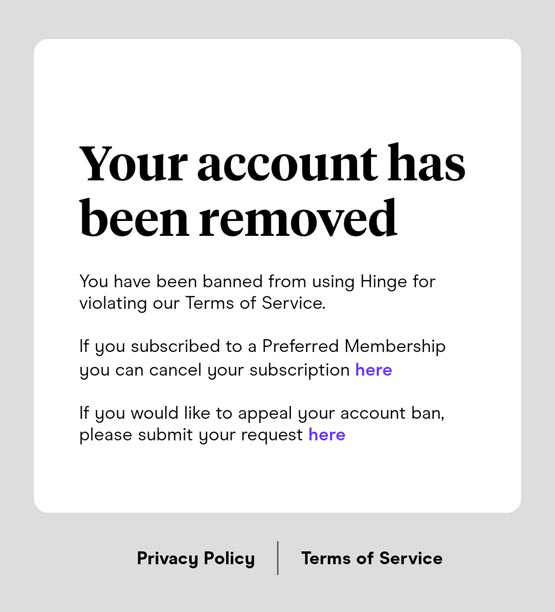
Final Thoughts
I get it – the world of online dating can be kind of a headf*ck. We’ve all had dry spells, but in the revolving door of dating app matches, you can quickly begin to feel invisible… like a shadow. And maybe day after day Hinge is showing you inappropriate matches. It’s easy to start distrusting the algorithm. But don’t be too hasty – while a new Hinge account might boost your chances, it’s just as possible that you’re having a run of bad luck, and your luck’s about to change. Save resetting your Hinge account as a measure of last resort. If you’re struggling with the algorithm, try a profile makeover first. And if you’re sure you want to delete your Hinge account, then you don’t even need to make another – try my dating app quiz to see which app might work better for you.
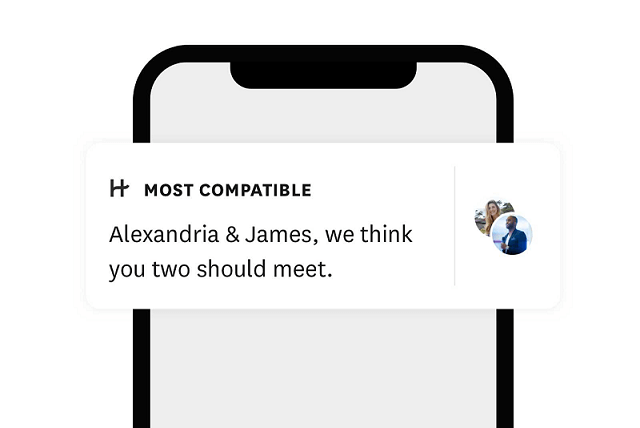
FAQs
How do I appeal a Hinge ban in 2025?
Open the app and use the in-app Appeal button on the ban screen. Some cases require an official ID, and Hinge won’t process appeals sent only by email or social media.
Can I email [email protected] to get unbanned?
That address exists for customer service, but ban appeals are handled via the in-app flow; email alone won’t be processed for appeals.
How long does Hinge keep my data after I delete or if I’m banned?
Closed accounts: Hinge keeps data for a three-month safety window. Bans: retention can be up to two years, and limited data may be used to prevent banned users from rejoining.
Does Hinge shadowban people?
Hinge doesn’t acknowledge a shadowban feature in its documentation. If your results tank, focus on profile upgrades and policy-compliant use rather than chasing stealth penalties.
Is “Preferred” still a thing?
No. The legacy Preferred plan was rebranded as Hinge+, and there’s a higher tier called HingeX with extra perks.
Does Hinge use an ELO score?
No. Hinge uses a variation of the Gale-Shapley matching system and machine learning to pair compatible users, not an ELO rating.