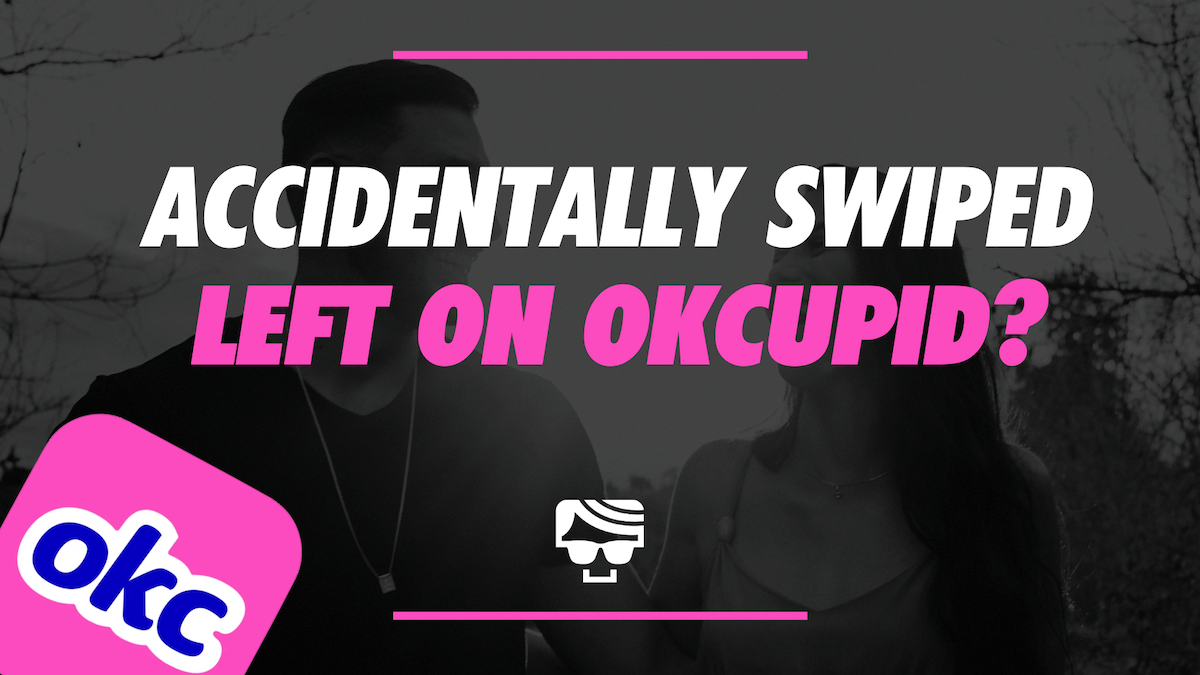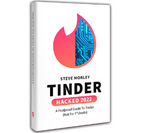Accidentally swiped left on the person who could potentially be the one for you? Are you trying to find their profile but to no avail?
In some dating apps, once you swipe left on someone the chances of seeing their profile again are very low. Is it the same for OkCupid?
Lady Luck is on your side because there are a few ways in which you can find a profile you’ve swiped left on!
Curious to know how? Well, keep reading because that’s what I’ll be discussing in this post.
Dude Hack Exclusive Offers
Does A Profile Disappear From Your Matches After You’ve Swiped Left?
Maybe you were tired of seeing the same types of profiles or maybe you were multitasking and didn’t pay attention to the profile until it was too late. Whatever the case may be, you’ve passed up on a potential partner.
Is there any way for the profile to appear again? Or has it disappeared from your matches forever?
Related: Tinder Vs. OkCupid | What’s The Difference and Which One Is Better In 2023?
So does a profile disappear from your matches after you’ve swiped left? On OkCupid, if you’ve swiped left on a profile, you won’t see it again until after 30 days or if you’ve run out of all possible options.
Some dating apps, like Tinder, show you the same profiles even after you’ve swiped left, while others don’t.
Depending on the filters and the matches that show up, this could take a very short time or it might take forever. If you’re worried about losing your chance, I suggest you find that profile as soon as possible.
What Happens When You Swipe Left On OkCupid?
We all get into a swiping groove from time to time, feeling like a God as we pass, pass pass. Wait, not on her! Now you have to undo a left swipe!
But what happens when you swipe left on OkCupid? It tells OkCupid that you’re not interested in that person – but they’re not gone forever. OkCupid recycles your passes if you begin to run out of potential matches.
That means you’ll get a second chance with anyone you pass on, eventually.
But maybe you don’t want to wait for eventually. Did John Cusack settle for eventually in the hit 2001 rom-com Serendipity? No, because then they would have called it Eventually.
Packs a bit less of a punch, doesn’t it? So let’s find your Kate Beckinsale ASAP!
4 Ways To Find A Profile You’ve Swiped Left On
Don’t worry, swiping left on a great match doesn’t equate to the end of your love life. From Tinder’s Rewind or Bumble’s Backtrack feature, there are ways to get a second chance across most of the apps. Here’s how to find a profile you’ve swiped left on.
If you’ve been on OkCupid long enough, you’d know there used to be two very simple ways to find a profile. The first was the DoubleTake glitch, by tapping on the button on your phone, the glitch automatically took you to the start of the batch of profiles you were looking at.
Another method was simply looking up the username. However, to protect user privacy and safety, OkCupid has discontinued the username search feature. You can no longer search up profiles with their username.
After quite some research, I can now reveal how to find a profile you’ve swiped left on.
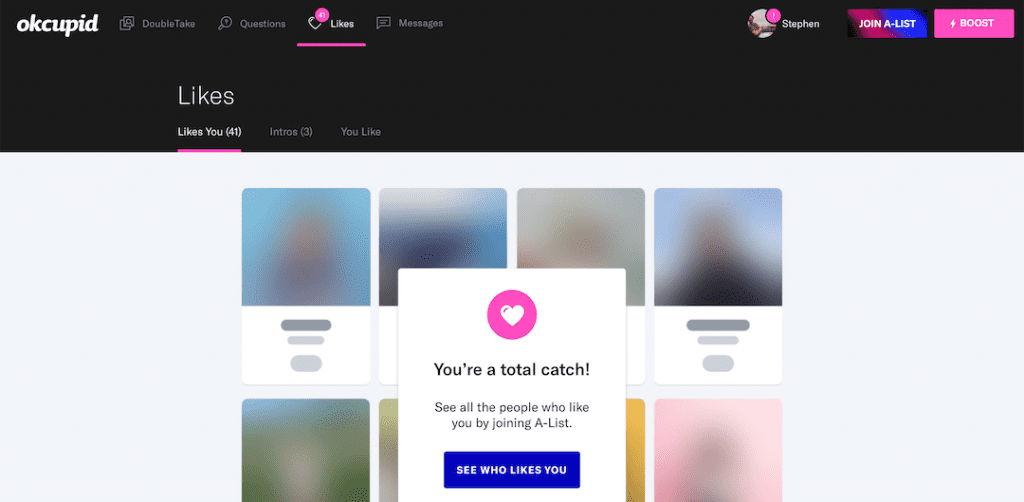
1. Use A Rewind
The simplest and quickest way to undo a left swipe on OkCupid is to hit Rewind. To do this, tap the circle arrow at the top right of the screen.
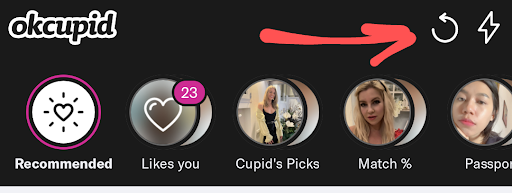
Unfortunately, Rewinds are costly. Tap the Rewind button and OkCupid will prompt you to upgrade to Premium for unlimited Rewinds, amongst other features.
2. Reset Your Passes
Another great way of finding the profile is by resetting your passes. As I mentioned earlier, once you’ve swiped left on a profile you don’t see it again for at least 30 days or until you’ve gone through all the other possible matches.
This option allows you to view all the profiles you’ve already swiped left on again.
How Do I Reset Left Swipes On OkCupid?
Not sure how to reset your passes? It’s quite simple, just follow these steps:
- Open up the app and tap your Profile icon in the bottom right corner.
- Now hit “Settings”.
- In the “Settings” tab, click on the “Privacy” option.
- Under “Profile Passes” hit “Reset”.
- You’ll be prompted to confirm: hit “RESET PASSES”.
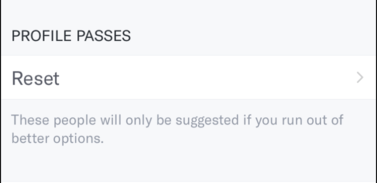
Some users confuse this feature with the unblock feature.
You can rest assured that by resetting your passes you’re not mass unblocking.
This simply resets the profiles you’ve swiped left on. So, they show up in your matches again.
3. Adjust Your Filters
Once you’ve tried the option mentioned above and still can’t find the profile, it’s time to manually search for the particular profile.
Recall any information you can about the profile. If you remember their age, their location, or gender that’s a good starting point.
Use the filters to try to narrow down your search as much as possible. You can also include looks, height, body type, or personality to find the profile you’re looking for.
You can bring your filter game up by a notch by including filters related to their education, pets, interests, kids, and anything you can remember really. This can really narrow down the search results.
If their profile is still not appearing, try easing up your filters a little. Maybe you have a filter that might be preventing their profile from showing up on your searches.
If you remember a question the person answered on their profile, you can also search up their profile with a question.
For instance, if you remember their profile had a question like “Do you play sports?”, you can simply look it up.
If the profile was compatible with yours and you shared interests with them, it’s bound to show up in your searches.
4. Use Your “Likes You”
If you’ve subscribed to the OkCupid membership such as Basic (formerly A-List) or Premium, and if you’re lucky enough, you may have a chance at finding the profile you swiped left on. If you’ve passed on a profile, but the user has liked your profile, they’ll appear in your “Likes You”.
This means if the user you’ve accidentally swiped left on likes your profile, you have another chance with them.
This, of course, is rare and would be a miraculous, even serendipitous, occurrence. But you can try to increase your probability of being liked by improving your profile.
I’ve Found The Profile, What Now?
Finding the profile was only the first step toward your dream date. Now you need to somehow grab their attention.
If the girl you swiped left on was super pretty, she probably gets a bunch of messages daily. You need something that makes you stand out from the other matches.
Go over your profile once again, see if your profile picture and bio are good enough. Edit through your profile to make it more eye-catching if needed.
Once you’re sure about your profile, come up with an interesting way to start the conversation. Use questions and my 6 pillars of a good conversation to keep the chat flowing. You learn more about the other person while making the conversation engaging.
Final Thoughts
I hope this article helped you find the profile you accidentally swiped left on. I showed you multiple ways to find the profile, and one of them is bound to work.
If still doesn’t, it could be because their profile is no longer active. Don’t let this discourage you though. There are plenty of fish in the ocean. You might find your perfect match sooner than you expect.
But to hook your perfect match, you’ll need the perfect profile. Check out my 6-Step Tinder Tune-Up – it’s a totally free, game-changing guidebook for leveling up ANY dating app profile. Go get matched up.