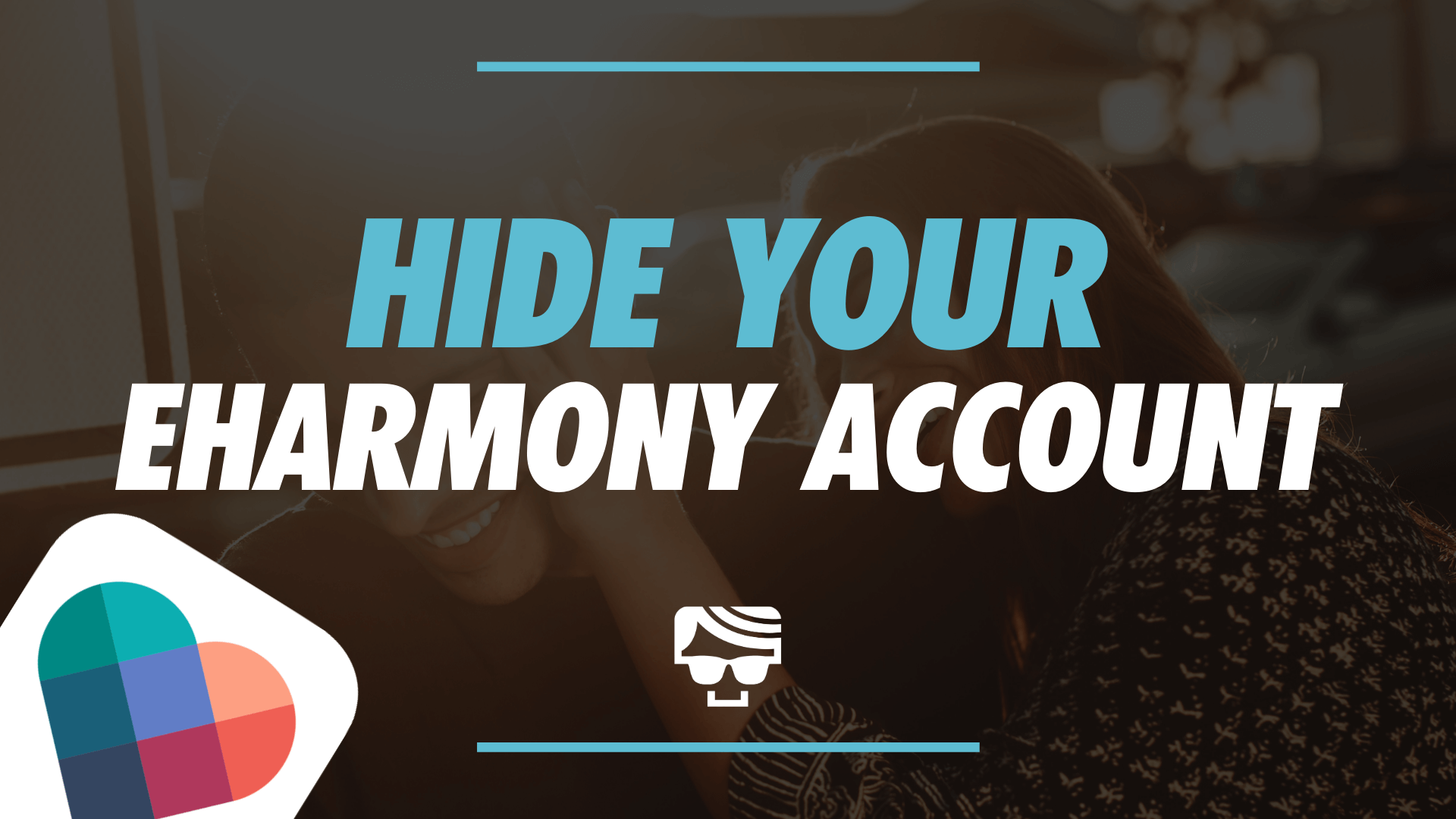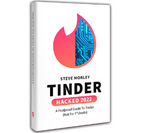Want to step back from eharmony—or leave for good? Here’s how to hide your profile, pause matching, or permanently delete your account, plus what those options mean for your privacy and matches.
TL;DR
- Hide your profile: Go to Data & Settings → Profile Visibility → toggle off.
- Pause matching: Data & Settings → Profile Status → off.
- Hide online status and visits: Toggle Visitors and Online right now off.
- Delete account: Data & Settings → Profile Status → Delete profile, confirm with password.
- If you have a subscription, contact Customer Care first.

Dude Hack Exclusive Offers
Why You Might Want To Hide Your eharmony Account
If you’re taking a break from eharmony or you’ve decided to leave the app permanently, here are a few reasons why you should think about hiding your account
Taking A Break From The Dating Game
Online dating can be a lot. If you need a breather, hiding your profile keeps new members from finding you while you recharge. People you’ve already contacted or who’ve favorited you can still view your profile, but everyone else won’t see you.
Found Someone Special
If you’ve met someone and want to focus on that relationship, hiding or deleting your account helps avoid confusion or awkward moments later.
Protecting Your Information
Deleting your account wipes your profile, matches, and messages from eharmony’s system. It’s the cleanest way to close your account permanently.
How To Hide Your eharmony Account
Here’s the exact process to stay private without deleting anything.
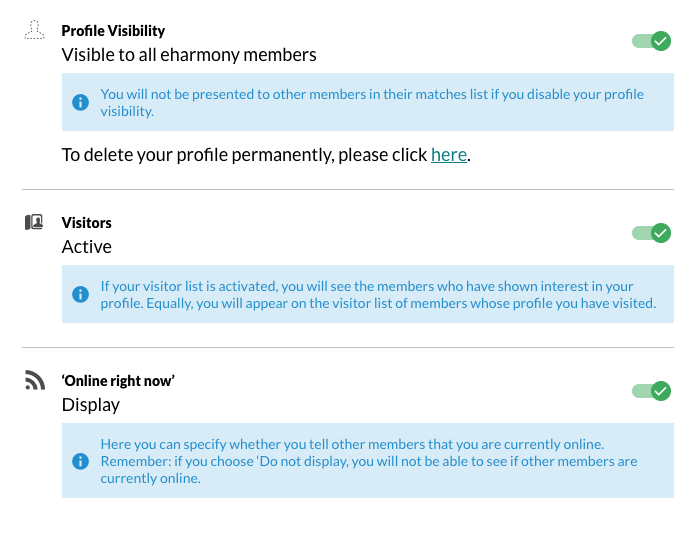
Profile Visibility
Makes your profile invisible to new users.
- Log in.
- Click the arrow next to your profile photo.
- Choose Data & Settings.
- Under Profile Visibility, turn the green slider off.
You’ll see a banner confirming that your profile isn’t visible. Members you’ve already interacted with can still see you.
Visitors
Stops others from seeing when you visit their profiles—and you won’t see theirs.Go to Data & Settings → Visitors → off.
How Do I Turn eharmony Matching On And Off?
If you’d rather pause your activity without deleting your account:
- Log in → arrow next to your profile photo → Data & Settings.
Under Profile Status, turn the green slider off.
You’ll see a banner confirming your profile is hidden. Turn it back on anytime to start matching again.
How Do I Delete My eharmony Account?
When you’re ready to leave for good, deletion is permanent—your profile, messages, and matches are removed.
Delete Your Account (No Active Subscription)
- Log in → arrow next to your photo → Data & Settings.
- Under Profile Status, click “To permanently delete your profile, click here.”
- Enter your password and confirm deletion.
If You Have an Active Subscription
Contact Customer Care to delete your profile. If you subscribed via Apple or Google, cancel the subscription through the App Store or Google Play first to stop billing.
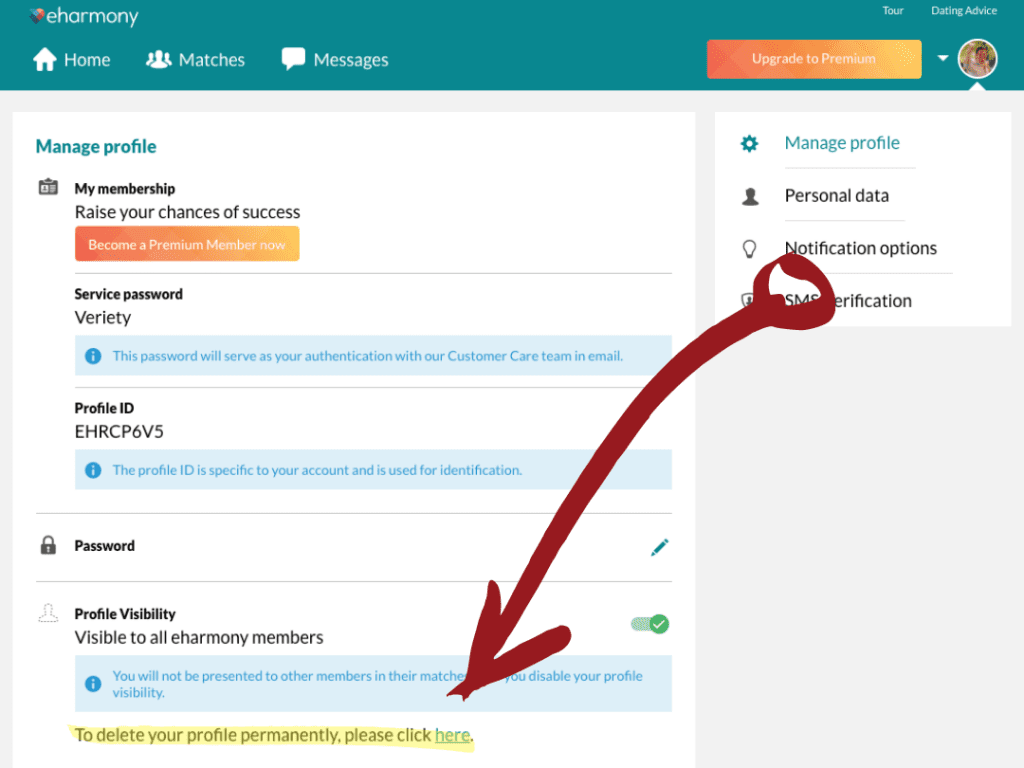
Final Thoughts
Taking a break? Hiding your profile is quick and reversible. Ready to move on? Delete your account after canceling any subscriptions. And for extra privacy, turn off Visitors and Online right now so you control what others see.
FAQ
Does hiding my profile stop new matches and messages?
Yes. Hiding makes your profile invisible to new members. Anyone you’ve already messaged or favorited can still see you.
Can people I’ve already chatted with still view my profile if I hide it?
Yes. Hiding only removes your profile from discovery for new users, not existing connections.
What’s the difference between hiding and deleting?
Hiding is temporary—you can reactivate anytime. Deleting is permanent and erases all matches, messages, and data.
How do I hide my online status or profile visits?
Go to Data & Settings, then turn off Online right now and Visitors. You’ll also stop seeing others’ online activity.
Do I need to cancel my subscription before deleting my account?
Yes. If you’re a paying member, cancel first through Customer Care or the app store you subscribed with to stop renewals.
What if I can’t log in but want my account deleted?
Reach out to Customer Care and request deletion under privacy laws like GDPR or CCPA. Deleting the app doesn’t remove your data—you must request deletion explicitly.