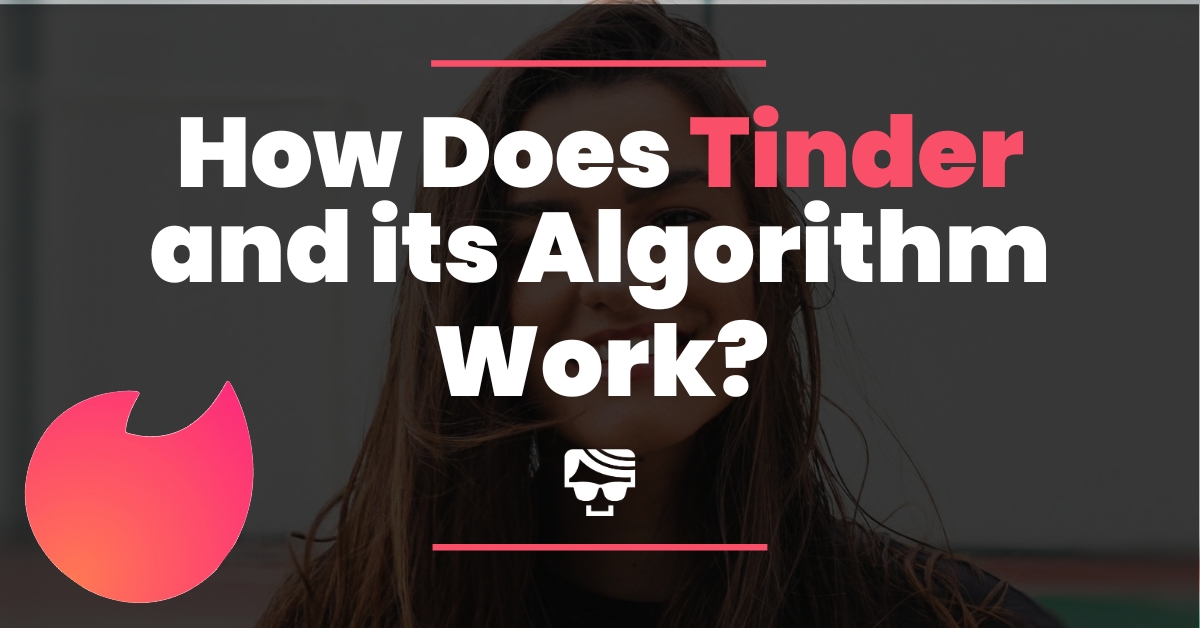Tinder hasn’t only taken over the dating world, it’s changed it forever. Since its inception in 2011, a slew of copycats or slightly different dating apps have hit the market.
Proving, once again, that ‘swiping’ on someone is not going away any time soon. So you might as well hop on the bandwagon now!
But before you do, you may be wondering, what is Tinder, and how does it work? Tinder is an online dating app that works by allowing you to browse through profiles where you can like (swipe right) or dislike (swipe left). If that particular profile has liked your profile, the two of you will ‘match’ meaning that you are now able to send messages to each other.
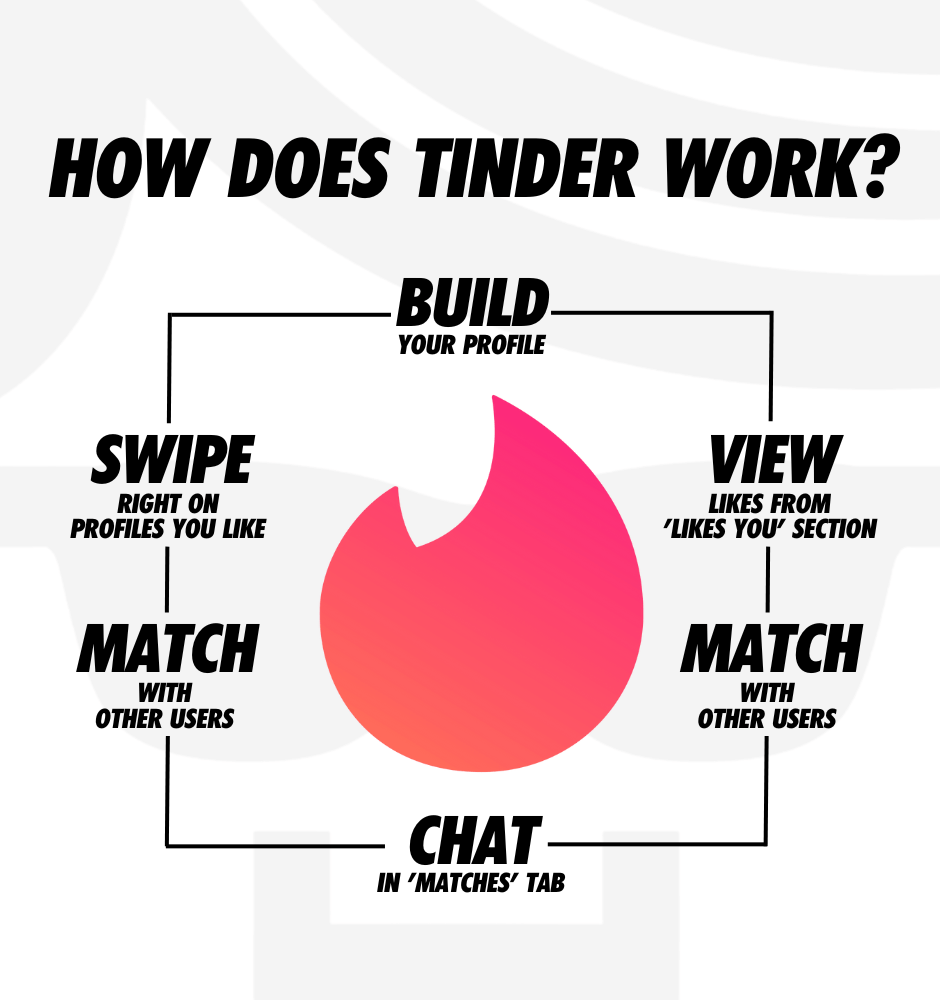
That’s the gist, but if you haven’t taken part in any dating apps yet, you may find yourself wondering what all the fuss is about. So, let’s start with the ultimate guide to the godfather of dating apps, Tinder.
If you’re a little more advanced and feel you have Tinder down-pat, go check out an article I wrote about Tinder’s little sister, Bumble.
How To Download Tinder
Tinder is available on both the App Store for iPhone and Google Play for Android.
Simply follow the steps below, or you can just click on the below icons:
- Open up the App Store (iPhone users) or Google Play (Android users)
- Search Tinder in the search bar
- Tap “Install”
Tinder is free to download, and you can build a profile, swipe, match, and message for free. But it does have paid subscriptions, which unlock certain extra features. They are called Tinder Plus, Tinder Gold, and Tinder Platinum.
If you’re a frenzied swiper or you want to get boosted to the top of the deck, you might need to splash out. We’ll cover Tinder’s paid tiers in detail below.
Once downloaded, the app will prompt you to join Tinder by either linking your phone number or a Facebook or Google account. Whether you choose Google or your social network, you’ll need to verify your phone number to create an account.
Unfortunately, if your account happens to get deleted, you’ll need a new phone number to build a brand-new account. Just follow the steps for restarting your Tinder account to get a clean slate.
How Tinder Profiles and Photos Work
If you’re curious about Tinder, you’ll need a profile. You can’t browse Tinder without joining but signing up is easy and free.
Your Profile
The first thing to do is set your profile up. This serves as a snapshot of your interests, values, personality, and …what you look like.
Putting together your profile is arguably the most important part of the process, as this is your first impression.
Let’s look at how to make it count. Before we get to that, you can edit your profile by clicking ‘Edit Info’ on the below screen.
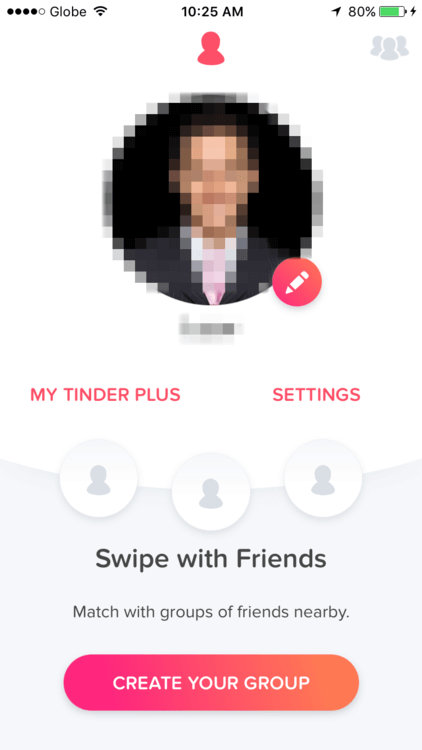
Your Tinder Photos
Tinder allows you to add a total of 9 photos or “Loops” to your profile. Unlike some apps, you can get away with one picture on Tinder but I’d say get started with a minimum of 3 photos showing yourself clearly with some variation. Put your best pics forward!
Loops are basically Tinder’s version of a GIF. It’s a short video clip that plays back and forth and a good Loop is really attention-grabbing.
Tinder offers a tool called Smart Photo here. This uses an algorithm to calculate which of your pics should be shown first. It’s definitely worth keeping this on to give you the best chance of a right swipe
If you’re uncertain about which dating app fits you best, taking our quiz can precisely determine the right one for you.
About Me
Also known as your bio, tagline, or description, the ‘About Me’ section is highly important. To hit this fact home, I should point out that just having a bio (versus no bio) increases your chances of getting right-swiped by 300%!
Tinder gives you 500 characters to wax lyrical in this section. If you’re struggling for inspiration about what to write in your bio, it’s best not to take it too seriously. Something short and witty will show your best side.
Interests, Basics, Lifestyle
At this point, Tinder lets you add a load of details to your profile. First, you add some Interests (choose from an almost endless list including NFTs, Hot Yoga, and Bollywood).
Then come the Basics. You can add these or leave them blank. The Basics on Tinder are:
- Zodiac
- Education
- Family Plans
- Myers-Briggs Personality Type
- Communication Style
- Love Style
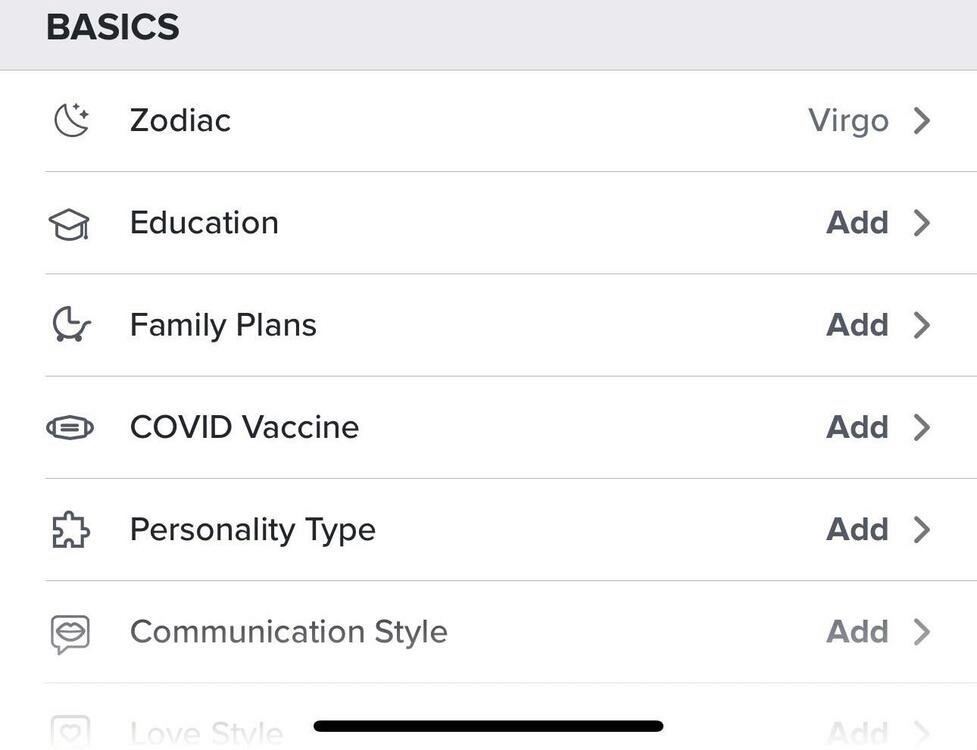
And then you can add optional details about your Lifestyle:
- Pets
- Drinking
- Smoking
- Workout
- Dietary Preference
- Social Media
- Sleeping Habits
Feel free to include your job title, company, university, or city you live in. This helps flesh out your profile a little more.
But, it’s also not the end of the world if you don’t want to advertise where you work for the entire Tinder world to see. In fact, many people won’t even see these details as they’re not shown automatically in the swipe deck and users have to click into your profile to find them.
Connect Instagram
Only do this if you have an Instagram filled with multiple different photos that help illustrate the kind of person you are.
For example, if you have many photos of you in different activities or going to cool places, it shows you aren’t boring. It’s an instant icebreaker and can turn your match into a potential date.
If you have a pretty bare Instagram mainly filled with old selfies, leave it out.
Connect Spotify
What a great icebreaker. I mean, who doesn’t like music? Connecting your Spotify allows you to show off some of your favorite songs and artists.
People tend to like people that like similar things to them. So starting a conversation about your shared favorite band is a perfect way to make an impression.
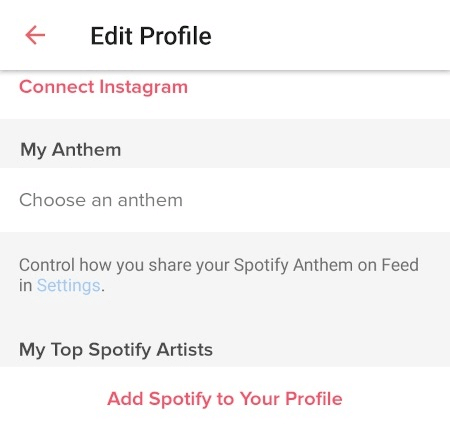
Gender and Sexual Orientation
Tinder’s Gender options begin with Man, Woman, and more. If you don’t fit into the binary, hit more and start typing. You’ll find an exceptionally broad selection of identities. You can also choose whether or not to show your gender on your profile.
Tinder also offers a selection of sexual orientation options. You can choose up to three from the following list:
- Straight
- Gay
- Lesbian
- Bisexual
- Asexual
- Demisexual
- Pansexual
- Queer
- Questioning
Pretty good for all you questioning-demisexual-straights out there. Get swiping!
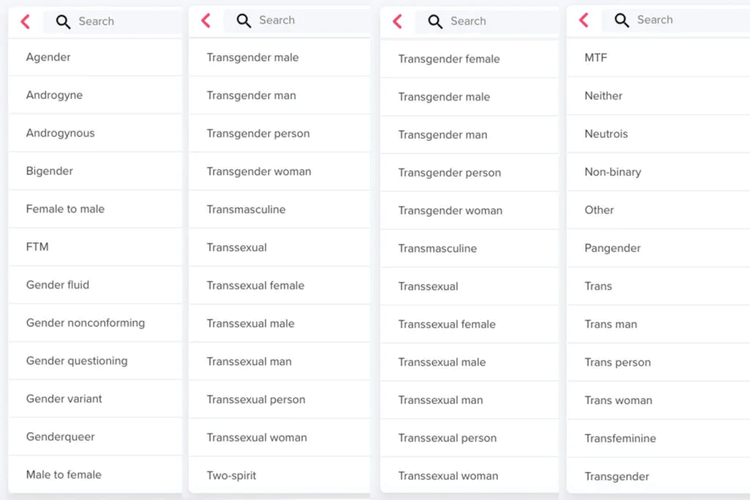
Control Your Profile
If you’re a Tinder Plus paying member, you can also control whether people see your age and distance on your profile. You can turn off the visibility of these here.
Verification (Blue Star)
In a day and age of a lot of fake profiles, it can help your chances to get verified. Tap the greyed-out tick next to your name on the profile screen. You’ll have to film a short video through the selfie camera that an algorithm will then compare to your images.
It’ll only work if your profile pictures include clear images of your face. If verification fails you won’t lose your account: you can upload new pictures and try again.
Other Tinder Profiles
Once your profile is set up you’re ready to start looking at other people’s profiles. This is what a typical Tinder profile looks like:
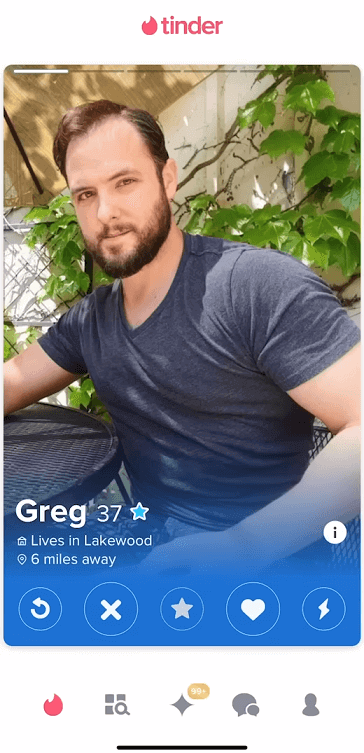
You can scroll through someone’s photos by clicking on the right or left side of the photo. Rember, if you swipe you’ll either like or reject them!
You won’t see their Interests, Basics, or Lifestyle details in the Discover Feed. If you want a closer look, tap the small up arrow by their name to open up the user’s profile.
Recently Active (Green Dot)
If you’ve been swiping on Tinder you’ll notice a green dot on some users’ profiles. This is Tinder’s sign that the user has been recently active on Tinder. So maybe they’ve swiped on you…
So what is recently active? It’s a Tinder feature that tells you roughly when a user was last online. If someone has the green dot, then you know they were online in the last 24 hours. Additionally, you’ll see the words “Online Now” for users who are currently exercising their thumbs.
You won’t see it for all users, and you can turn it off in settings. That means that the absence of a green dot doesn’t tell you the user has given up on Tinder. There’s still hope!
Related: Do This One Thing In Your Tinder Photos
How Tinder Preferences Work
Unlike some other dating apps out there that give you an overabundance of preferences or criteria that your match has to meet, Tinder is quite simple. You can’t filter by interests or lifestyle.
So how do Tinder Preferences work? Choose your Tinder preferences in the Discovery Settings section. You can choose what gender you are looking for (pick men, women, or everyone), the age range of your matches, and the maximum distance a profile can be from you.
To set your personal preferences simply go to the ‘Discovery’ section of your settings and slide the toggle to your preferred age and distance.
Tinder might get a bit flexible with your age and distance settings if you’re running out of people to swipe on. If these are hard limits, toggle the “Only show people in this range” button.
Just a little hint if you are thinking about being very specific with your preferred age range: there are lots of people on Tinder that would have set an age on their Facebook account once upon a time as a joke and their age now shows as 83, when really, they are 23 with not so saggy skin. But then again, she might actually be 83.
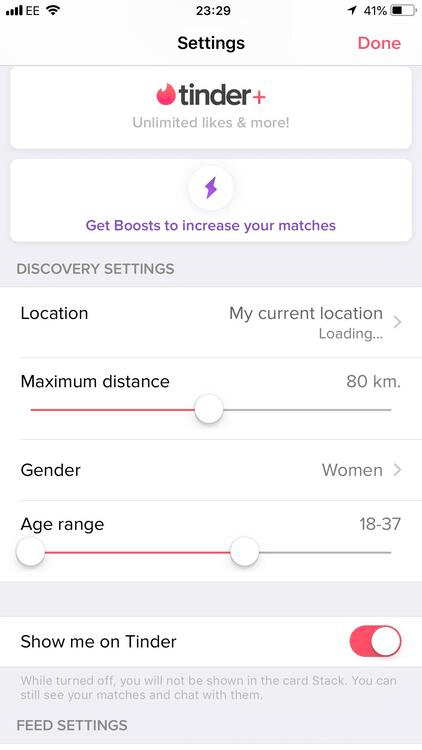
Block Contacts
After years of awkward encounters, from bosses to exes, Tinder thankfully added a block contacts option so you can filter out anyone you know.
This is an important thing to know if you want to stop someone from seeing you on Tinder. You can Block Contacts in settings. Here’s how you do it:
- Tap the profile icon
- Go to “Settings”
- Scroll down to “Block Contacts” and open it
- Hit the + icon
- Input contact details
- Hit “Done”
You can also choose the “import contacts” option to block everyone on your contacts list.
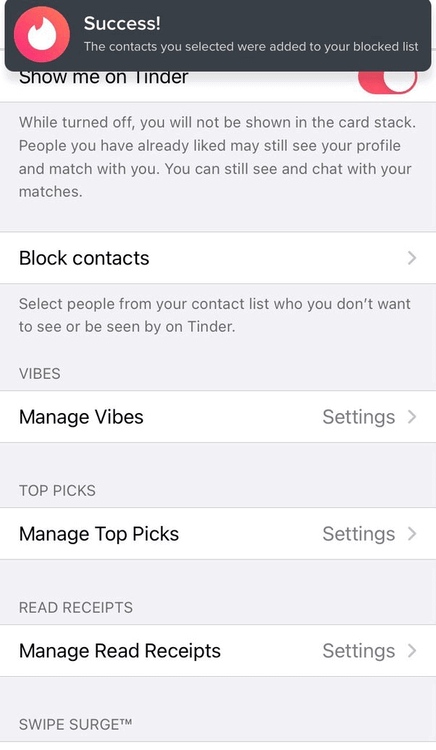
How Tinder Swiping Works
Swiping is where the magic happens. The profiles displayed to you whilst swiping will have to fit the preferences you set in the previous stage.
For example, if you set that you are only interested in women, you shouldn’t see any male profiles while swiping.
So how does Tinder swiping work? Once you come across a profile that piques your interest you can ‘like’ or ‘right-swipe’ that person. This is done by either physically swiping your fingers right, or pressing the little love heart icon. To send a Super Like hit the blue star. If you aren’t interested in that profile, just swipe left or click the ‘X’.
If you get trigger-happy and swipe left on a profile you liked the look of, you can rewind your last swipe – but only if you pay for Tinder Plus, Gold or Premium.
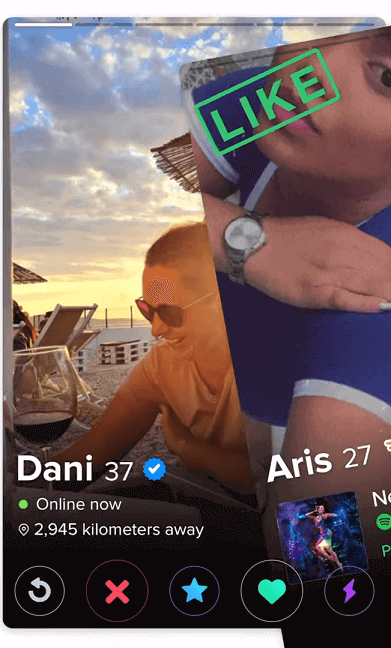
How Many Free Likes Do You Get On Tinder?
For free Tinder users, there’s a limited number of likes every day. For most people, it’s between 25 and 100 each day. And Super Likes are even more restricted: Gold and Platinum members get 5 each week, and everyone else has to pay for them.
Top Picks
Tinder describes Top Picks as your most “your most swipe-worthy potential matches”. You’ll find this creme de la creme of Tinder by clicking on the diamond symbol in the navigation bar and they’re split by Recommended, Common Passions, and Recently Active.
You get limited Top Picks each day and once you’ve gone through them you’ll see the faded profile pictures of the next batch. Tinder will prompt you to subscribe to Gold if you want to swipe on more, or you can just wait until tomorrow for new people. They might even turn up in Discover if you swipe away.
Tinder doesn’t give much detail on what makes these profiles Top Picks for you. They might have a higher ELO or some overlapping interests.
If you like what you see in Top Picks it saves you from taking a deep dive into the Discover feed, but most people I’ve talked to don’t think it’s worth investing in Gold for.
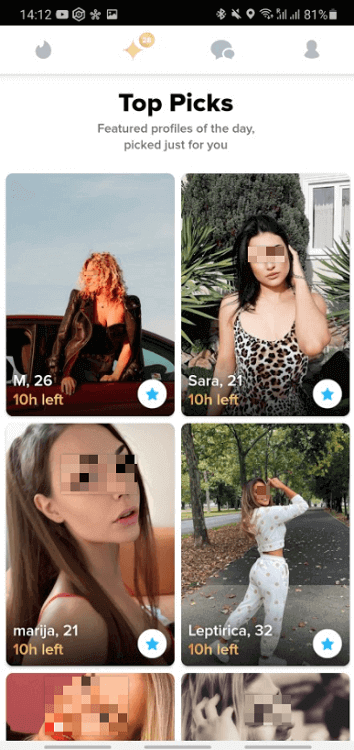
Explore
Tinder Explore offers another avenue for finding profiles to swipe on, vaguely curated by categories like “Looking for Love”, “Free Tonight”, “Nature Lovers” (which sounds like code for nudists to me), and “Self Care”.
Some of these categories are based on passions people have identified, while others like “Free Tonight” and “Coffee Date” you have to join. Your card will be added to that specific deck and who knows, maybe you’ll have a hot date lined up in no time.
Swipe Surge
When Tinder activity is higher than normal, they call it a Swipe Surge. Think of it like a stampede of swiping thumbs galloping toward your profile. If you’ve been struggling to get matches, that probably sounds pretty damn good.
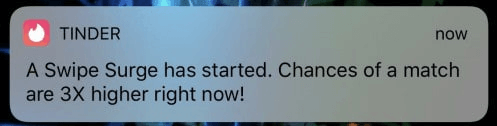
You can turn on Swipe Surge in your settings and Tinder will notify you through the app when a surge is taking place. Tinder says that activity can be 15x higher than usual during a surge, so it’s a good place to get in the mix if you’re looking for a match.
How Tinder Matching Works
Tinder plus a match? That’s always going to mean fire. You’re not swiping for a thumb workout, you’re here to match.
So how does Tinder matching work? Simply swipe right on profiles to indicate a Like. If you and another profile both like each other, congratulations, you have a match! That means that the two of you are now able to send messages to each other.
Tinder works exactly the same for straight couples and same-sex matches. Swipe away.
And keep in mind that the only way to message someone on Tinder is to match with them unless you have splashed out on a Platinum subscription.
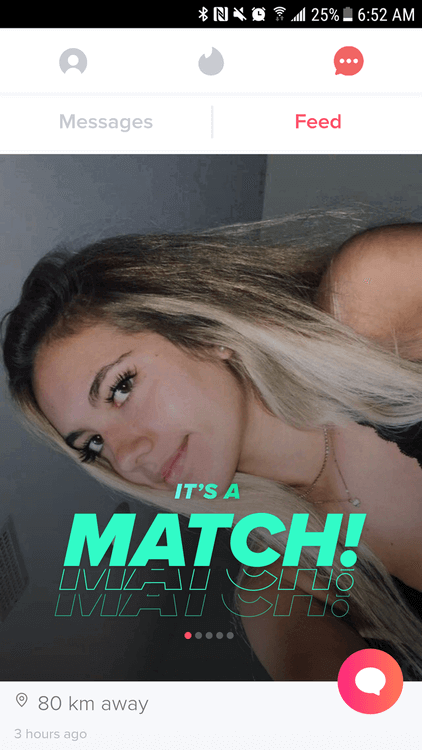
Can You See Who Likes You On Tinder?
Maybe you are here for a thumb workout, and maybe your thumb is getting tired! If only you could see who likes you without all that swiping.
So can you see who likes you on Tinder? Yes, in the Likes You section you will see everyone who has liked your profile. Unfortunately, you are only able to access this list if you have Tinder Gold, which requires a paid monthly subscription. The only way to see who has liked you when you are using the free version of Tinder is to get swiping.
If you aren’t subscribed to Gold, Tinder will occasionally tell you that you have a “secret admirer”. This is just a prompt for “Likes You” and you’ll have to cough up to see who it is.
Unmatching on Tinder
No pressure here – a match isn’t a lifelong commitment. If you want to unmatch someone, tap on the little blue shield in the corner of your chat with them. You’ll disappear from their match list, and they won’t be able to contact you again. Be careful with your clicks – this is permanent.
How Tinder Messaging Works
Unlike some of its newer counterparts, Tinder doesn’t implement any “rules” around messaging, and it’s always free once you’ve matched.
What I mean by that, is that an app like Bumble leaves it up to the female to start the conversation within 24 hours time limits, otherwise, the match will disappear.
So how does Tinder messaging work? Messaging on Tinder is always free and with Tinder, it’s also a free-for-all. Either gender can send the first message, and however many more your heart desires. You can also video chat, but both parties have to turn this on before it’s available.
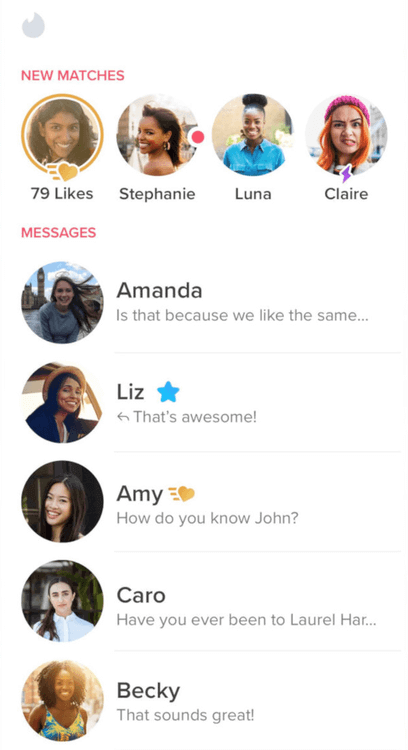
So there are no limitations to messaging though, that definitely doesn’t mean sending a message on the minute, every minute until you receive a response. There are loads of common errors guys make when sending messages on Tinder, right from the first move.
Read Receipts
Halloween may have come and gone, but ghosting is with us all year round. If you’re desperate to know if someone’s seen your wisecrack, you can get read receipts on Tinder – for a price.
But at around $3 each, it’s not cheap and you’re still going to be waiting for a reply. My advice is not to waste your money here and don’t get too invested in a Tinder chat.
How Does The Tinder Algorithm Work?
Tinder’s algorithm manages the profiles you see in Discover. Ah, this cold, calculated robot getting between you and the love of your life. Or your next hookup!
So how does the Tinder algorithm work? Well, as it calculates your ELO score, Tinder’s algorithm is basically your “Tinder ranking”. This score determines who your profile is shown to and which profiles you see. Obviously, the higher your score, the better the profiles you will match with.
A lot of people don’t even know that this score exists, let alone that there are many ways to affect it, both positively and negatively. Let’s look at some ways you can impact your ELO:
- The percentage of people who Like you as a whole
- The percentage of people who Like you back
- The ELO score of those people Liking you
- How active you are on Tinder
- Which profiles you Like
- Whether you send a message or get a reply to your message
- If you pay for Tinder. Tinder bumps the ELO of paid subscribers
Basically, Tinder tracks everything you do and figures out how hot you are while it’s at it. Fortunately, Tinder rewards accounts that are regularly updated with a stronger ELO, so by updating your bio and adding newer, better pictures you can get a bump.
How Paid Tinder Works
To maximize profits in a climate of growing popularity, Tinder decided to extend more features to its users… at a cost.
Tinder is one of the top-grossing apps on the App Store and Google Play so obviously there are a lot of people who are happy to splash out on a paid feature.
The offered subscription levels are Tinder Plus, Tinder Gold, and the elite Tinder Platinum, as well as a range of one-off in-app purchases. So you can pay monthly, or just buy the things that matter to you most.
The one-time extra paid features are as follows:
Boost
If you are going to spend extra money, on top of a subscription, it should be to buy extra Boosts.
Basically what Tinder Boost does is allow you to skip the line and be right at the front of the queue of Tinder for 30 minutes.
This means that if any female is active within that 30 minutes and decides to swipe through even a couple of people, they will most likely see you.
There are times when I will go to a new city and every single match I have is from Boost.
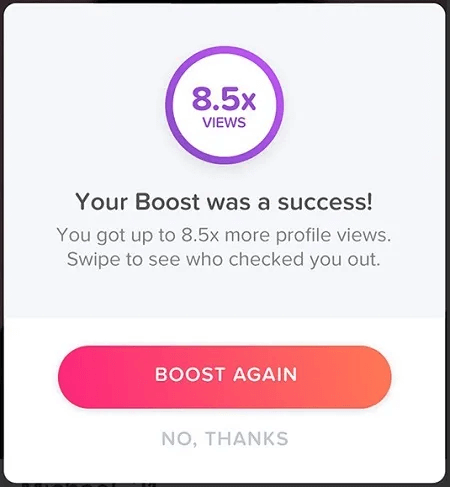
Besides the obvious fact that skipping to the front of the line is a massive benefit, there are other reasons why Boost works so well.
You’ve heard me talk about Tinder’s algorithm in slight detail. The truth is, no matter what anyone else may say, Tinder rewards its paying users.
So when you are setting off a boost, Tinder is doing everything in its power, to ensure it really does improve your reach, and the overall amount of matches, so you keep spending money.
Super Likes
You can’t message on Tinder without matching, but a Super Like sends a kind of message for you. It says you’re seriously interested, and maybe that person is more likely to match back.
Tinder Gold and Platinum subscribers get 5 free Super Likes each week while free Tinder schmucks have to pay for individual Super Likes.
There are pluses and minuses to this feature. Your Super Like will hit the top of her recent likes, making you stand out. But since it’s a paid feature, some women might find it a little desperate. My advice? Save your money and make your profile stand out so you don’t need a Like to do it for you.
Super Boost
This is Tinder’s latest add-on feature, and in my opinion, an attempt at increasing their average spend of users.
Obviously, this is the goal with all add-on features, but to date, the super boost is the most expensive, high-ticket one-time purchase on Tinder.
Think a Boost, but on steroids. It puts you to the front of the queue for a whopping 3 hours, promising 100 times for profile views, rather than the measly 10x you will achieve from a regular Boost.
I am yet to try it out but keep checking into the Dude Hack YouTube Channel, as I will soon bite the bullet, spend the money, and test out the Super Boost’s effectiveness.
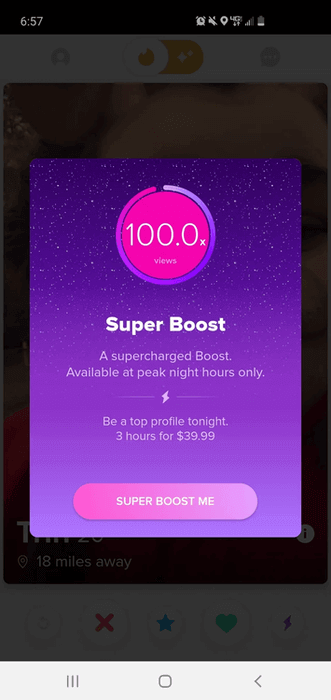
Paid Tinder Features: Tinder Plus vs Gold vs Platinum
Tinder lets you splash out on Boosts and Super Likes, but paid users get some of these for free every week as well as a range of other premium features.
There are three tiers: Tinder Plus, Tinder Gold, and Tinder Platinum. Here they are at a glance:
Plus:
- Unlimited Likes
- See Who Likes You
- Control Your Profile: Hide your age and distance from other users
- Control Who Sees You: Allows you to swipe on Recently Active profiles only
- Control Who You See: Only people you’ve Liked will see you
- Hide Ads
Gold:
- Unlimited Likes
- See Who Likes You
- Unlimited Rewinds: Undo a swipe
- 1 Free Boost per month
- 5 Free Super Likes per week
- Tinder Passport: Set your Location to anywhere and Match all over the world
- More Top Picks
- Control Your Profile: Hide your age and distance from other users
- Control Who Sees You: Allows you to swipe on Recently Active profiles only
- Control Who You See: Only people you’ve Liked will see you
- Hide Ads
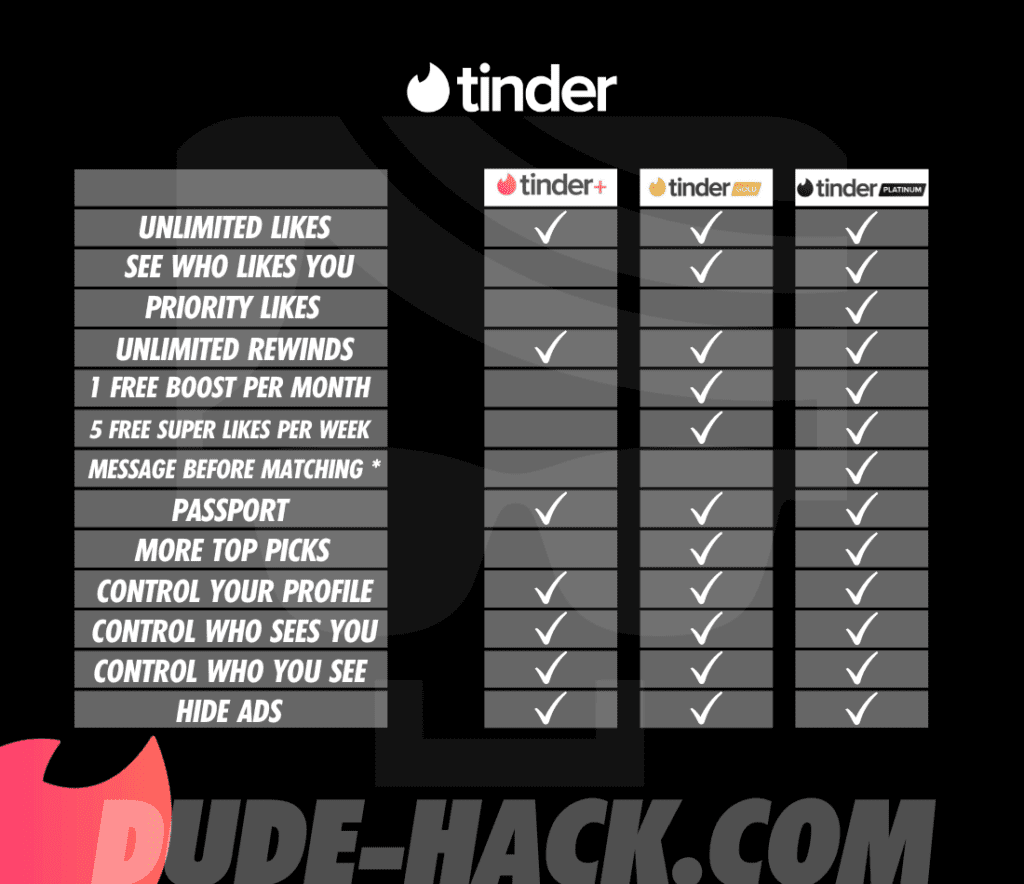
Platinum:
- Unlimited Likes
- See Who Likes You
- Priority Likes: You’ll be seen first by the people that you Like
- Unlimited Rewinds: Undo a swipe
- 1 Free Boost per month
- 5 Free Super Likes per week
- Message Before Matching: Attach a message with a Super Like
- Tinder Passport: Set your Location to anywhere and Match all over the world
- More Top Picks
- Control Your Profile: Hide your age and distance from other users
- Control Who Sees You: Allows you to swipe on Recently Active profiles only
- Control Who You See: Only people you’ve Liked will see you
- Hide Ads
How Tinder Plus Works
Tinder Plus is the cheaper and original option when it comes to upgrading your Tinder account. Let’s take a look at everything that is included if you decide to upgrade to Tinder Plus.
Keep in mind that the price of your monthly subscription will depend on a number of factors, such as gender and location. It generally starts at around $10/month but can be as low as $5/month if you pay annually.
Rewinds
If you accidentally swiped in the wrong direction, you can press ‘Rewind’ to undo the action and can now swipe appropriately.
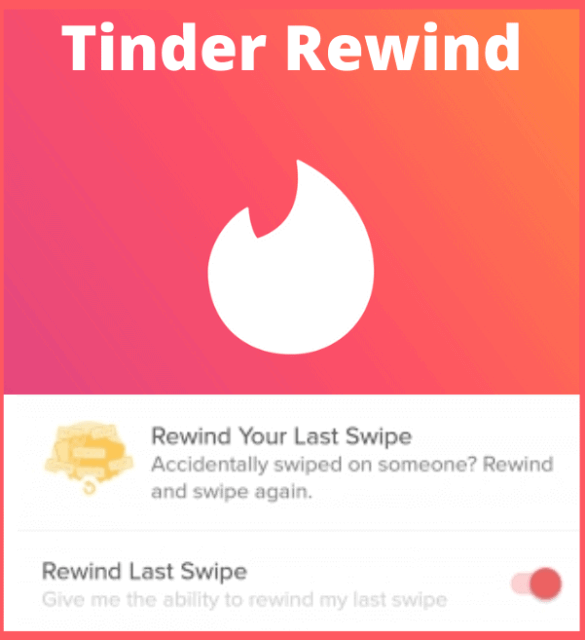
Unlimited Swipes
This is great if you need more right swipes: swipe like you’ve never swiped before. No longer will you have a daily limit of swipes. Don’t swipe right on everyone though, remember what I said earlier about the Tinder algorithm…
No Ads
Pretty self-explanatory… But since ads sneak into your Match Deck and it’s easy to swipe right on them, they are pretty annoying on free Tinder.
Hide Distance
Hiding your distance from your potential match is just a little suspicious in my opinion. I mean, what do you have to gain by doing so?
If you have witnessed a lot of fake Tinder profiles or bots, you would probably notice a trend that a lot of them hide their distance.
Having your match question whether you are real or not isn’t a great start.
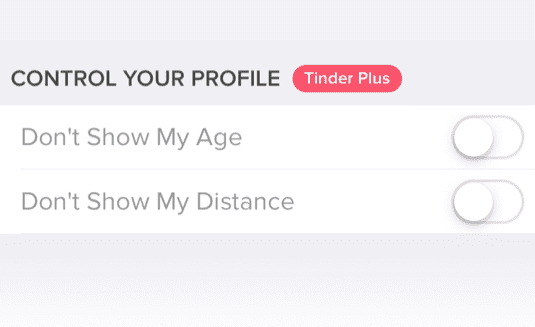
Hide Age
For the same reasons above, don’t hide your age. Typically, it means it is something you are self-conscious about, just own it! There are definitely other people on Tinder your age!
Control Who Sees You
Only ever change this if you have some sort of privacy issue. Basically, you can pick that everyone can see you (standard), or only people you have already liked.
Obviously, picking the latter will mean far fewer matches, and requires you to consistently swipe. But it gives you complete control over who sees you on Tinder.
Control Who You See
Here you can choose which profiles are shown to you whilst swiping.
You can either choose the normal way of swiping (balanced) or ‘recently active’ which will show you active users from that day. I believe ‘balanced’ is best as there are loads of great profiles who aren’t logging on every day.
Passport
If you are about to go to a new city or are scoping out the scene at a place you’re thinking of going traveling to, Passport allows you to start swiping and matching with people from different areas around the globe.
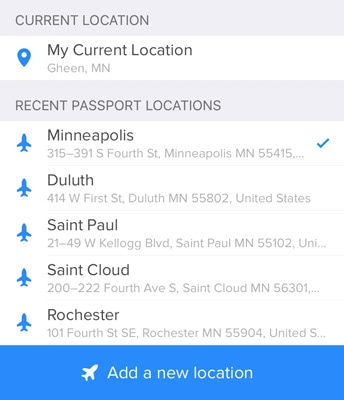
Is Tinder Plus Worth It?
Tinder has gotten a lot more expensive recently. And you used to get free Boosts and Super Likes with Plus. Not anymore.
So is Tinder Plus worth it? If privacy is important to you then the Control Who Sees You function is worth the money, and Passport is great if you’re traveling. Otherwise, you’re just paying to be able to use more Likes each day, so if you’re not running out it isn’t worth it.
How Tinder Gold Works
Obviously, with Tinder Gold, you get everything that’s included with Plus and a little more.
But it’s also a little more expensive. While the price varies for everyone based on gender, age, current location, and even the mysterious ELO, it’s usually between $22.49 for a single month and around $7.50 per month if you’re willing to pay for a year.
See Who Likes You
It really should be renamed to Tinder “See Who Likes You”, because this is THE main feature of Tinder Gold.
What that means, is you can see which Tinder users have actually swiped right on you, before you swipe on them. These users have a little yellow heart on them once you’ve matched. It’s the equivalent of the Match Queue in Bumble and it speeds things right up if you don’t want to do a lot of swiping.
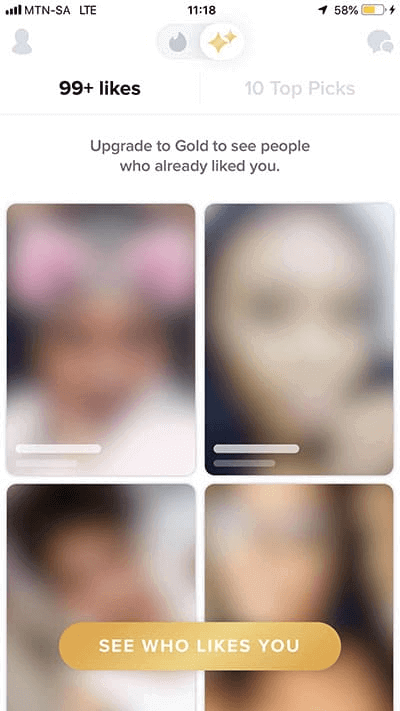
Top Picks
Everyone gets a few Top Picks but Gold and Platinum users have them all unlocked. These are Tinder users chosen by the algorithm, especially for you. Because you get a taste of this with free Tinder, you’ll probably know if it’s important to you before you upgrade.
5 Free Daily Super Likes
As mentioned above, you will receive a new 5 Super Likes every week to use to your heart’s desire. Use them wisely, because it’s not worth it spending more for extra.
1 Free Monthly Boost
A Tinder Boost is one of the most effective features as described earlier. Each month you get access to one free Boost. As this is quite seldom, use it wisely.
For example, it would be a complete waste if you decided to activate your Boost on a Tuesday mid-morning because barely anyone would be on the app for the 30 minutes that the Boost is active.
Check out this article I’ve written about Boosts, so you can maximize your matches from that little 30-minute window.
Is Tinder Gold Worth It?
Tinder Gold adds a few decent features on top of Plus. But of course, it sets you back a few more bucks.
So is Tinder Gold worth it? For most people, Gold brings substantially more matches, arguably making it worth every cent. Unlocking the “Likes You” section is the biggest draw for Tinder Gold. This brings you instant matches without trawling through Discover.
How Tinder Platinum Works
Hey big spender. So Gold didn’t take your fancy and you’re looking for something elite? Welcome to Tinder’s latest paid tier: Platinum.
Starting at around $29.99/month, this is certainly not for everyone. But it does bring some pretty outrageously Gucci features on top of everything included in Gold.
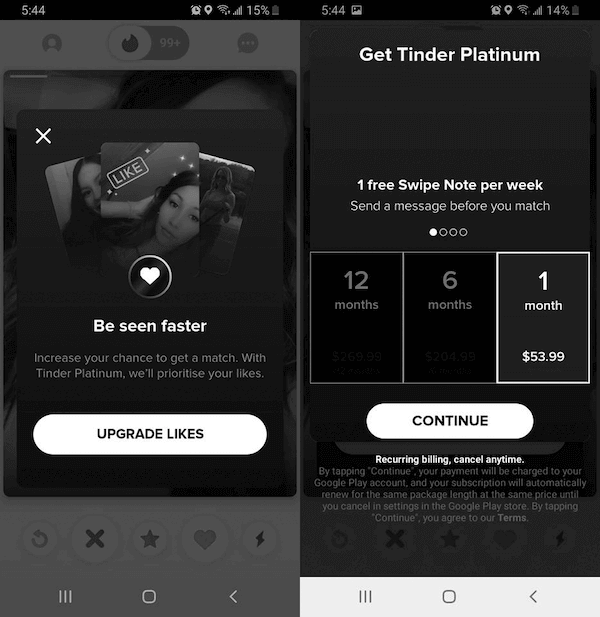
Priority Likes
Priority Likes put you at the top of your Liked profile’s matches, making you more likely to get a match back.
Message Before Matching
This feature lets you attach a message to every Super Like you send. So you’ll stand out, and thanks to your cheeky wit you’ll get a few more Likes back.
And as an added bonus, everyone will know you’re a paid-up Platinum god. I ain’t saying she’s a gold digger… but it can’t hurt, right?
Is Tinder Platinum Worth It?
Tinder Platinum is a serious investment, but you get some fancy features.
So is Tinder Platinum worth it? If you’re in a highly competitive area, then Platinum gives you the edge. Attaching a message to your Super Likes and getting seen first will get you more matches. Totally worth it if you’ve got money to burn.
How To Set Up Tinder Plus/Gold/Platinum
If you’re ready to splash the cash, here’s how to set up paid Tinder.
- Open up Tinder on your phone
- Tap “My Tinder Plus”
- Swipe right to choose Plus, Gold, or Platinum
- Tap “Starting at..”
- Tap “Continue”
- Input payment details
- Hit “Buy Now”
How To Cancel Tinder Gold/Plus/Platinum (iPhone)
- Go to your iPhone settings
- Select iTunes and App Store
- Click on Apple ID
- Click on view Apple ID
- Click on Subscriptions
- Press Tinder from the list
- Press “cancel subscription”
How To Cancel Tinder Gold/Plus/Platinum (Android)
- Open up Google Play
- Tap on your profile picture (or the circle with the first initial of your name in the top right corner)
- Click Payments and Subscriptions from the menu
- Click Subscriptions
- Tap on Tinder from the list of apps
- Hit Cancel Subscription at the bottom of the screen.
Tinder University
Tinder U, available in the US and UK, helps students to connect with others at their college or school. You can sign up at no extra cost, and Tinder will prioritize bringing you matches from your institution.
There’s no real downside to signing up. It’s free and gives you an instant connection with a lot of your Discover feed. To sign up, go to settings → Edit School Info → Apply For Tinder U.
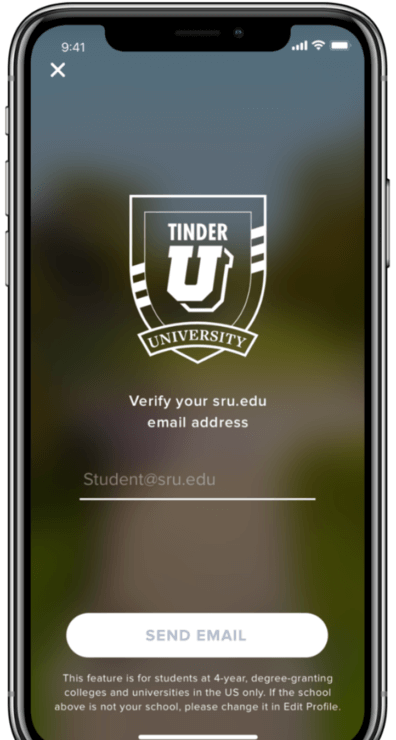
Tinder Demographics
Since Tinder grabbed the world by its thumb in 2012 it has been used by just about everyone under the sun, including 89-year-old Joe. Good on ya, Joe. But who’s the average user?
- Tinder has 75 million monthly users worldwide.
- 10%, or 7.8 million, of those users are in the United States.
- Just 10.3% of Tinder users have a paid membership.
- 30% of Tinder subscribers are married.
- Tinder users spend an average of 35 minutes per day swiping profiles.
- Approximately 60 billion matches have been recorded on Tinder.
- 35% are aged 18-24
- 25% are 25-34
- 20% are 35-44
- 8% are 45-54
- 10% are 55+
- 24% of Tinder users are female
- 76% of Tinder users are male
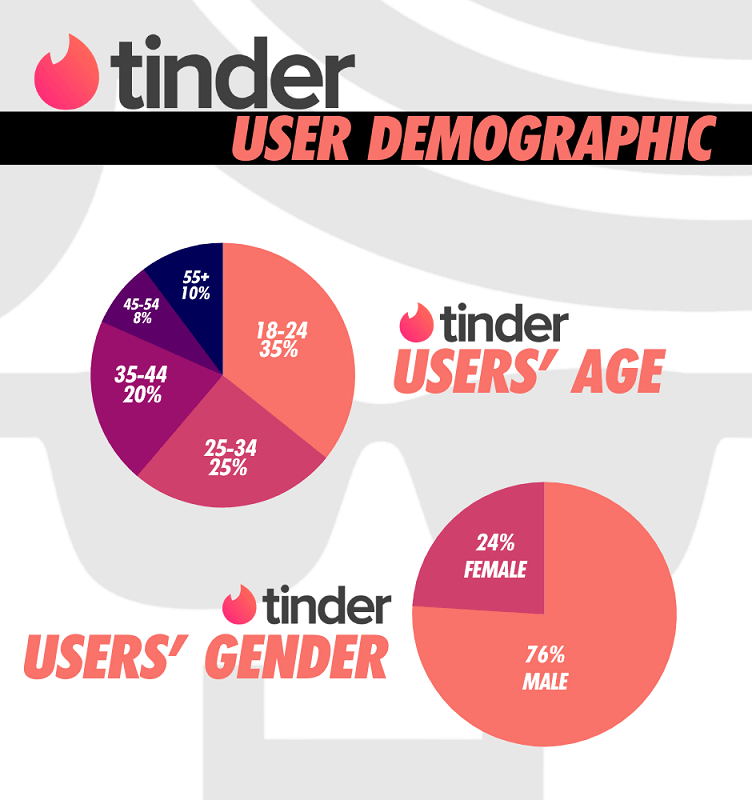
The Tinder demographics breakdown is revealing. It’s heavily skewed towards young and male, but with such a vast user base it’s clear that Tinder is for everyone.
Is Tinder For A Hookup Or Dating?
By reducing the complex world of dating to a left or right drift of the thumb, some have argued that Tinder made romance a lot more superficial and it’s got a reputation as a hookup app. Are people really on there looking for love, or something a little less substantial?
That leads a lot of people to ask: is Tinder for a hookup or dating? With almost 8 million users in the U.S. alone, the answer is both. Not everyone on Tinder is looking for a hookup, but some of them are. It’s still possible to find a long-term relationship on Tinder.
Be honest about what you’re looking for and tailor your profile to that end. There’s no reason you can’t find the one, or the one-night-stand, on Tinder – but don’t quiz someone on why they’re on Tinder too early.
Tinder Safety Centre
As a growing number of sources recognize the potential impact of online dating on our mental health, the apps have responded. Tinder’s Safety Centre is one of their new features, and it’s their central hub for advice about looking after yourself physically and mentally.
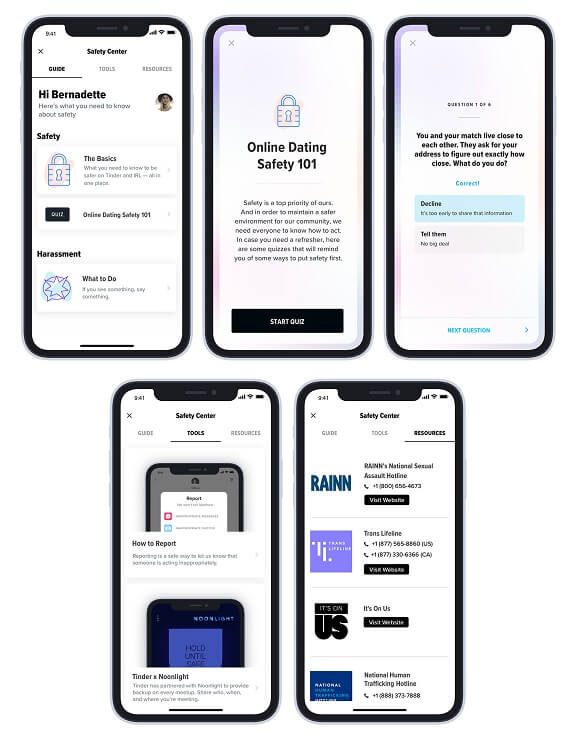
It’s a handy tool whether you’re new to the world of dating apps or an old hand like me. Hey, don’t call me old. It covers everything from consent to reporting.
Reporting on Tinder
One crucial aspect of staying safe on Tinder is reporting. You can report users before you match (if you see something you don’t like in Discover) or after a match.
Here’s how to Report before a Match:
- Tap on the small up arrow to open their profile
- Scroll to the bottom
- Tap “Report”
And here’s how to report after a Match:
- Open the conversation
- Tap on the little blue shield in the top right corner
- Tap “Report”.
Feel free to report anyone who makes you uncomfortable or gives off a red flag. You can also unmatch without reporting if that feels like the right route.
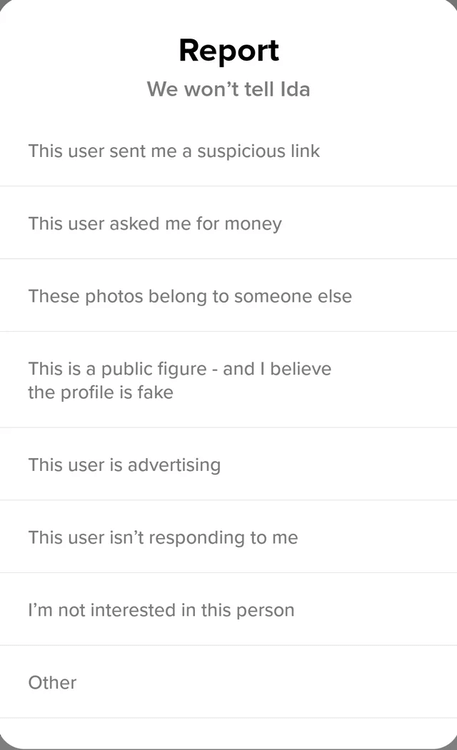
Tinder Frequently Asked Questions
Still got some burning Tinder questions after all that? Here’s what you should know.
Does Tinder Work Without Paying?
Tinder works without paying. Free users can sign up, match, and chat which means it’s totally functional without paying. You don’t have to pay for Tinder to get matches. While Tinder’s paid tiers give you some handy extra features like unlimited likes, these are totally optional.
How Do You Get Matches On Tinder?
Swipe, Forrest, Swipe. But if you’ve been swiping and you’re still not getting matches, maybe you need to revisit your profile. Choosing six great pictures and writing a killer bio will seriously help your chances.

How Does Tinder Work For Guys?
Tinder works the same for guys as for girls – simply build a profile and swipe on other users. A left swipe means you pass on someone while a right swipe means you like them. If someone likes you back, you can match and chat. Of course, it’s not totally equal. Guys outnumber females by around 3 to 1 on Tinder, so as a male on Tinder, you’ll need to put some effort into your profile to get matches.
Final Thoughts
If you’ve reached the bottom of this post and are still wondering if Tinder is for you… just give it a go! Even after 10 years, it’s still one of the most popular dating apps.
The mechanics of the app are fairly simple in nature, especially with all the newest mobile dating apps with elaborate bells and whistles. For someone new to the dating game, this is perfect.
If at this point you’re unsure of what dating app would suit you best, go take our quiz which will tell you exactly what dating app is right for you.